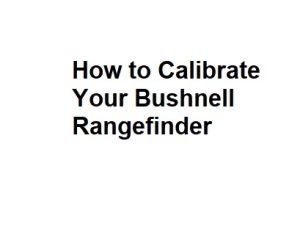Calibrating your Bushnell rangefinder is a crucial step to ensure accurate distance measurements on the golf course. Calibration helps maintain the precision and reliability of your device, allowing you to make informed club selections and improve your golf game. In this guide, we will walk you through the steps to calibrate your Bushnell rangefinder effectively.
Step 1: Prepare Your Equipment
Before you start the calibration process, gather the following items:
- Bushnell rangefinder
- A target with a known distance marker (e.g., a flagstick or a yardage marker)
- A stable tripod or a flat surface (optional but recommended)
- A pen and notepad for recording data
Step 2: Choose a Calibration Location
Select a location on the golf course with a clear line of sight to your chosen target. Ensure that the target has a known and verified distance, such as a yardage marker or a marked flagstick.
Step 3: Power On Your Rangefinder
Turn on your Bushnell rangefinder and ensure that it has sufficient battery power to complete the calibration process without interruption.
Step 4: Aim at the Target
Hold your rangefinder steady and aim it directly at the chosen target. Make sure the reticle (crosshair) in the rangefinder’s viewfinder is centered on the target.
Step 5: Measure the Distance
Press the rangefinder’s “measure” or “power” button to initiate the distance measurement. Allow the rangefinder to focus and calculate the distance to the target. Once the measurement is displayed, take note of it.
Step 6: Compare the Measured Distance
Compare the measured distance to the known distance of the target. If they match, your rangefinder is already accurately calibrated. If not, proceed to the next step.
Step 7: Adjust the Calibration
Most Bushnell rangefinders have a calibration or mode button that allows you to adjust the displayed distance manually. Refer to your rangefinder’s user manual to learn how to access the calibration mode. Once in calibration mode, use the adjustment buttons to align the displayed distance with the known distance of the target.
Step 8: Repeat the Process (if necessary)
After making adjustments, repeat the measurement process by aiming at the target again and measuring the distance. Continue adjusting and measuring until the displayed distance matches the known distance accurately.
Step 9: Save the Calibration Settings
Once you have successfully calibrated your Bushnell rangefinder, save the calibration settings according to your device’s instructions. This ensures that your rangefinder retains the adjusted settings for future use.
Step 10: Test and Verify
To ensure the accuracy of your calibration, test your rangefinder on various targets with known distances. This will help confirm that your adjustments are consistent across different distances on the golf course.
Tools Required for Calibration
| No. | Tool | Description | Purpose | Usage Tips |
|---|---|---|---|---|
| 1 | Screwdriver | Small Phillips head | Adjusting settings | Ensure it fits screws. |
| 2 | Target | Reflective object | Target alignment | Use a highly reflective target. |
| 3 | Tripod | Adjustable stand | Stable aiming | Ensure steady measurements. |
| 4 | Battery | Lithium CR2 battery | Power source | Keep a spare battery. |
| 5 | User Manual | Instruction booklet | Guidance | Refer for specific details. |
Steps for Calibrating Your Bushnell Rangefinder
| No. | Step | Description | Tips | Common Issues |
|---|---|---|---|---|
| 1 | Power On | Press the power button to turn on. | Ensure battery is charged. | No power or dim display. |
| 2 | Target Selection | Aim at the target and press the button. | Steady hands, align the crosshair. | Difficulty in targeting. |
| 3 | Mode Selection | Choose the appropriate mode (e.g., slope). | Understand course conditions. | Incorrect mode chosen. |
| 4 | Distance Display | Read the distance displayed on the screen. | Ensure it’s in yards or meters as needed. | Inaccurate readings. |
| 5 | Adjustment | Use the screwdriver to calibrate as needed. | Follow the user manual’s instructions. | Over or under adjustment. |
Calibration Troubleshooting
| No. | Issue | Possible Causes | Solutions |
|---|---|---|---|
| 1 | Inconsistent Readings | Dirty lens or target, low battery. | Clean lens, replace battery. |
| 2 | Difficulty Locking On | Shaky hands, poor target visibility. | Use a tripod, find better targets. |
| 3 | Incorrect Yardage | Wrong mode selected, misalignment. | Double-check mode, re-aim accurately. |
| 4 | Draining Battery | Frequent use, cold weather. | Carry spare batteries, keep warm. |
| 5 | No Display/Power | Dead battery, electrical issues. | Replace battery, contact support. |
Maintenance Tips
| No. | Maintenance Task | Frequency | Description | Benefits |
|---|---|---|---|---|
| 1 | Cleaning Lens | Before every use | Wipe lens with a microfiber cloth. | Improved accuracy |
| 2 | Battery Check | Monthly | Ensure battery is in good condition. | Prevent sudden power loss |
| 3 | Target Inspection | Periodically | Check for damage or loss of reflectivity. | Accurate targeting |
| 4 | Calibration Verification | After adjustments | Confirm accuracy by measuring known distances. | Confidence in readings |
| 5 | User Manual Review | As needed | Reference for specific troubleshooting. | Effective problem-solving |
Safety Precautions
| No. | Safety Measure | Description |
|---|---|---|
| 1 | Eye Safety | Avoid pointing rangefinder at the sun or bright lights. |
| 2 | Electrical Safety | Don’t disassemble the device; it contains electrical components. |
| 3 | Weather Considerations | Protect from extreme weather conditions (e.g., rain, extreme cold). |
| 4 | Storage | Store in a cool, dry place away from direct sunlight. |
| 5 | Impact Prevention | Use a protective case to prevent damage during transportation. |
Additional Tips:
- Check Calibration Regularly: It’s essential to periodically recheck and recalibrate your Bushnell rangefinder, especially if you notice any discrepancies in distance measurements. Calibration can be affected by factors like temperature changes and device wear, so routine maintenance is key.
- Use Reflective Targets: When calibrating your rangefinder, it’s best to use reflective targets such as flagsticks or yardage markers. These surfaces are more likely to provide accurate readings than non-reflective objects.
- Stabilize Your Rangefinder: To achieve consistent results, consider using a stable platform like a tripod to mount your rangefinder. This reduces hand tremors and ensures a steady aim at the target.
- Practice Good Rangefinder Etiquette: On the golf course, be respectful of other players by quickly and discreetly measuring distances. Avoid excessive delay in your rounds caused by prolonged use of the rangefinder.
- Familiarize Yourself with Your Rangefinder’s Features: Different models of Bushnell rangefinders may have unique features and settings. Take the time to thoroughly read the user manual to understand all the functionalities and customization options available to you.
- Adjust for Slope (if applicable): Some Bushnell rangefinders come equipped with slope mode, which calculates adjusted yardages to account for elevation changes. If you’re using this feature, be sure to calibrate it correctly according to the user manual.
- Keep Your Lens Clean: Dust, dirt, or smudges on the rangefinder’s lens can interfere with accurate distance measurements. Regularly clean the lens using a microfiber cloth to maintain optimal performance.
- Consider GPS Integration: Some Bushnell rangefinders offer GPS integration, allowing you to access additional course information. Familiarize yourself with these features and make use of them to enhance your golfing experience.
In conclusion, calibrating your Bushnell rangefinder is a simple yet essential task to ensure precise distance measurements on the golf course. By following the steps outlined in this guide and practicing good rangefinder etiquette, you can improve your accuracy, make informed club selections, and ultimately enhance your golf game. Regular maintenance and attention to detail will help you get the most out of your rangefinder for many rounds to come.