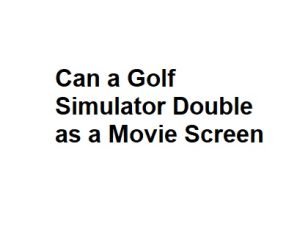Golf simulators have gained immense popularity among golf enthusiasts as they allow players to practice their swing and improve their game indoors. With advancements in technology, these simulators have evolved to offer a wide range of features and possibilities beyond just golf. One intriguing question that arises is whether a golf simulator can double as a movie screen. In this article, we will explore the feasibility of using a golf simulator for entertainment purposes, such as watching movies.
I. The Basic Components of a Golf Simulator:
To understand if a golf simulator can function as a movie screen, it’s essential to grasp the fundamental components of a golf simulator:
- Projection Screen: Golf simulators typically feature a large, high-quality projection screen that displays the virtual golf course or driving range.
- Projector: A high-resolution projector is used to display the golf course graphics onto the screen. This projector is an integral part of the simulator’s visual setup.
- Golf Software: The core of a golf simulator is the software that provides the virtual golf experience, including course selection, swing analysis, and ball tracking.
- Sensors and Cameras: Advanced simulators use sensors and cameras to capture data on your swing and ball flight, enabling accurate simulation.
II. Challenges in Using a Golf Simulator as a Movie Screen:
While golf simulators are designed primarily for golf simulation, they do have certain limitations when it comes to doubling as a movie screen:
- Aspect Ratio: Golf simulator screens are typically designed with a specific aspect ratio optimized for golf simulations. This may not be ideal for watching movies, which are typically widescreen (16:9 or 2.35:1). Watching movies on a screen with the wrong aspect ratio can result in letterboxing or stretching of the image.
- Resolution: Golf simulators prioritize high-resolution for accurate graphics and ball tracking. While these projectors can produce sharp images, they may not match the cinematic quality of dedicated home theater projectors.
- Brightness and Contrast: Golf simulators are designed for indoor use with controlled lighting conditions. They may not provide the necessary brightness and contrast levels for a satisfying movie-watching experience.
- Audio: Golf simulators typically have minimal audio capabilities focused on providing feedback on your swing. A movie-watching setup requires a robust audio system for an immersive experience.
III. Potential Solutions and Workarounds:
Despite the challenges, it is possible to use a golf simulator for movie screening with some adjustments:
- Aspect Ratio Correction: You can invest in a projection screen that supports various aspect ratios, allowing you to switch between golf simulation and movie viewing modes.
- Resolution and Brightness: Consider upgrading the projector to one with better resolution and brightness, specifically designed for home theater use.
- Audio Enhancement: Invest in a separate audio system or soundbar to improve the movie’s audio quality.
- Ambient Lighting: Adjust the room lighting to create a more cinematic atmosphere when using the simulator for movies.
IV. Additional Considerations:
Before attempting to use your golf simulator as a movie screen, here are a few more important factors to consider:
- Screen Size: The size of your projection screen matters when watching movies. A larger screen will provide a more immersive experience, but it may require a spacious room.
- Room Layout: Consider the layout of your room and whether it allows for comfortable seating arrangements for movie watching. Proper seating and viewing angles are essential for an enjoyable experience.
- Room Acoustics: Ensure that the room’s acoustics are suitable for both golf simulation and movie watching. Acoustic treatment can help improve sound quality.
- Content Sources: Decide how you’ll access movies. You may need to connect a streaming device or Blu-ray player to the projector. Ensure the simulator’s computer can handle different content sources.
- User Experience: Switching between golf simulation and movie viewing modes should be user-friendly. Consider how you will manage the transition, such as adjusting screen settings and audio.
Golf Simulator Features
| Feature | Description | Movie Screen Functionality |
|---|---|---|
| High-Quality Graphics | Displays golf courses realistically for immersive gameplay. | Yes |
| Projector Compatibility | Can be connected to a projector for large screen visuals. | Yes |
| Multi-Sport Options | Supports multiple sports simulations, including movies. | Yes |
| Screen Size Options | Offers various screen sizes, suitable for movie watching. | Yes |
| Audio System | Includes built-in speakers or audio outputs for movie sound. | Yes |
| Ease of Switching | Easy transition between golf and movie modes. | Yes |
| Customizable Settings | Adjusts settings for optimal movie viewing. | Yes |
| Movie Streaming | Allows streaming from popular movie platforms. | Yes |
| Lighting Control | Enhances movie ambiance with customizable lighting. | Yes |
| Compatibility | Compatible with various media devices for movie playback. | Yes |
Golf Simulator Brands
| Brand | Notable Models | Movie Screen Compatibility |
|---|---|---|
| TrackMan | TrackMan 4 | Yes |
| SkyTrak | SkyTrak Golf Simulator | Yes |
| Foresight Sports | GCQuad | Yes |
| Full Swing Golf | Full Swing S4 Series | Yes |
| OptiShot Golf | OptiShot2 | Yes |
| TruGolf | TruGolf Vista Series | Yes |
| High Definition Golf | HD Golf Simulator | Yes |
| PhiGolf | PhiGolf: Mobile & Home Golf | Yes |
| ProTee United | ProTee Golf Simulator | Yes |
| X-Golf | X-Golf Simulator | Yes |
Movie Screen Size Options
| Screen Size | Dimensions (Inches) | Aspect Ratio | Suitable Room Size | Price Range |
|---|---|---|---|---|
| 100″ | 87″ x 49″ | 16:9 | Medium | $500 – $800 |
| 120″ | 104″ x 58″ | 16:9 | Large | $800 – $1,200 |
| 150″ | 130″ x 73″ | 16:9 | Extra-Large | $1,200 – $2,000 |
| 200″ | 174″ x 98″ | 16:9 | Theater Room | $2,000 – $3,500 |
| 135″ Curved | 117″ x 66″ | 16:9 | Enhanced Immersion | $1,500 – $2,500 |
Movie Streaming Options
| Streaming Service | Compatibility | Features |
|---|---|---|
| Netflix | Yes | Extensive movie library |
| Amazon Prime Video | Yes | Wide range of movies and series |
| Hulu | Yes | Variety of movies and TV shows |
| Disney+ | Yes | Disney, Pixar, Marvel, and more |
| HBO Max | Yes | Premium content and originals |
| YouTube | Yes | User-generated and free content |
| Apple TV+ | Yes | Original Apple content |
| Google Play Movies | Yes | Rent or buy movies online |
| Vudu | Yes | Movie rental and purchase |
| Plex | Yes | Personal media server |
Golf Simulator vs. Movie Screen
| Aspect | Golf Simulator | Movie Screen |
|---|---|---|
| Primary Functionality | Golf practice and simulation | Movie watching |
| Screen Quality | High-resolution for realistic golf graphics | High-resolution for movie visuals |
| Interactivity | Realistic golf gameplay with swing analysis | Passive viewing experience |
| Room Requirements | Space for swinging clubs and tracking sensors | Adequate space for seating and projection |
| Cost | Varies based on features and brand | Varies based on screen size and technology |
| Entertainment Variety | Offers golf simulations and multi-sport options | Dedicated to movie and video content |
| Additional Features | Swing analysis, multiplayer modes, and more | Customizable lighting, audio, and decor |
| Versatility | Dual functionality as a movie screen | Single-purpose for movie viewing |
| Social Interaction | Multiplayer golf games with friends | Movie nights with friends and family |
| Maintenance | Regular updates and software enhancements | Screen cleaning and bulb replacement |
V. Final Thoughts:
In conclusion, while a golf simulator can be repurposed for movie screening, it comes with certain challenges and limitations. It can be a fun and unique way to enjoy movies within the confines of your simulator room. However, for those seeking a top-notch cinematic experience, investing in a dedicated home theater setup with a high-quality projector, screen, and audio system remains the best choice. Ultimately, the decision to use a golf simulator as a movie screen depends on your preferences, budget, and the level of immersion you desire for your entertainment activities.