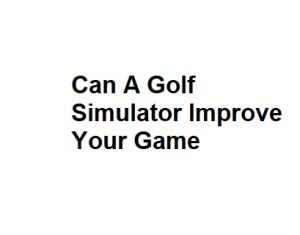Golf is a sport that requires precision, skill, and a deep understanding of various elements like club selection, swing mechanics, and course management. While traditional practice on a golf course is essential, modern technology has introduced a valuable tool for golfers – the golf simulator. In this article, we will explore whether a golf simulator can indeed improve your game.
Understanding Golf Simulators
Golf simulators are advanced pieces of technology designed to replicate the experience of playing golf on a real course. They typically consist of several key components:
1. Launch Monitor
A launch monitor is the heart of a golf simulator. It uses radar or camera-based technology to track the golf ball’s flight, providing crucial data such as clubhead speed, ball speed, launch angle, and spin rate. This information is essential for assessing the quality of your shots.
2. High-Resolution Screens
Simulators feature large, high-resolution screens that display virtual golf courses with incredible detail. These screens help immerse players in the simulated golf experience.
3. Golf Club and Ball Sensors
Some simulators employ sensors on the golf club and ball to capture precise data about your swing, including path, face angle, and impact location. This data helps golfers make adjustments to their swing mechanics.
4. Virtual Golf Courses
Simulators offer a wide selection of virtual golf courses from around the world. This variety allows players to practice on different types of terrain, including links-style courses, mountainous layouts, and coastal tracks.
How Can Golf Simulators Improve Your Game?
Now, let’s delve into how using a golf simulator can potentially enhance your golfing skills:
1. Swing Analysis and Feedback
Golf simulators provide immediate feedback on your swing, allowing you to identify and rectify flaws in real-time. You can visualize your swing plane, clubface angle, and impact dynamics, helping you make necessary adjustments for improved performance.
2. Shot Simulation
Simulators offer a realistic environment for shot simulation. This means you can practice various shots, such as fades, draws, and chip shots, in a controlled setting, helping you develop a diverse range of skills that you can apply on the course.
3. Club Fitting
Golf simulators can assist in club fitting by analyzing your swing data and recommending suitable club specifications. Custom-fitted clubs can greatly enhance your comfort and performance on the golf course.
4. Weather-Independent Practice
One significant advantage of golf simulators is their weather-independent nature. Whether it’s raining, snowing, or scorching hot outside, you can practice your game indoors, maintaining consistency in your training regimen.
5. Course Strategy
Simulators offer a chance to play virtual rounds on famous golf courses. This allows you to strategize and make course management decisions without the pressure of competition. You can experiment with different approaches to holes and refine your decision-making skills.
6. Time Efficiency
Golf simulators can save you valuable time compared to a full round of golf. With a simulator, you can complete a round in a fraction of the time it would take on a real course, making it easier to fit golf practice into your busy schedule.
Limitations and Considerations
While golf simulators offer numerous benefits, they also have some limitations:
- Cost: High-quality golf simulators can be expensive to purchase and set up, making them less accessible to some golfers.
- Real-World Experience: Simulators cannot fully replicate the feel and experience of playing golf on a real course, especially when it comes to factors like terrain, wind, and weather conditions.
- Physical Conditioning: Golf simulators do not provide the physical exercise associated with walking or carrying clubs on a golf course. Maintaining physical conditioning remains crucial.
Tips for Maximizing the Benefits of a Golf Simulator
Now that we’ve established that a golf simulator can be a valuable tool for improving your game, let’s discuss some tips on how to make the most of this technology:
1. Set Clear Goals
Before you start using a golf simulator, establish specific goals for improvement. Are you working on your swing mechanics, aiming to lower your handicap, or fine-tuning your short game? Having clear objectives will help you focus your practice sessions effectively.
2. Regular Practice
Consistency is key when using a golf simulator. Regular practice sessions, even if they are shorter, can yield better results than sporadic, lengthy sessions. Create a practice schedule and stick to it to see steady progress.
3. Analyze Your Data
Take advantage of the wealth of data provided by the simulator. Study your swing metrics, ball flight data, and shot dispersion patterns. Identify trends and areas that need improvement, and use this information to tailor your practice routines.
4. Experiment and Learn
Simulators offer a risk-free environment for experimentation. Try different swing techniques, clubs, and shot types to expand your golfing repertoire. Learning from your mistakes and successes in the simulator can translate to better decision-making on the course.
5. Practice Course Management
Simulators are excellent tools for practicing course management. Play virtual rounds, and focus on making strategic decisions. Learn when to play aggressively and when to play conservatively based on the course layout and your skill level.
6. Combine Simulator and On-Course Practice
While simulators are valuable, they should complement rather than replace on-course practice. Try to balance your time between simulated rounds and real rounds to maintain your feel for the game and adapt to different playing conditions.
7. Seek Professional Guidance
Consider working with a golf instructor who specializes in using simulators as a teaching tool. They can help you interpret your data, identify areas for improvement, and provide personalized guidance to accelerate your progress.
8. Simulate Real Conditions
Many simulators allow you to adjust settings like wind speed and direction, course difficulty, and even simulate different weather conditions. Practicing in adverse conditions can help you prepare for real-world challenges on the golf course.
9. Stay Mindful of Physical Conditioning
While simulators offer a convenient practice option, remember that golf is a physically demanding sport. Maintain your physical conditioning with exercises that enhance flexibility, strength, and endurance to ensure you can execute your improved skills effectively on the course.
10. Enjoy the Process
Ultimately, golf is a game meant to be enjoyed. While the simulator can help you improve, don’t forget to have fun during your practice sessions. Maintaining a positive attitude and enjoying the learning process can contribute to your overall success.
In conclusion, a golf simulator can be a powerful tool for improving your game, but it requires commitment, discipline, and a strategic approach. By setting clear goals, regularly practicing, analyzing data, and seeking professional guidance when needed, you can maximize the benefits of a golf simulator and take your golfing skills to the next level. So, embrace this technology and enjoy the journey toward becoming a better golfer.
Golf Simulator Brands
| Brand | Simulator Model | Price Range (USD) | Features | User Ratings |
|---|---|---|---|---|
| TrackMan | TrackMan 4 | $20,000 – $30,000 | Launch monitor, ball flight analysis | 4.5/5 |
| SkyTrak | SkyTrak Launch Monitor | $2,000 – $3,000 | Portable, simulation software | 4.2/5 |
| Full Swing | Full Swing S4 | $50,000 – $70,000 | High-definition graphics, multisport | 4.8/5 |
| OptiShot | OptiShot 2 | $400 – $500 | Affordable, basic analysis | 3.9/5 |
| Foresight Sports | GCQuad | $10,000 – $15,000 | Quadroscopic technology, club data | 4.7/5 |
Key Features
| Feature | Description |
|---|---|
| Realistic Course Play | Simulates famous golf courses worldwide. |
| Swing Analysis | Provides data on club speed, angle, and path. |
| Multiplayer Mode | Allows online play with other golfers. |
| Practice Modes | Offers various practice drills and challenges. |
| Ball Flight Simulation | Tracks ball trajectory and landing spot. |
| Customization Options | Adjusts weather conditions and difficulty levels. |
| Data Tracking | Records performance stats for improvement. |
| Swing Feedback | Offers tips and analysis on improving swings. |
| Club Fitting | Recommends suitable club selections. |
| Virtual Competitions | Organizes tournaments and events. |
Benefits
| Benefit | Description |
|---|---|
| Year-Round Practice | No need to wait for good weather. |
| Swing Improvement | Analyze and fine-tune your golf swing. |
| Cost Savings | Reduces the need for frequent course fees. |
| Accessibility | Golf from the comfort of your home. |
| Game Variation | Play different courses and challenges. |
| Data-Driven Decisions | Make informed choices about your game. |
| Competitive Edge | Sharpen your skills against others online. |
| Skill Development | Ideal for beginners and experienced players. |
| Injury Prevention | Lower risk of physical strain or injury. |
| Entertainment | Enjoy golf with friends and family. |
Potential Drawbacks
| Drawback | Description |
|---|---|
| Initial Cost | High upfront investment for quality simulators. |
| Space Requirement | Requires dedicated space for setup. |
| Limited Realism | May not fully replicate on-course experience. |
| Technical Issues | Software and hardware glitches can occur. |
| Learning Curve | Takes time to adapt to simulator technology. |
| Maintenance | Regular upkeep and updates are necessary. |
| Lack of Outdoors | Misses the natural elements of golf. |
| Social Isolation | Playing alone in a virtual environment. |
| Data Overload | Too much data can overwhelm some users. |
| Equipment Compatibility | Not all clubs are suitable for simulators. |
User Satisfaction
| Simulator Model | User Ratings (Out of 5) | Positive Reviews | Negative Reviews |
|---|---|---|---|
| TrackMan 4 | 4.5 | Accurate data, realistic graphics. | Expensive, not for casual golfers. |
| SkyTrak Launch Monitor | 4.2 | Affordable, good for practice. | Limited course selection. |
| Full Swing S4 | 4.8 | High-quality graphics, great for entertainment. | Pricey, requires ample space. |
| OptiShot 2 | 3.9 | Budget-friendly, suitable for beginners. | Limited accuracy, basic features. |
| GCQuad | 4.7 | Precise data, excellent for club fitting. | Price tag, setup complexity. |
Conclusion
In conclusion, golf simulators can indeed improve your game by providing valuable data and opportunities for practice, analysis, and course strategy development. However, they are most effective when used in conjunction with traditional on-course practice. If you have access to a simulator and are committed to using it as a tool for improvement, it can undoubtedly help you become a more skilled and knowledgeable golfer.