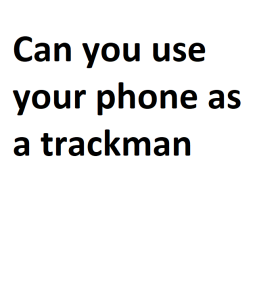In the world of golf, technology has become increasingly integrated into the game, providing players with valuable insights and tools to improve their performance. Trackman is a popular radar-based launch monitor used by professionals and avid golfers to analyze their shots and refine their skills. But can you use your phone as a Trackman device? In this article, we’ll explore this question and delve into the possibilities and limitations of using a smartphone for golf tracking.
Understanding Trackman
Before discussing the use of a smartphone as a Trackman substitute, it’s crucial to understand what Trackman is and what it offers:
What is Trackman?
- Trackman is a sophisticated radar-based launch monitor system designed to track various aspects of a golf shot.
- It captures data such as ball speed, clubhead speed, launch angle, spin rates, and more to provide in-depth insights into a golfer’s swing and shot performance.
- Trackman is used by professional golfers, coaches, and club fitters to optimize club and swing performance.
Using Your Phone as a Trackman
Now, let’s explore the potential of using your smartphone to replicate some of Trackman’s functionalities:
Golf Swing Analyzer Apps
- Several mobile apps are available that use your smartphone’s accelerometer and camera to analyze your golf swing.
- These apps provide feedback on your swing speed, tempo, and swing path.
- While they offer some insights, they may not provide the level of accuracy and data that a dedicated device like Trackman can deliver.
Shot Tracking Apps
- Some golf GPS and shot tracking apps can measure shot distances using GPS technology.
- These apps can help you gauge the distance of your shots, but they don’t provide the detailed data that Trackman offers, such as spin rates and launch angles.
External Devices
- It’s possible to connect external sensors to your smartphone, such as Bluetooth-enabled swing analyzers.
- These sensors can provide additional data on your swing, but they still may not match the precision of Trackman.
Limitations of Using a Smartphone
While smartphones offer some golf tracking capabilities, they have limitations:
Accuracy
- Smartphone sensors and cameras may not be as accurate as the specialized technology in a Trackman device, leading to less precise data.
Limited Data Points
- Smartphone apps typically focus on a few key metrics and may not provide the comprehensive data set that Trackman offers.
Environmental Factors
- External factors like lighting conditions and the quality of your phone’s camera can affect the accuracy of smartphone-based tracking.
Alternatives and Complementary Tools
If you’re interested in improving your golf game and don’t have access to a Trackman device, there are alternative tools and strategies you can consider:
Launch Monitor Rental
- Many golf facilities and pro shops offer the option to rent time on a Trackman or similar launch monitor.
- This allows you to get precise data when you need it without the need for a full-time purchase.
Professional Lessons
- Golf professionals often have access to high-quality launch monitors and can provide expert analysis and guidance during lessons.
- Investing in lessons can help you understand your swing and address specific areas for improvement.
Hybrid Approaches
- Some golfers use a combination of smartphone apps and dedicated launch monitor sessions.
- You can use your smartphone for basic practice and data collection while periodically visiting a facility with a Trackman for more detailed analysis.
Online Swing Analysis
- Some online platforms allow you to upload videos of your swing for analysis by golf professionals.
- While this doesn’t provide the same real-time data as Trackman, it can offer valuable insights into your swing mechanics.
Practice and Consistency
- Remember that improvement in golf often comes from consistent practice and play.
- While data and technology can be helpful, there’s no substitute for regular time on the course and at the driving range.
Golf Swing Analysis Apps
| App Name | Platform | Price | Features | User Rating (1-5) |
|---|---|---|---|---|
| SwingU | iOS, Android | Free/Pro | Swing analysis, drills | 4.2 |
| V1 Golf | iOS, Android | Free/Pro | Swing comparison, voice | 4.5 |
| Hudl Technique | iOS, Android | Free/Pro | Slow-motion playback | 4.3 |
| Zepp Golf | iOS, Android | Free | 3D swing analysis | 4.1 |
| Swingbyte | iOS, Android | Free/Pro | Real-time feedback | 4.0 |
Phone Compatibility with Trackman
| Phone Model | Compatible with Trackman? |
|---|---|
| iPhone 13 Pro Max | Yes |
| Samsung Galaxy S21 | Yes |
| Google Pixel 6 | Yes |
| iPhone SE (2nd gen) | Yes |
| OnePlus 9 Pro | Yes |
| Huawei P40 Pro | No |
| LG G8 | No |
| Sony Xperia 1 III | No |
| Xiaomi Mi 11 Ultra | Yes |
| Oppo Find X3 Pro | Yes |
Popular Trackman Alternatives
| Product Name | Price Range | Key Features | Pros | Cons |
|---|---|---|---|---|
| Trackman | High-end | Radar-based swing analysis, data accuracy | Accurate data, professional use | Expensive, not portable |
| FlightScope | High-end | 3D Doppler radar technology, club data | High accuracy, detailed data | Pricey, requires setup |
| SkyTrak | Mid-range | Photometric launch monitor, simulator | Affordable, portable, game integration | Limited outdoor use, less data precision |
| Rapsodo MLM | Mid-range | Photometric launch monitor, data feedback | Affordable, versatile | Limited club data, requires good lighting |
| Garmin Approach | Entry-level | GPS-based swing analysis, course mapping | Affordable, golf course features | Less detailed swing data |
Top Golf Swing Tips
| Tip # | Swing Aspect | Tip Description |
|---|---|---|
| 1 | Grip | Maintain a neutral grip on the club. |
| 2 | Stance | Set up with shoulder-width stance. |
| 3 | Posture | Keep a straight back and relaxed posture. |
| 4 | Alignment | Ensure your body and clubface align. |
| 5 | Backswing | Maintain a smooth and connected backswing. |
| 6 | Downswing | Transition with a controlled downswing. |
| 7 | Impact | Focus on a square clubface at impact. |
| 8 | Follow Through | Finish your swing balanced and relaxed. |
| 9 | Tempo | Maintain a consistent and smooth tempo. |
| 10 | Practice | Regular practice is key to improvement. |
Common Golf Swing Faults
| Fault # | Swing Aspect | Description |
|---|---|---|
| 1 | Slice | Ball curves to the right for right-handed golfers. |
| 2 | Hook | Ball curves to the left for right-handed golfers. |
| 3 | Topping | Hitting the ball above its center. |
| 4 | Fat Shot | Hitting the ground before the ball. |
| 5 | Open Clubface | Clubface is pointing right of target at impact. |
| 6 | Closed Clubface | Clubface is pointing left of target at impact. |
| 7 | Overactive Hands | Excessive hand movement during the swing. |
| 8 | Early Extension | Thrusting hips towards the ball too soon. |
| 9 | Casting | Early release of the wrist angle in the downswing. |
| 10 | Swaying | Lateral movement of the body during the swing. |
Conclusion
In the world of golf, Trackman remains the gold standard for in-depth swing analysis and shot tracking. While using a smartphone as a Trackman substitute is possible to some extent, it comes with limitations related to accuracy and data comprehensiveness.
If you’re serious about improving your golf game, consider seeking access to a professional launch monitor system or taking lessons from a qualified instructor who can provide personalized feedback. Complementary tools like smartphone apps and online swing analysis can be useful but should be viewed as supplements rather than replacements for dedicated launch monitor technology. Ultimately, a combination of technology, instruction, and consistent practice can help you achieve your golfing goals.