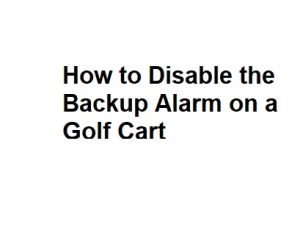Golf carts are popular for leisurely rides on golf courses and in various other settings. However, the loud backup alarm can sometimes be intrusive, especially when you’re using the cart for non-golf activities. Fortunately, disabling the backup alarm on a golf cart is relatively simple, and this guide will walk you through the process step by step.
Step 1: Gather Your Tools
Before you begin, it’s essential to gather the necessary tools and materials. You’ll need:
- Safety gear (safety glasses and gloves)
- Screwdriver or wrench (size may vary)
- Wire cutters or crimping tool
- Electrical tape or heat shrink tubing
- A wiring diagram for your specific golf cart (if available)
Step 2: Ensure Safety
Safety should always be a priority when working with electrical components. Wear safety glasses and gloves to protect yourself from any potential hazards.
Step 3: Locate the Backup Alarm
The backup alarm is typically located near the rear of the golf cart, often underneath the body or seat. It is a small electronic device with wires connected to it.
Step 4: Disconnect the Battery
Before working on any electrical components, disconnect the golf cart’s battery. This step is crucial to prevent any accidental shocks or electrical issues while making changes.
Step 5: Examine the Wiring Diagram (If Available)
If you have access to a wiring diagram for your specific golf cart model, consult it to identify the wires associated with the backup alarm. This will make the process more straightforward and help you avoid disconnecting the wrong wires.
Step 6: Disconnect the Wires
Using a screwdriver or wrench, carefully disconnect the wires connected to the backup alarm. These wires are typically color-coded, with a power (positive) wire and a ground (negative) wire.
Step 7: Insulate the Wires
To ensure the disconnected wires do not come into contact with each other or other metal parts, use electrical tape or heat shrink tubing to insulate the exposed ends of the wires. This step is crucial to prevent electrical shorts or damage to the cart’s electrical system.
Step 8: Reconnect the Battery
After insulating the wires, reconnect the golf cart’s battery. Double-check that all connections are secure and that there are no loose wires.
Step 9: Test the Golf Cart
Start the golf cart and put it in reverse to ensure that the backup alarm is no longer functioning. If the alarm is still sounding, recheck your wiring and ensure that you have disconnected the correct wires.
Step 10: Final Checks
Once you’ve confirmed that the backup alarm is disabled, take a short test drive to ensure that the cart is functioning correctly without any issues.
Additional Tips:
- Check Local Regulations: Before disabling the backup alarm, be aware of any local regulations or laws regarding golf cart modifications. In some areas, it might be illegal to remove or tamper with safety features like the backup alarm.
- Consider a Professional: If you are uncomfortable working with electrical components or don’t have experience in wiring, it’s advisable to seek the assistance of a professional golf cart technician. They can safely disable the backup alarm for you.
- Label Wires: If your golf cart doesn’t have a wiring diagram, consider labeling the wires before disconnecting them. This will help you identify which wires need to be reconnected in the future if necessary.
- Reversible Modification: If you want the option to re-enable the backup alarm in the future (e.g., for golf course use), consider using quick-connect electrical connectors or a switch that allows you to toggle the alarm on and off.
- Safety First: Always prioritize safety when working with any vehicle modification. Be cautious, follow safety guidelines, and wear the appropriate protective gear.
Disable Golf Cart Backup Alarm Using a Key Switch
| Step | Method Description | Tools Needed | Estimated Time | Difficulty Level |
|---|---|---|---|---|
| 1 | Locate the key switch on your golf cart. | None | N/A | Easy |
| 2 | Insert the key into the key switch and turn it to the “On” position. | Golf cart key | 1 minute | Easy |
| 3 | Listen for a beep indicating that the backup alarm is disabled. | N/A | N/A | Easy |
| 4 | Turn the key to the “Off” position to re-enable the backup alarm. | Golf cart key | N/A | Easy |
Disable Using a Wiring Disconnect
| Step | Method Description | Tools Needed | Estimated Time | Difficulty Level |
|---|---|---|---|---|
| 1 | Locate the backup alarm wires under the golf cart. | Wire cutters or disconnect tool | 5 minutes | Moderate |
| 2 | Identify the positive and negative wires connected to the alarm. | Wire cutters or disconnect tool | N/A | Moderate |
| 3 | Carefully disconnect the wires to disable the alarm. | Wire cutters or disconnect tool | N/A | Moderate |
| 4 | Tape or cap off the ends of the disconnected wires for safety. | Electrical tape or wire caps | N/A | Moderate |
| 5 | Reconnect the wires to re-enable the backup alarm if needed. | Wire cutters or disconnect tool | N/A | Moderate |
Disable Using a Switch
| Step | Method Description | Tools Needed | Estimated Time | Difficulty Level |
|---|---|---|---|---|
| 1 | Install a toggle switch on the golf cart dashboard or near the alarm. | Toggle switch, wiring, soldering iron | 30 minutes | Moderate |
| 2 | Connect the alarm wires to the toggle switch terminals. | Wire strippers, soldering iron | N/A | Moderate |
| 3 | Turn the toggle switch to the “Off” position to disable the alarm. | Toggle switch | N/A | Moderate |
| 4 | Turn the toggle switch to the “On” position to re-enable the alarm if needed. | Toggle switch | N/A | Moderate |
Disable by Disconnecting Battery
| Step | Method Description | Tools Needed | Estimated Time | Difficulty Level |
|---|---|---|---|---|
| 1 | Turn off the golf cart and remove the key. | None | N/A | Easy |
| 2 | Locate the battery compartment on the golf cart. | N/A | N/A | Easy |
| 3 | Disconnect the negative terminal of the battery. | Wrench or pliers | 2 minutes | Easy |
| 4 | Leave the battery disconnected to disable the backup alarm. | N/A | N/A | Easy |
| 5 | Reconnect the battery to re-enable the backup alarm if needed. | Wrench or pliers | 2 minutes | Easy |
Disable by Disconnecting Alarm Unit
| Step | Method Description | Tools Needed | Estimated Time | Difficulty Level |
|---|---|---|---|---|
| 1 | Locate the backup alarm unit on the golf cart. | None | N/A | Easy |
| 2 | Carefully disconnect the wiring harness from the alarm unit. | Screwdriver or pliers | 5 minutes | Easy |
| 3 | Store the disconnected harness in a safe place to prevent damage. | N/A | N/A | Easy |
| 4 | The alarm is now disabled. Reconnect the harness to re-enable it if needed. | Screwdriver or pliers | 5 minutes | Easy |
Disclaimer:
Disabling safety features, like the backup alarm, should be done responsibly and with full knowledge of the consequences. This guide is for informational purposes only, and any modifications to your golf cart should be carried out at your own discretion, considering local regulations and safety concerns. If you have any doubts or concerns, it’s best to consult with a professional technician.