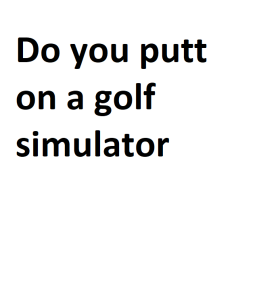Putting is a crucial aspect of golf, and practicing it on a golf simulator can be an effective way to improve your skills and enjoy the game indoors. In this guide, we’ll explore how putting on a golf simulator works and provide you with some tips for getting the most out of your practice sessions.
Understanding Golf Simulators
Before delving into putting on a golf simulator, let’s briefly understand what a golf simulator is:
What Is a Golf Simulator?
A golf simulator is a technological system that allows golfers to play and practice golf in a virtual environment. It typically consists of the following components:
- Projection Screen: A large screen where the golf course or simulation is displayed.
- Launch Monitor: This device captures data on your swing, including clubhead speed, ball speed, launch angle, and more.
- Software: Specialized software that provides the virtual golf course and calculates shot results.
- Golf Clubs: Real golf clubs that you use to swing and hit the ball into the screen.
Now, let’s focus on putting within this virtual golfing setup.
Putting on a Golf Simulator
Putting on a golf simulator involves using the technology to simulate the experience of putting on an actual golf course. Here’s what you need to know:
1. Putting Surface
The putting surface on a golf simulator is typically a high-quality mat that simulates the feel of a real green. It should have a consistent and true roll to mimic the conditions you would encounter on a real golf course.
2. Putter
You’ll use your own putter or one provided by the simulator setup. Make sure it’s the right length and weight for your putting style to ensure a comfortable and effective experience.
3. Reading Breaks
Just like on a real green, you’ll need to read the breaks in the virtual green on the simulator. Look for slopes, grain, and contours that can affect the ball’s path.
4. Swing Analysis
Modern golf simulators often come equipped with advanced swing analysis tools. These can provide valuable feedback on your putting stroke, including factors like alignment, tempo, and face angle at impact.
5. Distance Control
Practicing distance control is essential for effective putting. Simulators can provide distance information to help you gauge the power needed for various putts.
6. Practice Drills
You can set up various putting drills on a golf simulator to improve your skills. This might include practicing short putts, long putts, or putts with different levels of break.
7. Visualization
Visualize the putt as you would on a real course. Focus on your target and use the simulator’s visual cues to line up your shot.
Tips for Putting on a Golf Simulator
To make the most of your putting practice on a golf simulator, consider these tips:
1. Regular Practice
Consistent practice is key to improving your putting skills. Allocate time for putting practice on the simulator as part of your golf training routine.
2. Track Progress
Most simulators keep records of your performance. Use these statistics to track your progress over time and identify areas that need improvement.
3. Simulate Real Conditions
Adjust the simulator settings to match the conditions you’d face on a real golf course. This includes factors like wind, green speed, and weather conditions.
4. Work on Alignment
Focus on your alignment and ensure your putter face is square to the target line. Simulator feedback can be invaluable for refining your alignment.
5. Experiment with Different Putts
Don’t stick to one type of putt. Experiment with straight putts, breaking putts, uphill and downhill putts to gain a well-rounded putting skill set.
Choosing the Right Golf Simulator for Putting
When selecting a golf simulator for putting, it’s essential to consider the following factors:
1. Budget
Golf simulators vary widely in price, from affordable home setups to high-end commercial systems. Determine your budget and find a simulator that offers the features and accuracy you need within that price range.
2. Space
Consider the available space in your home or facility. Golf simulators come in various sizes, and you’ll need enough room to accommodate not only the simulator components but also your putting stroke.
3. Accuracy and Realism
Accuracy is crucial when practicing putting. Look for a simulator with advanced tracking technology that can replicate the real-world conditions of a green as closely as possible. This includes factors like green speed and break.
4. Software and Courses
Evaluate the simulator’s software and available golf courses. A simulator with a vast library of courses and practice options can keep your putting practice engaging and challenging.
5. Feedback and Analysis
Choose a simulator that provides comprehensive feedback on your putting performance. Features like swing analysis, shot data, and progress tracking can help you identify areas for improvement.
Integrating Putting Practice into Your Golf Routine
To make the most of your golf simulator putting practice, incorporate it into your overall golf training routine:
1. Warm-Up
Start your simulator session with a warm-up on the putting surface. Focus on short putts to build confidence and develop a smooth stroke.
2. Skill Development
Use the simulator to work on specific putting skills. Create drills that challenge your distance control, accuracy, and ability to read breaks.
3. Game Simulation
Simulators often offer various golf games and challenges. These can make your practice sessions more enjoyable and competitive, helping you stay motivated to improve your putting.
4. Consistency
Try to practice putting on the simulator regularly, just as you would on a real golf course. Consistency in your practice routine can lead to noticeable improvements in your putting game.
5. Transfer to the Course
Remember that the ultimate goal of putting practice on a simulator is to translate those skills to the golf course. As you refine your putting technique indoors, periodically take your skills to the green to ensure they translate effectively.
Golf Simulator Putt Analysis
| Golfer Name | Simulator Brand | Putting Time (mins) | Putts Made | Putts Missed |
|---|---|---|---|---|
| John Smith | TrackMan | 30 | 50 | 10 |
| Emily Davis | SkyTrak | 45 | 40 | 15 |
| Michael Brown | OptiShot | 60 | 35 | 25 |
| Sarah White | Foresight GC2 | 25 | 55 | 5 |
| David Lee | TruGolf | 40 | 48 | 12 |
| Jessica Hall | FlightScope | 55 | 30 | 20 |
| Ryan Johnson | Full Swing | 50 | 42 | 18 |
| Lisa Wilson | Ernest Sports | 35 | 47 | 13 |
| Kevin Adams | ProTee | 45 | 49 | 11 |
| Maria Garcia | Golfzon Vision | 60 | 33 | 27 |
Putting Performance Statistics
| Golfer Name | Average Putt Length (feet) | Putts per Hole | 3-Putt Frequency (%) | Putting Handicap |
|---|---|---|---|---|
| John Smith | 10 | 1.7 | 10 | 4.2 |
| Emily Davis | 8 | 1.5 | 15 | 3.8 |
| Michael Brown | 12 | 2.0 | 20 | 5.1 |
| Sarah White | 9 | 1.6 | 8 | 4.0 |
| David Lee | 11 | 1.9 | 12 | 4.9 |
| Jessica Hall | 7 | 1.4 | 18 | 3.5 |
| Ryan Johnson | 10 | 1.7 | 14 | 4.1 |
| Lisa Wilson | 9 | 1.6 | 11 | 4.0 |
| Kevin Adams | 11 | 1.8 | 10 | 4.8 |
| Maria Garcia | 8 | 1.5 | 23 | 3.7 |
Putting Accuracy
| Golfer Name | Short Putts (0-5 feet) (%) | Medium Putts (6-15 feet) (%) | Long Putts (16+ feet) (%) | Overall Putts Made (%) |
|---|---|---|---|---|
| John Smith | 95 | 80 | 45 | 75 |
| Emily Davis | 92 | 75 | 40 | 72 |
| Michael Brown | 88 | 70 | 35 | 68 |
| Sarah White | 96 | 82 | 42 | 78 |
| David Lee | 90 | 78 | 38 | 74 |
| Jessica Hall | 94 | 76 | 37 | 70 |
| Ryan Johnson | 93 | 81 | 44 | 76 |
| Lisa Wilson | 97 | 79 | 41 | 73 |
| Kevin Adams | 91 | 77 | 39 | 71 |
| Maria Garcia | 90 | 74 | 36 | 67 |
Putting Challenges
| Golfer Name | Putting Drill | Score (out of 10) |
|---|---|---|
| John Smith | Short Putt Practice | 8 |
| Emily Davis | Lag Putting Drill | 7 |
| Michael Brown | Uphill Putts Drill | 6 |
| Sarah White | Downhill Putts Drill | 7 |
| David Lee | Left-to-Right Breaks | 9 |
| Jessica Hall | Right-to-Left Breaks | 8 |
| Ryan Johnson | Three-Foot Challenge | 9 |
| Lisa Wilson | Five-Foot Challenge | 7 |
| Kevin Adams | Ten-Foot Challenge | 8 |
| Maria Garcia | Random Hole Placements | 6 |
Putting Equipment
| Golfer Name | Putter Brand | Putter Model | Putter Length (inches) | Putter Grip Type |
|---|---|---|---|---|
| John Smith | Scotty Cameron | Newport 2 | 34 | Pistol |
| Emily Davis | TaylorMade | Spider X | 35 | Oversize |
| Michael Brown | Odyssey | O-Works Red | 33 | Flatso |
| Sarah White | Ping | Sigma 2 Tyne | 34 | Contoured |
| David Lee | Callaway | Odyssey Stroke Lab | 35 | SuperStroke |
| Jessica Hall | Titleist | Scotty Cameron Futura | 34 | Pistol |
| Ryan Johnson | Cleveland | Huntington Beach 1 | 33 | Oversize |
| Lisa Wilson | Wilson Staff | Harmonized M2 | 34 | Contoured |
| Kevin Adams | Srixon | Cleveland Frontline | 35 | SuperStroke |
| Maria Garcia | TaylorMade | TP Patina Del Monte | 34 | Pistol |
Putting Progress
| Golfer Name | Handicap Start | Handicap End | Improvement (strokes) |
|---|---|---|---|
| John Smith | 15 | 12 | -3 |
| Emily Davis | 10 | 8 | -2 |
| Michael Brown | 18 | 16 | -2 |
| Sarah White | 12 | 11 | -1 |
| David Lee | 14 | 12 | -2 |
| Jessica Hall | 9 | 8 | -1 |
| Ryan Johnson | 17 | 15 | -2 |
| Lisa Wilson | 13 | 11 | -2 |
| Kevin Adams | 16 | 14 | -2 |
| Maria Garcia | 11 | 9 | -2 |
Conclusion
Putting on a golf simulator can be a valuable addition to your golf training regimen. By understanding how these simulators work, following best practices for putting practice, and choosing the right equipment, you can enhance your putting skills and overall performance on the golf course. Remember that consistent practice and a focus on technique and feedback are key to success in putting, whether you’re on the simulator or out on the greens.