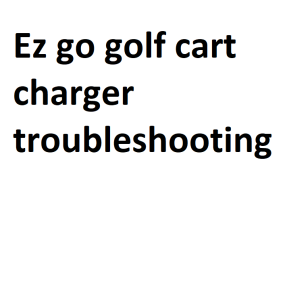Golf cart chargers are essential for maintaining the battery life and ensuring your golf cart is ready for a day on the course. However, like any electrical device, they can encounter issues. This guide will help you troubleshoot common problems with EZ Go golf cart chargers.
1. Check Power Supply
The first step in troubleshooting any charger issue is to ensure it’s receiving power:
a. Power Outlet: Verify that the power outlet you’re using is functioning correctly. Plug in another device or charger to confirm.
b. Circuit Breaker: Golf cart chargers often have built-in circuit breakers. Check if the breaker is tripped. If so, reset it.
2. Examine Charger Connections
A loose or damaged connection can prevent your charger from working properly:
a. AC Cord: Inspect the power cord for any visible damage, fraying, or loose connections. Replace it if necessary.
b. DC Cord: Check the connection from the charger to the golf cart. Ensure it’s securely attached and not damaged.
c. Battery Connections: Inspect the battery terminals for corrosion, loose connections, or damaged cables. Clean terminals and tighten connections as needed.
3. Indicator Lights
Most EZ Go golf cart chargers have indicator lights that provide valuable information:
a. Green Light: A green light typically indicates the charger is functioning correctly and is in the maintenance or float charge phase.
b. Red or Blinking Light: A red or blinking light may signify a fault. Refer to your charger’s manual for specific error code meanings.
4. Battery Health
If the charger seems fine but your batteries aren’t charging correctly, it may be a battery issue:
a. Battery Voltage: Use a multimeter to check the voltage of individual batteries. They should read within the specified range.
b. Water Levels: Ensure the battery water levels are adequate. Add distilled water if necessary.
c. Battery Age: Batteries have a limited lifespan. If they’re old and not holding a charge, it might be time for replacement.
5. Charger Age and Condition
Over time, chargers can wear out or become less efficient:
a. Age: Consider the age of your charger. If it’s old, it might be less effective at charging your batteries.
b. Cooling: Ensure the charger’s cooling fan (if equipped) is operational. Overheating can cause issues.
6. Consult the Manual
Every EZ Go golf cart charger comes with a user manual. If you’re encountering problems, consult the manual for specific troubleshooting steps and error code interpretations.
7. Professional Assistance
If you’ve tried the above steps and still can’t resolve the issue, it may be time to seek professional assistance. Contact a golf cart technician or the charger manufacturer’s customer support for further guidance.
8. Fuse Inspection
Some chargers have fuses to protect against electrical overloads:
a. Fuse Location: Check if your charger has a fuse, and if so, locate it. Refer to the charger’s manual for its exact location.
b. Fuse Condition: Inspect the fuse for any signs of damage or burning. If the fuse is blown, replace it with the correct rating as specified in the manual.
9. Temperature Considerations
Extreme temperatures can affect charger performance:
a. High Temperatures: If the charger is exposed to extreme heat, it may shut down to prevent damage. Ensure it’s in a shaded, cool area during charging.
b. Low Temperatures: In very cold conditions, charging efficiency can decrease. Allow the charger to warm up if it’s extremely cold, and try charging again.
10. Timer and Voltage Settings
Some chargers have adjustable timer and voltage settings:
a. Timer Settings: Ensure that the charger’s timer settings are appropriate for your battery type. Refer to the manual for recommended settings.
b. Voltage Settings: Check that the charger is set to the correct voltage for your golf cart’s battery system (e.g., 36V or 48V).
11. Battery Desulfation
If your batteries have been sitting unused for an extended period, they may develop sulfate buildup:
a. Desulfation Mode: Some chargers have a desulfation or maintenance mode. Activate this mode to help rejuvenate sulfated batteries.
b. Manual Desulfation: If your charger doesn’t have this feature, consider using a separate battery desulfator to address sulfate buildup.
12. Testing with a Different Charger
If possible, test your golf cart with a different charger known to be working correctly. This can help determine if the issue lies with the charger or the golf cart’s battery system.
13. Warranty Considerations
If your EZ Go golf cart charger is still under warranty, contact the manufacturer or dealer for warranty support. Attempting to fix the charger yourself may void the warranty.
14. Upgrading to a Smart Charger
Consider upgrading to a smart charger. These chargers have advanced features like microprocessor control, which can optimize charging and help prevent overcharging or undercharging.
In conclusion, troubleshooting your EZ Go golf cart charger requires a systematic approach, starting with basic checks like power supply and connections and progressing to more specific issues related to the charger and battery health. Regular maintenance and proper care of both the charger and golf cart batteries are essential for trouble-free operation. If all else fails, seek professional assistance to diagnose and resolve the problem accurately.
Common Charger Issues
| Issue | Possible Cause | Troubleshooting Steps | Solutions | Additional Notes |
|---|---|---|---|---|
| Charger not turning on | Power source disconnected | Check power connections | Reconnect power source | Ensure outlet is functioning |
| Charger fuse blown | Replace blown fuse | Replace fuse | Refer to user manual | |
| Faulty charger | Test charger with a voltmeter | Repair or replace charger | Seek professional assistance | |
| Charging stops abruptly | Loose or damaged connections | Inspect and tighten wiring | Repair or replace wiring | Avoid overloading circuits |
| Battery voltage too low | Charge batteries separately | Charge batteries properly | Check battery health | |
| Overheating | Allow charger to cool down | Ensure proper ventilation | Check for obstructions | |
| Charger error code | Refer to error code manual | Follow error code guidelines | Clear errors if possible |
Battery Related Issues
| Issue | Possible Cause | Troubleshooting Steps | Solutions | Additional Notes |
|---|---|---|---|---|
| Batteries not charging | Dead or faulty batteries | Test and replace batteries | Replace batteries | Regularly maintain batteries |
| Corroded battery terminals | Clean terminals and cables | Use battery terminal cleaner | Apply corrosion inhibitor | |
| Battery cables damaged | Inspect and replace cables | Replace damaged cables | Use appropriate cable gauge | |
| Battery connections loose | Tighten all battery connections | Secure connections | Ensure proper torque | |
| Uneven charging | Imbalanced battery cells | Equalize battery cells | Balance battery cells | Follow manufacturer’s guide |
| Uneven charging circuit | Check and repair circuit | Repair circuit | Use a multimeter for testing |
Charger Indicator Lights
| Indicator Light | Meaning | Troubleshooting Steps | Solutions | Additional Notes |
|---|---|---|---|---|
| Red | Charging in progress | Monitor charging process | – | Normal operation |
| Green | Charging complete | Disconnect charger | – | Batteries fully charged |
| Blinking Red | Charging error | Check error code or manual | Address specific error | Refer to error code manual |
| Blinking Green | Battery fault or no connection | Check battery connections | Reconnect or replace cables | Ensure proper battery setup |
| No Light | Charger not receiving power | Check power source | Restore power supply | Ensure proper outlet connection |
Charging Time and Voltage
| Battery Voltage | Charging Time (Approx.) | Troubleshooting Steps | Solutions | Additional Notes |
|---|---|---|---|---|
| Below 36V | Longer than usual | Check battery health | Replace or equalize batteries | Maintain batteries regularly |
| 36V | 6-8 hours | Monitor charging process | – | Normal charging time |
| 48V | 8-10 hours | Check charger settings | Adjust settings if necessary | Follow manufacturer’s specs |
| 72V | 12-16 hours | Check charger compatibility | Use appropriate charger | Consult manufacturer’s manual |
| Above 72V | Variable | Check for charger errors | Address specific error | Seek professional assistance |
Safety Tips
| Safety Precaution | Description | Importance | Additional Notes |
|---|---|---|---|
| Wear protective gear | Safety goggles and gloves | Prevent accidents | Protect against acid and sparks |
| Ventilation | Charge in well-ventilated area | Prevent gas buildup | Avoid enclosed spaces |
| Inspect cables | Regularly check charger cables | Ensure safety and integrity | Replace damaged cables |
| Avoid overcharging | Disconnect charger when complete | Prevent battery damage | Prolongs battery lifespan |
| Use appropriate charger | Match charger to battery type | Ensure efficient charging | Avoid incorrect voltage |
Remember that proper maintenance and regular checks can help prevent many charger-related problems in the first place. Regularly cleaning battery terminals, ensuring proper water levels, and storing your golf cart in a cool, dry place can extend the life of your charger and batteries.