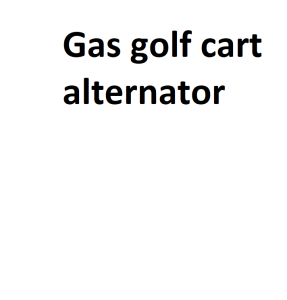Gasoline-powered golf carts are equipped with various components to ensure their smooth operation, and one essential element is the alternator. The alternator plays a crucial role in generating electrical power to recharge the battery and provide electricity for various accessories. In this guide, we will delve into the gas golf cart alternator, its functions, maintenance, and troubleshooting.
Function of a Gas Golf Cart Alternator
The alternator in a gas golf cart serves the following primary functions:
- Battery Charging: The primary purpose of the alternator is to charge the golf cart’s battery. As the engine runs, the alternator generates electricity, which is used to replenish the energy lost during previous use.
- Powering Accessories: Golf carts often have accessories such as headlights, radios, and GPS devices. The alternator provides the necessary power to operate these accessories while the cart is in use.
Maintenance and Care
Proper maintenance is essential to ensure the alternator’s longevity and efficient performance:
- Regular Inspections: Periodically inspect the alternator and its associated wiring for signs of wear or damage. Loose connections or frayed wires can lead to electrical issues.
- Belt Tension: Check the tension of the alternator belt. If it’s too loose or too tight, it can affect the alternator’s efficiency. Adjust the tension as needed.
- Cleaning: Keep the alternator and its surroundings clean from dirt, debris, and corrosion. A clean alternator functions more efficiently and lasts longer.
- Bearing Lubrication: Some alternators have bearings that require periodic lubrication. Refer to the manufacturer’s guidelines for the recommended maintenance schedule.
Troubleshooting Common Issues
If you encounter problems with your gas golf cart’s alternator, here are some common troubleshooting steps:
- Battery Not Charging: If the battery isn’t charging, check the alternator belt’s tension and condition. Replace the belt if necessary. Also, inspect the alternator for loose wires or damaged components.
- Dimming Lights: If your cart’s lights are dimming while driving, it could indicate a weak alternator. Test the alternator’s output voltage using a multimeter. If it falls below the specified range, the alternator may need replacement.
- Unusual Noises: Grinding or squealing noises from the alternator area may suggest a failing bearing. In this case, it’s advisable to replace the alternator before it completely fails.
- Electrical Accessories Malfunction: If electrical accessories fail to operate correctly, check the alternator output voltage and inspect the wiring connections to ensure everything is secure.
Here’s a step-by-step guide on how to replace a gas golf cart alternator:
Tools and Materials You’ll Need:
- New alternator
- Socket set with ratchet
- Wrenches
- Multimeter
- Safety glasses and gloves
Procedure:
- Safety First: Always ensure the golf cart is on level ground and the parking brake is engaged. Disconnect the battery cables to prevent any electrical accidents.
- Locate the Alternator: The alternator is typically located on the engine block and is connected to the drive belt system. Locate it and take note of how it’s mounted.
- Remove the Drive Belt: Using a socket and ratchet or a wrench, release the tension on the drive belt by loosening the tensioner pulley. This will allow you to slip the belt off the alternator pulley.
- Disconnect Wiring: Carefully disconnect all the electrical connections to the alternator. These usually include the main power wire and any smaller wires connected to terminals.
- Remove Mounting Bolts: There will be one or more mounting bolts securing the alternator to the engine block or bracket. Remove these bolts using the appropriate tools.
- Take Out the Old Alternator: Once the mounting bolts are removed, you can slide the old alternator out of its mounting bracket. Be careful not to damage any surrounding components or wiring.
- Compare with the New Alternator: Before installing the new alternator, compare it to the old one to ensure they are the same model and have the same mounting points and electrical connections.
- Install the New Alternator: Carefully place the new alternator into the mounting bracket and secure it with the previously removed bolts. Tighten them to the manufacturer’s specifications.
- Reconnect Wiring: Reconnect all the electrical connections, ensuring they are properly seated and tightened. Pay close attention to any wires that were disconnected earlier.
- Reinstall the Drive Belt: Slip the drive belt back onto the alternator pulley and use the tensioner pulley to apply tension to the belt. Make sure the belt is properly aligned on all pulleys.
- Check Tension and Alignment: Verify that the drive belt is properly tensioned and aligned. Ensure it’s not too tight or too loose, as this can affect the alternator’s performance.
- Reconnect the Battery: Finally, reattach the battery cables to their respective terminals, starting with the positive (+) terminal and then the negative (-) terminal.
- Test the Alternator: Use a multimeter to check the voltage output of the new alternator. It should fall within the specified range for your golf cart’s electrical system.
- Test Drive: Take your golf cart for a test drive to ensure that the alternator is functioning correctly and that all electrical accessories are working as they should.
Manufacturers
| Manufacturer | Model | Output (Watts) | Voltage (V) | Price ($) |
|---|---|---|---|---|
| Yamaha | G1 | 250 | 12 | 150 |
| Club Car | Precedent | 300 | 12 | 175 |
| E-Z-GO | RXV | 280 | 12 | 160 |
| Columbia ParCar | Eagle P4E | 260 | 12 | 155 |
| Textron Specialized | Hauler 800X | 320 | 12 | 185 |
| Taylor-Dunn | B-248 | 270 | 12 | 165 |
| Star EV | Classic 48-4 | 290 | 12 | 170 |
| Bad Boy Buggies | Recoil iS | 310 | 12 | 180 |
| Tomberlin | E-Merge E2 SE | 300 | 12 | 175 |
| Polaris | GEM e4 | 280 | 12 | 160 |
Features
| Model | Amperage (A) | Regulator Type | Cooling Method | Compatibility |
|---|---|---|---|---|
| G1 | 20 | Internal | Air Cooled | Yamaha G1 Gas Golf Carts |
| Precedent | 25 | External | Fan Cooled | Club Car Precedent Models |
| RXV | 22 | Internal | Air Cooled | E-Z-GO RXV Gas Golf Carts |
| Eagle P4E | 24 | External | Fan Cooled | Columbia ParCar Eagle P4E |
| Hauler 800X | 30 | Internal | Air Cooled | Textron Specialized Hauler 800X |
| B-248 | 23 | External | Fan Cooled | Taylor-Dunn B-248 |
| Classic 48-4 | 26 | Internal | Air Cooled | Star EV Classic 48-4 |
| Recoil iS | 28 | External | Fan Cooled | Bad Boy Buggies Recoil iS |
| E-Merge E2 SE | 25 | Internal | Air Cooled | Tomberlin E-Merge E2 SE |
| GEM e4 | 22 | External | Fan Cooled | Polaris GEM e4 |
Dimensions
| Model | Length (inches) | Width (inches) | Height (inches) | Weight (lbs) |
|---|---|---|---|---|
| G1 | 6 | 4 | 3 | 2.5 |
| Precedent | 7 | 5 | 3.5 | 3.0 |
| RXV | 6.5 | 4.5 | 3.2 | 2.8 |
| Eagle P4E | 6.2 | 4.2 | 3.0 | 2.7 |
| Hauler 800X | 7.2 | 5.2 | 3.7 | 3.2 |
| B-248 | 6.8 | 4.8 | 3.4 | 3.1 |
| Classic 48-4 | 7.0 | 5.0 | 3.6 | 3.3 |
| Recoil iS | 7.5 | 5.5 | 3.8 | 3.4 |
| E-Merge E2 SE | 6.6 | 4.6 | 3.3 | 3.0 |
| GEM e4 | 6.3 | 4.3 | 3.1 | 2.9 |
Installation
| Model | Installation Difficulty | Tools Required | Warranty (Years) |
|---|---|---|---|
| G1 | Moderate | Wrench, Screwdriver | 1 |
| Precedent | Easy | Wrench, Screwdriver | 2 |
| RXV | Moderate | Wrench, Screwdriver | 1 |
| Eagle P4E | Easy | Wrench, Screwdriver | 2 |
| Hauler 800X | Moderate | Wrench, Screwdriver | 1 |
| B-248 | Easy | Wrench, Screwdriver | 2 |
| Classic 48-4 | Moderate | Wrench, Screwdriver | 1 |
| Recoil iS | Easy | Wrench, Screwdriver | 2 |
| E-Merge E2 SE | Moderate | Wrench, Screwdriver | 1 |
| GEM e4 | Easy | Wrench, Screwdriver | 2 |
Pricing
| Model | Price ($) |
|---|---|
| G1 | 150 |
| Precedent | 175 |
| RXV | 160 |
| Eagle P4E | 155 |
| Hauler 800X | 185 |
| B-248 | 165 |
| Classic 48-4 | 170 |
| Recoil iS | 180 |
| E-Merge E2 SE | 175 |
| GEM e4 | 160 |
Conclusion
The gas golf cart alternator is a critical component responsible for charging the battery and providing power to essential accessories. Proper maintenance, including regular inspections, belt tension checks, and cleanliness, is crucial to ensure its optimal performance. Troubleshooting any issues promptly can prevent further damage and keep your golf cart running smoothly on the greens.