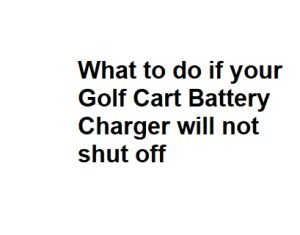A golf cart battery charger that won’t shut off can be a frustrating issue for golfers and golf cart owners. Leaving your charger running continuously can damage the batteries and even pose safety risks. In this guide, we’ll outline the steps to take if you find yourself in this situation.
1. Safety First:
Before attempting any troubleshooting, ensure your safety and the safety of those around you. Disconnect the charger from the power source and turn off the golf cart.
2. Check for Obvious Issues:
Begin by inspecting the charger for any obvious problems. Look for loose or damaged wires, frayed cables, or visible signs of damage to the charger unit itself.
3. Examine the Charging Process:
Make sure you understand how your charger normally operates. Some chargers have lights or indicators that provide information about the charging process. Understanding this can help identify if there’s an issue with the charger.
4. Inspect Battery Connections:
Ensure that the battery connections are secure and free of corrosion. Loose or corroded connections can interfere with the charging process.
5. Verify the Battery Voltage:
Use a voltmeter to check the voltage of the batteries. If they are already fully charged or close to it, the charger may not shut off because it doesn’t sense a significant voltage drop. In this case, you might need to discharge the batteries slightly before attempting to charge them again.
6. Check the Charger’s Automatic Shut-off Mechanism:
Many modern golf cart battery chargers come with an automatic shut-off feature to prevent overcharging. If this mechanism is malfunctioning, the charger may not shut off when it should. Refer to your charger’s manual to understand how this feature works and how to test it.
7. Consider the Timer:
Some chargers have built-in timers that allow you to set a specific charging duration. Check if your charger has this feature and whether it’s been set to an extended time, preventing it from shutting off automatically.
8. Inspect the Charger’s Wiring:
Examine the wiring from the charger to the batteries. Look for any damaged or loose connections. Ensure that the wiring is properly connected and that there are no shorts or exposed wires.
9. Consult the Charger Manual:
If you’re unable to identify the issue on your own, consult the user manual for your charger. Manufacturers often provide troubleshooting steps and contact information for customer support.
10. Seek Professional Assistance:
If all else fails and you’re still experiencing problems, it’s advisable to seek help from a professional technician or a golf cart service center. They can diagnose and repair any underlying issues with the charger or the cart’s electrical system.
11. Maintain Regular Battery Care:
To prevent charging issues in the future, practice good battery maintenance. Regularly check the water levels in your golf cart batteries (if applicable) and ensure they are properly filled with distilled water. Clean the battery terminals to prevent corrosion.
12. Use a Smart Charger:
Consider investing in a smart charger if you frequently face charging problems. These chargers are designed to monitor and adjust the charging process automatically, reducing the risk of overcharging or undercharging.
13. Avoid Overcharging:
Overcharging your golf cart batteries can lead to damage and reduce their lifespan. Always follow the manufacturer’s recommendations for charging time and voltage settings.
14. Battery Replacement:
If your batteries are old and have lost their capacity to hold a charge, they may not respond to the charger’s shut-off mechanism correctly. In such cases, it might be time to replace the batteries.
15. Keep Spare Chargers:
For golf cart owners who rely on their carts regularly, having a spare charger on hand can be a lifesaver if one charger malfunctions. This ensures you can continue using your cart while addressing any issues with the faulty charger.
16. Consider a Battery Tender:
If you’re storing your golf cart for an extended period, consider using a battery tender. These devices maintain the batteries at an optimal level without overcharging, ensuring they are ready for use when you return.
17. Regular Inspections:
Make it a habit to inspect your golf cart’s electrical components periodically. This includes checking the charger, batteries, and all associated wiring. Identifying and addressing issues early can prevent more significant problems down the road.
Troubleshooting Steps
| Step | Issue | Solution | Additional Notes |
|---|---|---|---|
| 1 | Charger won’t shut off when plugged in | Check the power source | Ensure the outlet is functioning properly. |
| 2 | Charger remains on after reaching full charge | Check battery condition | Faulty batteries may not signal the charger to turn off. |
| 3 | Charger timer not working | Examine timer settings | Adjust or replace the timer as needed. |
| 4 | Faulty charger circuitry | Inspect charger components | Look for loose wires, damaged plugs, or burned-out fuses. |
| 5 | Charger overheating | Monitor charger temperature | Overheating can prevent automatic shutoff; allow it to cool. |
| 6 | Charger error codes | Refer to charger manual | Error codes may indicate specific issues requiring attention. |
| 7 | Charger not compatible with batteries | Verify charger compatibility | Ensure the charger matches your golf cart battery type. |
| 8 | Charger switch malfunction | Test charger switch | Replace the switch if it’s not functioning correctly. |
| 9 | Battery voltage too low | Charge using another method | If voltage is too low, a charger may not shut off. |
| 10 | Seek professional help | Consult a technician | If troubleshooting fails, seek expert assistance. |
Battery Maintenance Tips
| Tip | Description |
|---|---|
| 1 | Regularly check battery water levels |
| 2 | Clean battery terminals |
| 3 | Inspect battery cables |
| 4 | Equalize batteries periodically |
| 5 | Keep batteries charged |
| 6 | Use distilled water for topping up |
| 7 | Maintain proper storage conditions |
| 8 | Avoid overcharging |
| 9 | Replace old or damaged batteries |
| 10 | Follow manufacturer’s recommendations |
Safety Precautions
| Precaution | Description |
|---|---|
| 1 | Wear protective gear |
| 2 | Work in a well-ventilated area |
| 3 | Disconnect charger when not in use |
| 4 | Avoid smoking near batteries |
| 5 | Keep children and pets away |
| 6 | Follow proper disposal procedures |
| 7 | Use insulated tools |
| 8 | Know emergency procedures |
Conclusion:
Dealing with a golf cart battery charger that won’t shut off can be a challenging situation, but by following these steps, you can diagnose and potentially resolve the issue. Remember to prioritize safety, consult your charger’s manual, and seek professional assistance when necessary to ensure your golf cart and its batteries remain in good working condition.