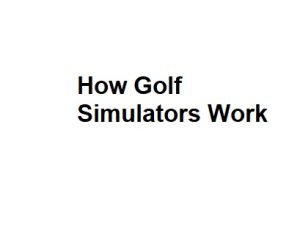Golf simulators have become increasingly popular in recent years, allowing golfers to practice and play golf in a virtual environment. These advanced systems provide an immersive golfing experience by replicating the feel of a real golf course. In this article, we’ll explore how golf simulators work, including their key components and the technology behind them.
Components of a Golf Simulator
- Impact Screen: The heart of any golf simulator is the impact screen. This large, high-quality screen serves as the canvas for projecting the virtual golf course. It must be durable enough to withstand the impact of golf balls, typically made from specialized materials designed to absorb the force and protect against damage.
- Projector: A high-definition projector is used to display the golf course and graphics onto the impact screen. These projectors are designed to produce a bright, clear image even in well-lit spaces. The projector’s placement and calibration are critical to ensure accurate projection.
- Golf Mat: Golf simulators often include a specialized mat that mimics the feel of real turf. These mats typically have embedded sensors to capture data about your clubhead speed, angle of attack, and other swing metrics.
- Launch Monitor: The launch monitor is a crucial component that tracks the ball’s flight and provides data on its speed, spin, launch angle, and path. This information is essential for accurately simulating your shots and analyzing your performance.
- Golf Clubs and Sensors: Some simulators use specialized golf clubs with embedded sensors that capture swing data. Others rely on external sensors placed on your real clubs to record your swing’s mechanics.
- Computer and Software: A powerful computer runs the simulator software, rendering the 3D golf course and handling all the calculations needed to simulate ball flight accurately. The software also allows you to choose different courses, adjust settings, and even play multiplayer games.
- Tracking System: To monitor your movements and position in the simulator space, tracking systems like infrared cameras or laser-based sensors are often used. These systems help ensure that your shots are accurately represented in the virtual world.
How Golf Simulators Create a Virtual Golf Experience
- Club Data Capture: When you address the ball and take a swing, the simulator’s sensors collect data on your club’s speed, angle, and path. Some systems also measure the strike point on the clubface.
- Ball Flight Simulation: The launch monitor tracks the ball’s initial launch conditions and calculates its trajectory based on factors like clubface angle, ball speed, and spin rate. Advanced algorithms then predict the ball’s flight path.
- Impact Screen Projection: The calculated ball flight path is projected onto the impact screen, creating a visual representation of your shot. The projector adjusts in real-time to match your shot’s direction and distance.
- Audio Feedback: Some simulators include audio feedback, such as the sound of the ball hitting the screen or the ambiance of the virtual golf course, to enhance the immersive experience.
- Course Selection: Golf simulators offer a wide selection of golf courses from around the world. You can choose to play on famous championship courses or practice on a driving range.
- Data Analysis: Simulators provide detailed data on your swing mechanics and ball flight. This data can help you analyze your performance, identify areas for improvement, and fine-tune your game.
- Multiplayer and Social Features: Many golf simulators allow you to play with friends or other golfers online, fostering a sense of community and competition. You can also compete in virtual tournaments and challenges.
Benefits of Golf Simulators
- Weather-Independent: Golf simulators let you practice and play golf year-round, regardless of weather conditions.
- Convenience: They eliminate the need to travel to a golf course, making it easy to fit golf practice into your schedule.
- Data-Driven Improvement: The detailed swing data provided by simulators can help golfers of all levels improve their game by pinpointing areas that need work.
- Fun and Social: Simulators offer a fun and social experience, allowing you to play with friends or meet fellow golf enthusiasts virtually.
Advanced Features and Considerations
While the basic components and functionality of golf simulators have been discussed, there are several advanced features and considerations to explore when using or setting up a golf simulator:
1. Customization Options
Golf simulators often allow users to customize their experience. You can adjust factors like wind speed, course conditions (e.g., wet or dry fairways), and even the time of day to create a more challenging or realistic round of golf.
2. Swing Analysis
In addition to ball flight data, some simulators offer in-depth swing analysis. They can break down your swing into various components, such as club path, face angle, and tempo, helping you understand and correct swing flaws.
3. Club Fitting and Equipment Testing
Golf simulators can be used for club fitting and testing new equipment. By analyzing your performance with different clubs, you can make informed decisions about which clubs best suit your game.
4. Practice Modes
Simulators often include various practice modes like chipping, putting, and bunker play. These modes help golfers work on specific aspects of their game beyond just full swings.
5. Realistic Ball Physics
Advanced simulators strive for realistic ball physics, factoring in variables like air density, altitude, and temperature to make ball flight as authentic as possible.
6. Space Requirements
When setting up a golf simulator, you’ll need to consider the physical space required. This includes both the room for the simulator itself and enough room to make full swings comfortably.
7. Cost Considerations
Golf simulators vary in price from affordable consumer-grade options to professional setups that can cost tens of thousands of dollars. Consider your budget and requirements when choosing a simulator.
8. Maintenance
Regular maintenance is necessary to keep a golf simulator operating smoothly. This may involve cleaning the impact screen, calibrating sensors, and updating software to ensure accuracy and performance.
9. Multi-Sport Simulators
Some high-end simulators offer the ability to play other sports like baseball, soccer, or even shooting games. These multi-sport simulators can provide entertainment for the whole family.
10. Commercial Use
Golf simulators are not limited to personal use. Many golf facilities, sports bars, and entertainment venues offer simulator experiences for guests. These commercial setups require robust systems and may include multiplayer and tournament options.
Components of a Golf Simulator
| Component | Description | Function | Example | Cost (Approximate) |
|---|---|---|---|---|
| Launch Monitor | Measures ball speed, spin, and direction | Data collection | TrackMan | $10,000 – $25,000 |
| High-Speed Camera | Captures clubhead and ball movement | Swing analysis | Foresight GCQuad | $10,000 – $15,000 |
| Screen | Display surface for virtual golf course | Projection of the game visuals | Impact Screen | $500 – $1,500 |
| Projector | Projects the virtual golf course | Creates immersive experience | Optoma EH200ST | $1,000 – $3,000 |
| Computer | Processes data and runs simulation software | Runs the simulator application | Gaming PC | $1,000 – $3,000 |
Types of Golf Simulator Sensors
| Sensor Type | Description | Function | Example | Cost (Approximate) |
|---|---|---|---|---|
| Doppler Radar | Measures ball flight in real-time | Accurate ball tracking | TrackMan 4 | $18,000 – $25,000 |
| Infrared Sensors | Detects clubhead and ball interaction | Swing analysis and feedback | Foresight GC2 | $6,000 – $10,000 |
| Photometric | Captures clubface and ball data | Detailed club and ball analysis | Full Swing Golf Simulator | $10,000 – $20,000 |
| Ultrasonic | Tracks ball and club movement | Accurate data collection | SkyTrak Golf Launch Monitor | $2,000 – $4,000 |
| 3D Cameras | Records three-dimensional data points | Comprehensive swing analysis | GSA Advanced Golf Sim | $5,000 – $10,000 |
Golf Simulator Software Features
| Feature | Description | Function | Example | Popular Brands |
|---|---|---|---|---|
| Course Play | Simulates famous golf courses | Realistic gameplay | Pebble Beach Golf Links | TruGolf, E6 Connect |
| Shot Analysis | Provides detailed shot data | Swing improvement | Swing Catalyst | TrackMan, SkyTrak |
| Multiplayer | Allows online play with others | Compete with friends | Online Tournaments | Foresight Sports |
| Practice Modes | Offers various practice scenarios | Skill development | Driving Range, Putting | Full Swing, OptiShot |
| Customization | Customize settings, clubs, and conditions | Tailor gameplay to your preferences | Adjustable wind, tees | Golfzon, ProTee |
Popular Golf Simulator Brands
| Brand | Description | Key Features | Price Range | Notable Models |
|---|---|---|---|---|
| TrackMan | Industry leader in ball flight analysis | Doppler radar technology | $18,000 – $25,000 | TrackMan 4, TrackMan 4e |
| Foresight Sports | Known for accurate launch monitor technology | Infrared sensors for club tracking | $6,000 – $15,000 | GCQuad, GC2 |
| Full Swing | Offers immersive golf simulation | Photometric sensors for ball tracking | $15,000 – $50,000 | S2, S4 Pro |
| SkyTrak | Affordable and portable launch monitor | Ultrasonic technology | $2,000 – $3,000 | SkyTrak Launch Monitor |
| ProTee | Dutch company specializing in golf simulators | 3D camera-based tracking technology | $5,000 – $15,000 | ProTee Golf Simulator |
Benefits of Using Golf Simulators
| Benefit | Description |
|---|---|
| Year-Round Practice | Play and practice regardless of weather |
| Swing Improvement | Analyze and refine your golf swing |
| Course Accessibility | Play famous courses from around the world |
| Data-Driven Feedback | Access detailed data for performance analysis |
| Multiplayer Interaction | Compete with friends and golf enthusiasts |
In summary, golf simulators offer golfers a versatile and engaging way to practice and play the game. From advanced swing analysis to realistic course simulations, these systems continue to evolve, enhancing the golfing experience for both individuals and businesses. Whether you’re a seasoned golfer looking to fine-tune your skills or a beginner eager to learn, golf simulators provide a valuable tool for golf enthusiasts of all levels.