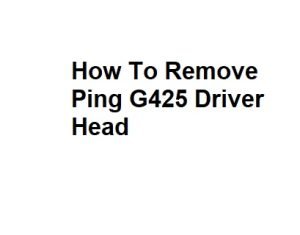Removing the head of a golf driver, such as the Ping G425, can be necessary for various reasons, including replacing a damaged clubhead or customizing your club. While it may seem like a daunting task, with the right tools and precautions, it can be done safely and without causing damage to the club. In this guide, we will walk you through the step-by-step process of removing the Ping G425 driver head.
Tools and Materials:
Before you start, make sure you have the following tools and materials ready:
- Torx wrench or a compatible screwdriver
- Heat gun or a hairdryer (optional, for stubborn epoxy)
- Bench vise with soft jaws (or a clubhead removal tool)
- A towel or cloth
- Rubber mallet (optional)
Step 1: Secure the Club
To begin, secure the club in a bench vise with soft jaws or use a clubhead removal tool. This step ensures that the shaft is held firmly and won’t move while you work on removing the head.
Step 2: Warm Up the Hosel (Optional)
If the clubhead is attached with epoxy adhesive, warming up the hosel can help soften the epoxy and make it easier to remove. Use a heat gun or a hairdryer to heat the hosel area for about 1-2 minutes. Be cautious not to overheat it, as excessive heat can damage the club.
Step 3: Locate the Screw
On the Ping G425 driver, there is a single screw located near the hosel that secures the head to the shaft. This screw is typically a Torx screw, so use the appropriate Torx wrench or screwdriver to loosen it. Turn the screw counterclockwise to remove it completely.
Step 4: Tap the Clubhead
After removing the screw, the clubhead may still be firmly attached due to residual epoxy or friction. To loosen it, gently tap the clubhead near the hosel with a rubber mallet. Apply light and controlled force to avoid damaging the club.
Step 5: Twist and Pull
With the clubhead loosened, twist it slightly in both directions (clockwise and counterclockwise) to break any remaining adhesive bond. Then, gradually pull the clubhead upward while continuing to twist it until it comes off the shaft.
Step 6: Clean the Shaft
Once you’ve successfully removed the Ping G425 driver head, take a moment to clean the shaft and the inside of the clubhead. Remove any remaining epoxy or residue using a solvent if necessary.
Additional Tips and Precautions:
- Safety First: Always wear safety glasses when working with golf clubs. While the risk of injury is low, it’s better to be safe.
- Patience is Key: Take your time throughout the process. Rushing can lead to mistakes or damage to the clubhead or shaft.
- Proper Storage: Once you’ve removed the driver head, store it in a safe place, away from extreme temperatures, moisture, or direct sunlight. This will help maintain the integrity of the clubhead and prevent damage.
- Check for Damage: Inspect the shaft and clubhead for any signs of damage or wear, especially if you plan to reattach the head or use it with a different shaft. Address any issues before proceeding.
- Use the Right Tools: Ensure you have the correct Torx wrench or screwdriver size for the club’s screw. Using the wrong size can strip the screw and make removal more difficult.
- Consider Professional Help: If you’re uncomfortable or inexperienced with club repair, it’s wise to seek assistance from a golf club professional or a club repair shop. They have the expertise and tools to handle the job safely and effectively.
- Document the Process: If you plan to reassemble the club or need to replicate it in the future, take clear photos or notes of the clubhead orientation and any shims or adjustments made during the removal process.
- Grip Preservation: Be careful not to damage the grip when securing the club in a bench vise. You can use a towel or cloth to protect the grip.
- Epoxy Removal: If you’re planning to reuse the clubhead, thoroughly clean the hosel and the shaft tip to remove any old epoxy residue. Use a solvent or sandpaper if necessary, but be cautious not to damage the shaft or hosel.
Tools Required
| No. | Tool | Description |
|---|---|---|
| 1 | Torx Screwdriver | T25 size for driver removal |
| 2 | Golf Club Headcover | To protect the driver head |
| 3 | Workbench or Table | For stability and support |
| 4 | Towel | To protect the club finish |
| 5 | Rubber Mallet | For gentle tapping (optional) |
Precautions
| No. | Precaution |
|---|---|
| 1 | Ensure the driver is not connected to any shaft or hosel adapter. |
| 2 | Work in a well-lit, spacious area to avoid damaging the driver or components. |
| 3 | Use caution when handling the driver head to prevent scratches or dings. |
| 4 | Keep the driver headcover nearby to protect it during the process. |
| 5 | Be patient and take your time; rushing can lead to mistakes. |
Steps to Remove Ping G425 Driver Head
| No. | Step | Description |
|---|---|---|
| 1 | Step 1 | Place the driver head on a stable work surface, driver face down. |
| 2 | Step 2 | Identify the screws holding the driver head to the shaft. |
| 3 | Step 3 | Use the Torx screwdriver to carefully remove these screws. |
| 4 | Step 4 | Gently separate the driver head from the shaft and hosel adapter. |
| 5 | Step 5 | Inspect the driver head and shaft for any damage or wear. |
Common Issues
| No. | Issue | Solution |
|---|---|---|
| 1 | Stripped Screws | Use a rubber mallet to gently tap the screwdriver for better grip. |
| 2 | Tight Screws | Apply a penetrating oil to loosen stubborn screws. |
| 3 | Stuck Hosel Adapter | Use a hosel adapter removal tool if available or seek professional assistance. |
| 4 | Shaft Damage | Be careful during removal to avoid bending or damaging the shaft. |
| 5 | Headcover Fit Issues | Adjust or replace the headcover if it doesn’t fit securely. |
Safety Tips
| No. | Tip |
|---|---|
| 1 | Always wear safety glasses as a precaution against debris. |
| 2 | Work in a clean area to prevent dirt or contaminants from entering the hosel. |
| 3 | If you’re unsure or uncomfortable, seek assistance from a professional club fitter or repair expert. |
| 4 | Keep track of all screws and components during the process. |
| 5 | Inspect the driver head and shaft thoroughly after removal for any damage or signs of wear. |
In conclusion, removing the Ping G425 driver head is a manageable task when approached with the right tools, techniques, and safety precautions. Whether you’re making club customizations or need to replace a damaged head, following these steps will help you successfully remove the clubhead without causing harm to the club. Always prioritize safety and consider seeking professional assistance if you have any doubts about the process.