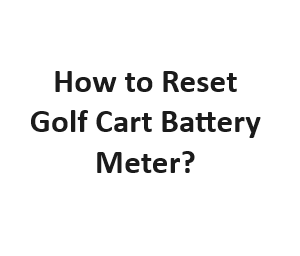Golf cart battery meters are essential for keeping track of your battery’s charge level. However, there are times when they can become inaccurate or need resetting. In this comprehensive guide, we will walk you through the process of resetting your golf cart battery meter so that you can have a more accurate reading of your battery’s status.
Why Reset Your Golf Cart Battery Meter?
Before we dive into the steps, it’s important to understand why you might need to reset your golf cart battery meter. Here are a few common reasons:
1. Inaccuracy:
Over time, battery meters can become less accurate due to wear and tear. Resetting them can recalibrate the system, providing a more precise reading.
2. Battery Replacement:
If you’ve recently replaced your golf cart batteries, the old meter settings may not be suitable for the new batteries, leading to incorrect readings.
3. Voltage Fluctuations:
Voltage fluctuations can confuse the battery meter, causing it to display incorrect information. Resetting it can help correct this issue.
Step 1: Gather Your Tools
Before you begin the reset process, ensure you have the necessary tools and materials:
- Safety Gear: Safety goggles and gloves are essential when working with batteries.
- Wrench or Screwdriver: You may need these tools to access the battery compartment.
Step 2: Disconnect the Battery
Safety is paramount when working with batteries. Start by disconnecting the golf cart’s battery. Follow these steps:
- Turn off the golf cart completely.
- Locate the battery compartment. This is usually under the seat or in the rear of the cart.
- Use the wrench or screwdriver to remove the battery cables. Start with the negative (black) cable, then the positive (red) cable.
Step 3: Wait and Reconnect
After disconnecting the battery, you need to wait for a few minutes before reconnecting it. This allows any residual charge to dissipate.
- Leave the battery disconnected for at least 15 minutes.
- During this time, you can inspect the battery terminals and cables for any signs of corrosion or damage. Clean or replace them if necessary.
- After the waiting period, reconnect the battery cables in the reverse order: positive (red) first, then negative (black).
Step 4: Turn on the Golf Cart
Once the battery is reconnected, it’s time to turn on the golf cart and observe the battery meter. It should now display a more accurate reading.
Step 5: Monitor and Calibrate
To ensure the accuracy of your battery meter, it’s a good practice to monitor it over the next few uses of your golf cart. If you notice any discrepancies or inaccuracies, you may need to repeat the reset process.
Troubleshooting Tips for Golf Cart Battery Meter Reset
In addition to the standard reset process outlined above, there are some troubleshooting tips you can use to ensure your golf cart battery meter is functioning optimally.
1. Check for Loose Connections
Sometimes, inaccurate readings can be attributed to loose or corroded battery connections. Periodically inspect the battery terminals and cables for tightness and cleanliness. Tighten any loose connections, and if you see corrosion, clean it off with a battery terminal brush or a mixture of baking soda and water.
2. Test the Battery Voltage
If you suspect that your battery meter is still not accurate after resetting it, you can test the battery voltage with a multimeter. This will give you a precise reading of the battery’s voltage, allowing you to cross-check with the meter’s reading. If there’s a significant discrepancy, it may indicate a faulty meter or a deeper battery issue.
3. Monitor Battery Water Levels
For golf carts with lead-acid batteries, regularly check the water levels in each cell. Low water levels can affect battery performance and meter accuracy. Add distilled water as needed to keep the cells properly filled.
4. Consider a Battery Load Test
If you continue to experience issues with your battery meter and suspect that your batteries may be reaching the end of their lifespan, consider a battery load test. This test measures the battery’s ability to hold a charge under load conditions and can help identify weak or failing batteries that may be affecting your meter’s accuracy.
5. Consult Your Golf Cart Manual
Your golf cart’s user manual can be a valuable resource. It often contains specific instructions for resetting the battery meter, as well as troubleshooting tips tailored to your cart’s make and model. Be sure to consult the manual for additional guidance.
6. Seek Professional Assistance
If you’ve followed all the steps and troubleshooting tips and still encounter issues with your battery meter, it may be time to seek professional assistance. A certified technician or a golf cart repair specialist can diagnose and address any underlying electrical or meter-related problems.
Tools and Materials
| No. | Tools and Materials |
|---|---|
| 1 | Screwdriver |
| 2 | Multimeter |
| 3 | Safety goggles |
| 4 | Wrench |
| 5 | Battery cleaner |
| 6 | Cleaning cloth |
| 7 | Battery voltage chart |
| 8 | Battery terminal cleaner |
| 9 | Safety gloves |
| 10 | Owner’s manual |
Safety Precautions
| No. | Safety Precautions |
|---|---|
| 1 | Wear safety goggles |
| 2 | Use safety gloves |
| 3 | Ensure good ventilation |
| 4 | Keep sparks away |
| 5 | Work in a well-lit area |
| 6 | Keep tools organized |
| 7 | Follow manufacturer’s guidelines |
| 8 | Keep children and pets away |
| 9 | Avoid smoking or open flames |
| 10 | Disconnect power source |
Steps to Reset Battery Meter
| No. | Steps |
|---|---|
| 1 | Turn off the golf cart |
| 2 | Locate the battery meter |
| 3 | Disconnect the negative terminal |
| 4 | Wait for 10 minutes |
| 5 | Reconnect the terminal |
| 6 | Turn on the golf cart |
| 7 | Monitor the battery meter |
| 8 | Resetting the meter |
| 9 | Verify the reset |
| 10 | Repeat if necessary |
Troubleshooting
| No. | Troubleshooting Tips |
|---|---|
| 1 | Meter still not reset? |
| 2 | Check battery voltage |
| 3 | Inspect wiring |
| 4 | Check battery connections |
| 5 | Test the meter |
| 6 | Consult the manual |
| 7 | Seek professional help |
| 8 | Avoid over-discharging |
| 9 | Maintain battery health |
| 10 | Regular inspections |
Maintenance Tips
| No. | Maintenance Tips |
|---|---|
| 1 | Clean battery terminals |
| 2 | Check water levels |
| 3 | Use distilled water |
| 4 | Keep batteries charged |
| 5 | Store in a cool place |
| 6 | Perform regular checks |
| 7 | Use a battery maintainer |
| 8 | Avoid deep discharges |
| 9 | Monitor battery age |
| 10 | Replace when necessary |
Final Thoughts
Resetting your golf cart battery meter is a useful skill for any golf cart owner. It ensures that you have an accurate understanding of your battery’s status, which is crucial for planning your golf outings and preventing unexpected breakdowns on the course.
Regular maintenance, including cleaning and tightening connections, monitoring water levels, and conducting battery load tests, will help keep your battery system in top shape. If you ever encounter persistent issues or are unsure about performing any of these tasks, don’t hesitate to consult with a professional.
By following the steps and tips outlined in this guide, you’ll be well-equipped to maintain a reliable and accurate battery meter for your golf cart, enhancing your overall golfing experience.