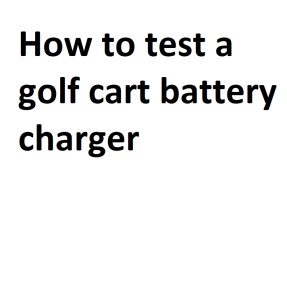Golf cart battery chargers are essential for keeping your golf cart’s batteries in optimal condition. However, it’s crucial to ensure that the charger is functioning correctly to prevent battery damage and maintain the cart’s performance. In this guide, we’ll outline the steps to test a golf cart battery charger effectively.
1. Safety Precautions
Before you begin testing your golf cart battery charger, prioritize safety:
- Ensure the charger is unplugged from both the golf cart and the electrical outlet.
- Wear appropriate safety gear, including gloves and safety glasses.
- Work in a well-ventilated area to avoid exposure to potentially harmful gases.
2. Visual Inspection
Start by visually inspecting the charger for any signs of damage or wear:
- Check the power cord and plug for fraying or exposed wires.
- Inspect the charger’s casing for cracks or other physical damage.
- Look for any loose or disconnected wires inside the charger.
If you find any issues during this inspection, do not attempt to test the charger further. Instead, seek professional assistance or consider replacing the charger.
3. Check Voltage Output
To test the charger’s voltage output, follow these steps:
- Plug the charger into an electrical outlet.
- Use a multimeter set to measure voltage (DC) to test the voltage output at the charger’s output terminals.
- Connect the multimeter’s red probe to the positive (+) terminal and the black probe to the negative (-) terminal on the charger.
The voltage output should match the charger’s specified output, which is typically 36 volts or 48 volts for most golf carts. If the voltage reading is significantly lower than the specified output, it may indicate a problem with the charger’s internal components.
4. Check Amperage Output
Testing the charger’s amperage output is also crucial:
- Disconnect the charger from the electrical outlet.
- Connect the multimeter in series between the charger and the golf cart’s battery pack. This means breaking the positive wire between the charger and the battery pack and placing the multimeter probes in series with that wire.
- Set the multimeter to measure amperage (DC).
When you plug in the charger and turn it on, the multimeter should display the charging amperage. The amperage should be within the charger’s specified range (e.g., 10 amps or 20 amps) for the specific golf cart battery system. If the amperage reading is significantly lower than expected, it may indicate an issue with the charger’s performance.
5. Test Charger with a Known Good Battery
To further confirm the charger’s functionality, you can test it with a known good battery:
- Connect the charger to the known good battery.
- Plug in the charger and turn it on.
- Monitor the charger’s performance by checking the voltage and amperage readings.
If the charger performs as expected and charges the known good battery effectively, it’s likely that the charger is in good working condition.
6. Reassemble and Reconnect
After completing the tests and ensuring the charger is functioning correctly, disconnect it from the known good battery, reassemble any components you may have removed during the inspection, and reconnect it to your golf cart’s battery pack.
7. Maintenance and Troubleshooting
To keep your golf cart battery charger in good working order, consider these maintenance and troubleshooting tips:
- Cleanliness: Keep the charger clean and free from dust and debris. A dirty charger can lead to overheating and reduced efficiency. Regularly wipe down the charger’s exterior with a damp cloth.
- Storage: When not in use, store the charger in a cool, dry place. Avoid exposing it to extreme temperatures or moisture, as this can damage its internal components.
- Inspect Cables and Connections: Periodically check the charger’s cables, connectors, and plugs for signs of wear or corrosion. Replace any damaged components promptly.
- Use a Surge Protector: Plug your charger into a surge protector or a dedicated electrical outlet with surge protection to safeguard it from power surges or voltage spikes.
- Consult the Manual: Always refer to the manufacturer’s manual or guidelines for specific maintenance instructions and troubleshooting steps tailored to your charger model.
8. Seek Professional Assistance
If you encounter persistent issues with your golf cart battery charger or if it fails any of the tests mentioned earlier, it’s advisable to seek professional assistance. Qualified technicians and golf cart service centers have the expertise and equipment to diagnose and repair charger problems effectively.
9. Consider Charger Replacement
If your golf cart battery charger is old or frequently fails tests, it may be more cost-effective to invest in a new charger rather than repeatedly repairing the existing one. Newer chargers often come with improved features and energy-efficient technology.
Tools Needed for Testing
| Tool Name | Description | Purpose | Safety Precautions | Notes |
|---|---|---|---|---|
| Multimeter | Electrical measurement | Voltage & Current | Wear safety gloves | Check battery voltage |
| Battery Load Tester | Battery testing tool | Battery Capacity | Ensure proper connections | Determines battery health |
| Safety Gloves | Protective gear | Hand Safety | Use when handling wires | Protects against shocks |
| Safety Glasses | Protective eyewear | Eye Protection | Use when testing | Prevents eye injuries |
| Screwdriver | Hand tool | Electrical Connections | Ensure charger is off | For opening charger panel |
Battery Charger Connections
| Charger Component | Connection Type | Battery Terminal | Polarity | Notes |
|---|---|---|---|---|
| Positive Clamp | Alligator Clip | Positive Terminal | Red (Positive) | Securely attach to battery positive (+) post |
| Negative Clamp | Alligator Clip | Negative Terminal | Black (Negative) | Securely attach to battery negative (-) post |
| Charger Plug | Charger Power Cord | Electrical Outlet | N/A | Plug charger into a compatible outlet |
| Charger Cable | Charger to Battery | Charger Ports | N/A | Ensure the cable is in good condition |
| Charger Panel | Control Interface | N/A | N/A | Access controls for testing and adjustment |
Charger Testing Steps
| Step | Description | Action Required | Notes |
|---|---|---|---|
| Step 1 | Safety Precautions | Wear safety gloves and glasses | Ensure personal safety while testing |
| Step 2 | Charger Connection | Connect charger to battery terminals | Ensure proper polarity and secure connections |
| Step 3 | Charger Power | Plug charger into an electrical outlet | Ensure charger is receiving power |
| Step 4 | Charger Operation | Turn on the charger | Monitor for any unusual noises or behaviors |
| Step 5 | Voltage Measurement (Optional) | Use multimeter to measure voltage | Confirm charger output matches specifications |
| Step 6 | Current Measurement (Optional) | Use multimeter to measure current | Confirm charger output matches specifications |
| Step 7 | Battery Load Test (Optional) | Use battery load tester | Assess battery capacity and health |
| Step 8 | Charger Evaluation | Observe charger performance | Ensure charger operates as intended |
| Step 9 | Disconnect and Store | Disconnect charger and store safely | Prevent accidents and damage to equipment |
Charger Testing Results
| Test Type | Result | Charger Condition | Battery Health | Action Required |
|---|---|---|---|---|
| Voltage Measurement | [Measured Voltage] V | [Within Spec / Out of Spec] | N/A | [No Action / Troubleshoot / Replace Charger] |
| Current Measurement | [Measured Current] A | [Within Spec / Out of Spec] | N/A | [No Action / Troubleshoot / Replace Charger] |
| Battery Load Test | [Test Result] | N/A | [Good / Weak / Bad] | [No Action / Charge / Replace Battery] |
Safety Precautions
| Precaution | Description | Reason |
|---|---|---|
| Safety Gloves | Wear safety gloves when handling wires | Protect hands from electrical shocks |
| Safety Glasses | Use safety glasses when testing | Prevent eye injuries from sparks |
| Charger Off | Ensure charger is turned off during connections | Prevent electrical accidents |
| Secure Connections | Ensure alligator clips are securely attached | Avoid accidental disconnection |
| Proper Polarity | Verify correct polarity when connecting clamps | Prevent reverse charging and damage |
Conclusion
Regularly testing your golf cart battery charger is essential for maintaining the longevity of your golf cart’s batteries and ensuring optimal performance on the course. By following these steps, you can confidently assess the charger’s condition and take appropriate action if any issues are identified, ultimately enhancing your golfing experience.