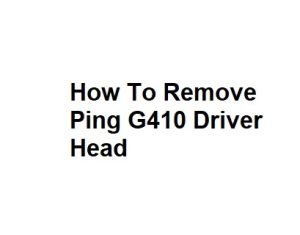If you’re a golfer who likes to tinker with your equipment or need to replace the shaft of your Ping G410 driver, you may need to remove the driver head from the shaft. This process can seem daunting, but with the right tools and technique, it can be relatively straightforward. In this guide, we’ll walk you through the steps on how to remove the Ping G410 driver head safely and without causing any damage.
Tools and Materials Needed
Before you start, gather the following tools and materials:
- Ping Torx Wrench: This specialized wrench is included with your Ping G410 driver and is essential for this task.
- Vise: A golf club vise or a similar holding device to secure the driver during the process.
- Soft Cloth or Towel: To protect the clubhead and finish from scratches or dings.
- Gloves: Optional, but they can help with grip and prevent slipping.
Step-by-Step Guide
Follow these steps to remove the Ping G410 driver head:
Step 1: Set Up Your Workspace
- Find a clean, well-lit area to work on your driver, preferably on a sturdy workbench.
- Place the soft cloth or towel on the bench to provide a cushioned surface to rest the clubhead.
- Set up your vise, making sure it’s stable and secure. Make sure the vise is adjusted to the proper height for the driver.
Step 2: Secure the Club
- Insert the Ping G410 driver shaft into the vise. Make sure to clamp it securely but not too tightly, as you don’t want to damage the shaft.
- Use the soft cloth or towel to wrap around the clubhead to protect it from scratches while clamping it in the vise.
Step 3: Locate the Hosel Screw
- Identify the hosel screw on the sole of the driver head. This screw secures the head to the shaft.
- Insert the Ping Torx wrench into the hosel screw, ensuring it fits snugly.
Step 4: Loosen the Hosel Screw
- Apply steady and gentle pressure to the Torx wrench, turning it counterclockwise to loosen the hosel screw.
- You may encounter some resistance, especially if the screw is tightened firmly. Avoid using excessive force, as you could strip the screw or damage the wrench.
- Continue turning until the hosel screw is completely loosened. At this point, you should be able to feel the driver head becoming loose.
Step 5: Remove the Driver Head
- Once the hosel screw is fully loosened, carefully slide the driver head off the shaft. Be sure to support the head with one hand as you do this to prevent it from falling.
- Gently wiggle and pull the head off the shaft, taking your time to avoid any sudden movements or damage.
Step 6: Inspect and Clean
- With the driver head removed, take the opportunity to inspect the shaft and the head for any signs of wear, damage, or dirt.
- Clean both the shaft and the hosel area of the head to ensure there’s no residue that could affect the reassembly.
Reassembling the Ping G410 Driver Head
After successfully removing the Ping G410 driver head, you may need to reassemble it, whether for a shaft replacement or other adjustments. Here’s how to do it properly:
Step 1: Prepare the Shaft
- Ensure that the shaft is clean and free of any dirt or debris.
- If you’re replacing the shaft, make sure you have the new shaft ready with the appropriate adapter or ferrule.
Step 2: Apply Epoxy (If Needed)
- If you’re attaching a new shaft or reusing the existing one, you may need to apply epoxy to the tip of the shaft before reassembly.
- Follow the manufacturer’s instructions for the epoxy application, including mixing and drying times.
Step 3: Align the Shaft and Head
- Carefully slide the shaft into the hosel of the driver head.
- Ensure that the shaft is aligned properly with the head. Most driver heads have alignment marks to help with this.
Step 4: Tighten the Hosel Screw
- Insert the Ping Torx wrench into the hosel screw and turn it clockwise to tighten.
- Apply even pressure, but avoid over-tightening, as this can damage the threads or the hosel.
Step 5: Check Alignment
- Before the epoxy (if used) fully cures, double-check the alignment of the shaft with the head. Make any necessary adjustments while the epoxy is still pliable.
Step 6: Clean Up
- Wipe off any excess epoxy that may have squeezed out during the assembly process.
- Allow the epoxy to fully cure according to the manufacturer’s instructions before using the club.
Step 7: Test Your Club
- After the epoxy has cured, take your Ping G410 driver to the range or course to ensure that it performs as expected.
- Pay attention to the feel and performance of the club, and make any further adjustments if necessary.
Tools Needed
| Tool | Description | Purpose | Common Brands | Additional Notes |
|---|---|---|---|---|
| Torx Wrench | Small wrench with a star-shaped tip | Removing screws | Various brands | Included with driver |
| Rubber Mallet | Soft hammer for gentle tapping | Loosening stubborn components | Various brands | Use with care |
| Headcover | Fabric or leather headcover | Protecting the driver head | Ping, Callaway | Keeps it scratch-free |
| Bench Vise | Clamping tool | Holding the driver securely | Irwin, Craftsman | Optional but helpful |
| Golf Glove | Leather or synthetic glove | Protecting your hand | Titleist, FootJoy | Prevents blisters |
Safety Precautions
| Safety Measure | Description | Importance | Additional Tips |
|---|---|---|---|
| Wear Safety Glasses | Protective eyewear to shield eyes from debris | Critical | Non-negotiable |
| Use a Bench Vise | Securely hold the driver for stability | Highly Recommended | Reduces the risk of accidents |
| Remove Golf Ball | Ensure no ball is in the clubhead | Essential | Prevents accidental shots |
| Work on a Stable Surface | Choose a level, spacious work area | Important | Prevents slips and mishandling |
| Read Manufacturer’s Manual | Follow specific instructions for your driver | Crucial | Avoids damage and voiding warranty |
Steps to Remove Ping G410 Driver Head
| Step | Description | Details |
|---|---|---|
| Step 1 | Gather necessary tools and equipment | Collect all tools mentioned |
| Step 2 | Secure the driver in a bench vise (optional) | Provides stability for work |
| Step 3 | Remove the headcover | Protects the head from scratches |
| Step 4 | Position the driver head downwards | Prevents the driver from falling |
| Step 5 | Locate and remove the Torx screws | Typically located near the hosel |
| Step 6 | Carefully lift off the driver head | Ensure a gentle and steady motion |
| Step 7 | Inspect the hosel and shaft for damage | Look for any signs of wear or issues |
| Step 8 | Clean the driver head and shaft | Remove any dirt or residue |
| Step 9 | Prepare for reassembly (if necessary) | Keep all components organized |
| Step 10 | Follow reassembly instructions (if needed) | Refer to manufacturer’s guidelines |
Common Torx Screw Sizes
| Screw Size | Driver Component | Common Use |
|---|---|---|
| T15 | Driver head to shaft connection | Most common |
| T20 | Adjustable hosel settings (G410) | Adjusting loft and lie angle |
| T25 | Soleplate or weight adjustments | Customizing weight distribution |
| T30 | Backweight removal (if applicable) | Adjusting swing weight |
| T40 | Rarely used | Specific design requirements |
Tips for Reassembly
| Tip | Description | Details |
|---|---|---|
| Apply a little grease | To the threads of the Torx screws | Aids in easier removal next time |
| Hand-tighten screws | When reattaching the head | Prevents over-tightening |
| Follow manufacturer’s guidelines | For torque specifications | Ensures proper club performance |
| Double-check alignment | Before securing the head | Ensures proper face angle |
| Use a torque wrench | If specified by the manufacturer | Prevents damage and ensures accuracy |
Conclusion
Removing and reassembling the Ping G410 driver head can be a valuable skill for golfers who like to customize their clubs or perform maintenance. Always exercise caution, and if you are uncertain about any part of the process, consider seeking the help of a professional club fitter or repair technician. Properly maintaining your golf equipment can ensure that your clubs perform at their best, allowing you to enjoy the game to the fullest.