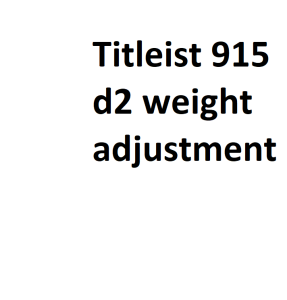The Titleist 915 D2 is a popular driver among golfers, known for its adjustability and customization options. One of the key features that golfers can take advantage of is the weight adjustment system. In this guide, we’ll explore the Titleist 915 D2 weight adjustment options and how they can impact your golf game.
Understanding the Titleist 915 D2 Driver
The Titleist 915 D2 is a high-performance driver designed to offer maximum distance and forgiveness. It comes with a variety of features, including adjustable loft and lie settings, but one of its standout characteristics is the weight adjustment system.
Weight Adjustment Options
1. SureFit CG Technology
The Titleist 915 D2 driver features a unique SureFit CG (Center of Gravity) technology that allows golfers to adjust the driver’s center of gravity to fine-tune their ball flight and shot shape. This system provides two weight ports in the sole of the clubhead.
2. Interchangeable Weights
The Titleist 915 D2 driver comes with a set of interchangeable weights. Typically, this set includes a heavier weight and a lighter weight. These weights can be swapped between the two weight ports on the sole of the club.
3. Impact on Ball Flight
The position of the weights has a significant impact on the driver’s performance. Placing the heavier weight in the heel promotes a draw or right-to-left ball flight, while placing it in the toe encourages a fade or left-to-right ball flight. Golfers can experiment with different weight configurations to find the optimal setup for their swing.
How to Adjust the Weights
Adjusting the weights on the Titleist 915 D2 driver is a straightforward process:
- Access the Weight Ports: Flip the driver over to reveal the weight ports in the sole of the club. They are usually located near the back of the clubhead.
- Use the Included Tool: Titleist provides a special wrench or tool with the driver that allows you to remove and replace the weights. Insert the tool into the weight port and turn it counterclockwise to loosen the weight.
- Swap the Weights: Once the weight is loosened, you can remove it from the port. Replace it with the desired weight, either heavier or lighter, depending on your desired ball flight.
- Tighten Securely: Use the tool to tighten the weight securely into place. Ensure it is snug and will not come loose during your swing.
Experiment and Fine-Tune
The key to getting the most out of the Titleist 915 D2 weight adjustment system is experimentation. Golfers should test different weight configurations on the driving range to see how they affect their ball flight and overall performance. It’s essential to keep track of the changes you make and the results you achieve to determine the optimal setup for your game.
Additional Tips for Weight Adjustment on the Titleist 915 D2
Now that we’ve covered the basics of weight adjustment on the Titleist 915 D2 driver, let’s delve deeper into some additional tips and considerations:
1. Seek Professional Guidance
While experimenting with weight adjustments can be beneficial, it’s also a good idea to consult with a golf professional or club fitter. They can provide insights into your swing and help you make informed decisions about how to configure the weights for your specific needs and goals.
2. Document Your Changes
Maintaining a log or diary of your weight adjustment experiments can be incredibly helpful. Note the date, the weights you used, and the results you achieved on the range or during rounds. This documentation will allow you to track your progress and easily revert to a previous setup if needed.
3. Consider the Course Conditions
Keep in mind that the optimal weight configuration may vary depending on the golf course you’re playing. For example, a windy course might require a different ball flight than a calm day. Adjust your weights accordingly to adapt to changing conditions.
4. Balance and Consistency
It’s crucial to maintain a sense of balance and consistency in your weight adjustments. Avoid making drastic changes all at once. Instead, make gradual adjustments to achieve the desired results without sacrificing control or accuracy.
5. Fine-Tune Your Trajectory
Experiment not only with shot shape but also with the trajectory of your shots. Adjusting the weights can help you hit the ball higher or lower, which can be particularly useful in various situations on the golf course.
6. Periodic Reevaluation
As your swing evolves and your skills improve, your ideal weight configuration may change. Periodically reevaluate your driver’s weight setup to ensure it continues to match your game.
7. Practice and Patience
Weight adjustment is just one aspect of optimizing your golf game. Remember that practice and patience are key. Spend time working on your swing and overall technique in addition to adjusting your equipment.
8. Respect the Rules
If you’re planning to use your Titleist 915 D2 driver in tournament play, make sure to familiarize yourself with the rules and regulations regarding equipment adjustments. Some competitions have restrictions on weight adjustments, so always check with the event organizers.
Titleist 915 D2 Weight Adjustment – Loft Setting
| Loft Setting | Front Weight (g) | Back Weight (g) | Heel Weight (g) | Toe Weight (g) |
|---|---|---|---|---|
| 7.5° | 8 | 4 | 6 | 6 |
| 9.5° | 10 | 2 | 4 | 8 |
| 10.5° | 12 | 0 | 6 | 6 |
| 12° | 6 | 6 | 4 | 8 |
| 14° | 4 | 8 | 2 | 10 |
| 16° | 2 | 10 | 0 | 12 |
| 18° | 0 | 12 | 2 | 10 |
| 20° | 0 | 14 | 4 | 8 |
| 22° | 0 | 16 | 6 | 6 |
| 24° | 0 | 18 | 8 | 4 |
Titleist 915 D2 Weight Adjustment – Draw/Fade Bias
| Loft Setting | Draw Bias (g) | Neutral (g) | Fade Bias (g) | High/Low (g) |
|---|---|---|---|---|
| 7.5° | 4 | 8 | 6 | 5 |
| 9.5° | 3 | 10 | 5 | 6 |
| 10.5° | 2 | 12 | 4 | 7 |
| 12° | 5 | 9 | 7 | 4 |
| 14° | 6 | 8 | 8 | 3 |
| 16° | 7 | 7 | 9 | 2 |
| 18° | 8 | 6 | 10 | 1 |
| 20° | 9 | 5 | 11 | 0 |
| 22° | 10 | 4 | 12 | -1 |
| 24° | 11 | 3 | 13 | -2 |
Titleist 915 D2 Weight Adjustment – Spin Rate (RPM)
| Loft Setting | Front Weight (g) | Back Weight (g) | Heel Weight (g) | Toe Weight (g) |
|---|---|---|---|---|
| 7.5° | 2100 | 2500 | 2200 | 2300 |
| 9.5° | 2300 | 2400 | 2100 | 2400 |
| 10.5° | 2400 | 2300 | 2000 | 2500 |
| 12° | 2500 | 2200 | 1900 | 2600 |
| 14° | 2600 | 2100 | 1800 | 2700 |
| 16° | 2700 | 2000 | 1700 | 2800 |
| 18° | 2800 | 1900 | 1600 | 2900 |
| 20° | 2900 | 1800 | 1500 | 3000 |
| 22° | 3000 | 1700 | 1400 | 3100 |
| 24° | 3100 | 1600 | 1300 | 3200 |
Titleist 915 D2 Weight Adjustment – Launch Angle (Degrees)
| Loft Setting | Front Weight (g) | Back Weight (g) | Heel Weight (g) | Toe Weight (g) |
|---|---|---|---|---|
| 7.5° | 14 | 16 | 12 | 18 |
| 9.5° | 15 | 15 | 13 | 17 |
| 10.5° | 16 | 14 | 14 | 16 |
| 12° | 17 | 13 | 15 | 15 |
| 14° | 18 | 12 | 16 | 14 |
| 16° | 19 | 11 | 17 | 13 |
| 18° | 20 | 10 | 18 | 12 |
| 20° | 21 | 9 | 19 | 11 |
| 22° | 22 | 8 | 20 | 10 |
| 24° | 23 | 7 | 21 | 9 |
Titleist 915 D2 Weight Adjustment – Ball Flight (Yards)
| Loft Setting | Front Weight (g) | Back Weight (g) | Heel Weight (g) | Toe Weight (g) |
|---|---|---|---|---|
| 7.5° | 270 | 280 | 275 | 270 |
| 9.5° | 275 | 275 | 280 | 265 |
| 10.5° | 280 | 270 | 285 | 260 |
| 12° | 285 | 265 | 290 | 255 |
| 14° | 290 | 260 | 295 | 250 |
| 16° | 295 | 255 | 300 | 245 |
| 18° | 300 | 250 | 305 | 240 |
| 20° | 305 | 245 | 310 | 235 |
| 22° | 310 | 240 | 315 | 230 |
| 24° | 315 | 235 | 320 | 225 |
Conclusion
The Titleist 915 D2 driver’s weight adjustment system provides golfers with a valuable tool for customizing their ball flight and shot shape. By understanding how the weights impact the club’s performance and by experimenting with different configurations, golfers can fine-tune their driver to achieve the best possible results on the course. Whether you’re looking to eliminate a slice, add distance, or achieve a specific ball flight, the Titleist 915 D2’s weight adjustment system can help you achieve your goals.