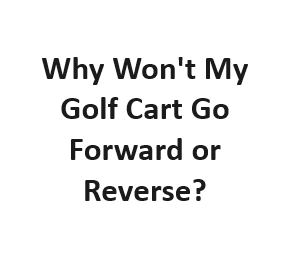Golf carts are convenient vehicles for getting around golf courses and other recreational areas. However, like any machine, they can sometimes encounter issues that prevent them from moving forward or in reverse. In this blog post, we will explore common reasons why your golf cart might be experiencing this problem and provide detailed solutions to get you back on the move.
Battery Issues Subheading:
Dead Batteries One of the most common reasons for a golf cart’s inability to move is dead or undercharged batteries. If your batteries have insufficient power, the cart won’t have the energy needed to propel itself forward or backward.
Solution:
- Check the Battery Voltage: Use a voltmeter to measure the voltage of each battery. A healthy 48-volt system should have each battery reading around 8 volts. If any battery is significantly lower, it may need to be replaced.
- Charge the Batteries: Connect your golf cart to a charger and make sure it charges fully. Allow enough time for a complete charge cycle.
- Clean Battery Terminals: Dirty or corroded battery terminals can prevent proper electrical connections. Clean them with a wire brush and battery terminal cleaner.
Solenoid Problems Subheading:
Faulty Solenoid The solenoid is responsible for engaging the electrical circuit to power the golf cart’s motor. A malfunctioning solenoid can lead to a loss of power in both forward and reverse modes.
Solution:
- Test the Solenoid: Using a multimeter, check the solenoid for continuity. If it doesn’t show continuity when engaged, the solenoid may need replacement.
- Inspect Wiring Connections: Ensure all wiring connections to the solenoid are tight and free from corrosion. Loose or damaged wires can disrupt the circuit.
Motor Issues Subheading:
Worn Out Motor Brushes The electric motor in your golf cart uses brushes to conduct electricity to the rotor. Over time, these brushes can wear out, leading to a loss of power and functionality.
Solution:
- Check Motor Brushes: Inspect the motor brushes for wear. If they are significantly worn down, consider replacing them.
- Clean the Commutator: If the motor brushes are in good condition, the commutator may be dirty or corroded. Clean it with a commutator cleaning tool to ensure proper contact.
Controller Malfunction Subheading:
Faulty Controller The controller is the brain of your golf cart’s electrical system. If it fails, it can prevent the cart from moving in both forward and reverse directions.
Solution:
- Diagnostic Codes: Many modern golf carts have onboard diagnostic systems that can provide error codes. Check for any error codes and consult your cart’s manual or a technician for further guidance.
- Controller Replacement: If there are no error codes, but you suspect the controller is faulty, it may need to be replaced. Consult a professional for this task.
Mechanical Issues Subheading:
Brake Problems In some cases, mechanical issues with the brakes can prevent the golf cart from moving in any direction.
Solution:
- Brake Adjustment: Inspect the brakes for proper adjustment. If they are too tight, they can bind and prevent movement. Adjust them to the manufacturer’s specifications.
- Brake Cable Inspection: Check for damaged or frayed brake cables. Replace any damaged cables to ensure proper brake operation.
Key Switch and Wiring Subheading:
Key Switch Problems The key switch is the ignition system for your golf cart. A malfunctioning key switch can disrupt the electrical circuit and prevent the cart from moving.
Solution:
- Check the Key Switch: Ensure that the key switch is functioning correctly. Sometimes, a worn or damaged key switch can fail to engage the electrical system. Consider replacing it if necessary.
- Wiring Inspection: Examine the wiring connections to and from the key switch. Loose or corroded wires can lead to electrical issues. Make sure all connections are secure and clean.
Speed Controller Settings Subheading:
Speed Controller Adjustments Some golf carts are equipped with speed controllers that allow you to limit the maximum speed. If the controller is set too low, it can restrict the cart’s movement.
Solution:
- Check Speed Controller Settings: If your golf cart has a speed controller, review its settings. Ensure that it’s not limiting the speed too severely. Adjust it to an appropriate level if needed.
- Consult the Owner’s Manual: Refer to your golf cart’s owner’s manual for specific instructions on adjusting the speed controller settings.
Tire and Drivetrain Issues Subheading:
Tire and Drivetrain Problems Issues with the tires or drivetrain components can also affect the cart’s ability to move.
Solution:
- Tire Inspection: Check the tires for proper inflation and signs of damage or wear. Underinflated or damaged tires can impede movement. Inflate or replace them as necessary.
- Drivetrain Examination: Inspect the drivetrain components, including the axles, transmission, and differential. Look for signs of damage or excessive wear. Address any issues found during the inspection.
Safety Precautions Subheading:
Safety First Throughout the troubleshooting process, it’s essential to prioritize safety. Always take the following precautions:
Solution:
- Disconnect the Battery: Before working on any electrical components, disconnect the golf cart’s battery to prevent accidental electrical shocks.
- Wear Safety Gear: Use appropriate safety gear, including gloves and eye protection, when working on your golf cart.
- Consult a Professional: If you’re unsure about any aspect of the troubleshooting or repair process, seek assistance from a certified golf cart technician.
Battery and Electrical Issues
One of the most common reasons for a golf cart’s propulsion failure is related to the battery and electrical system. This table outlines some potential battery and electrical issues:
| Issue | Description | Possible Solution |
|---|---|---|
| Dead Battery | The battery lacks charge. | Recharge or replace the battery. |
| Corroded Terminals | Corrosion on battery terminals. | Clean terminals and connections. |
| Faulty Wiring | Wiring connections are loose or damaged. | Inspect and repair wiring. |
| Blown Fuse | A blown fuse disrupts electrical flow. | Replace the blown fuse. |
| Faulty Charger | The charger is not functioning properly. | Check and repair the charger. |
Motor and Drive System Problems
Issues with the motor and drive system can also lead to a golf cart’s inability to move. Here are some potential motor-related problems:
| Issue | Description | Possible Solution |
|---|---|---|
| Worn Brushes | Brushes in the motor are worn out. | Replace the worn brushes. |
| Burnt-out Motor | The motor is damaged or burnt out. | Replace the motor. |
| Drive Belt Slippage | The drive belt is loose or slipping. | Adjust or replace the drive belt. |
| Faulty Solenoid | The solenoid is not engaging properly. | Test and replace if necessary. |
| Motor Controller Issue | The controller is malfunctioning. | Replace the motor controller. |
Transmission and Gearbox Troubles
The transmission and gearbox play a crucial role in controlling the movement of a golf cart. Here are some potential issues in this category:
| Issue | Description | Possible Solution |
|---|---|---|
| Worn Clutch | The clutch is worn out and not engaging properly. | Replace the worn clutch. |
| Gearbox Misalignment | The gearbox is not aligned correctly. | Adjust and align the gearbox. |
| Transmission Fluid | Low or contaminated transmission fluid. | Check and replace the fluid. |
| Gearbox Damage | The gearbox is physically damaged. | Repair or replace the gearbox. |
Braking System Problems
Problems with the braking system can also affect the movement of a golf cart. Here are some potential braking issues:
| Issue | Description | Possible Solution |
|---|---|---|
| Worn Brake Pads | Brake pads are worn down and need replacement. | Replace the worn brake pads. |
| Brake Cable Issues | Cables connecting the brakes are damaged. | Replace or repair the cables. |
| Brake Fluid Leak | Fluid leakage affecting brake performance. | Fix the leak and refill fluid. |
| Stuck Brake Caliper | Caliper is stuck and not releasing the brake. | Free up or replace the caliper. |
Controller and Sensor Failures
The controller and sensors play a crucial role in regulating the speed and direction of a golf cart. Here are some potential issues:
| Issue | Description | Possible Solution |
|---|---|---|
| Faulty Throttle Sensor | Sensor responsible for throttle control is faulty. | Replace the faulty sensor. |
| Controller Malfunction | The controller is not functioning correctly. | Test and replace if necessary. |
| Potentiometer Issues | Issues with the potentiometer affect speed control. | Repair or replace the potentiometer. |
Conclusion:
Identifying and resolving issues that prevent your golf cart from moving in forward or reverse can save you time and frustration. Start with the most common culprits, such as battery problems and solenoid issues, and work your way through the troubleshooting process systematically. Remember that safety should always be a priority, and if you encounter complex issues, don’t hesitate to enlist the help of a professional to ensure your golf cart is in top working condition for your next ride on the greens.