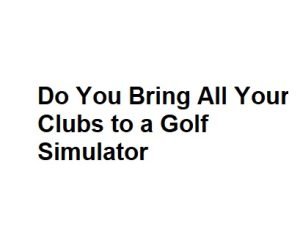Golf simulators have become increasingly popular in recent years, offering golfers the opportunity to play and practice the game indoors, regardless of weather conditions or time constraints. When heading to a golf simulator, one common question that arises is whether you should bring all your golf clubs or just a select few. In this article, we’ll explore the factors that should influence your decision and provide some guidance on club selection for your next simulator session.
Consider the Simulator’s Features
The choice of clubs you bring to a golf simulator can depend on the simulator’s features and capabilities. Some simulators are designed for full-swing shots only, while others offer a comprehensive experience, including putting and chipping. Here’s how the simulator’s features can impact your club selection:
1. Full-Swing Simulators:
- If the simulator primarily focuses on full-swing shots, you can limit your club selection to your woods, irons, and wedges. It’s unlikely that you’ll need your putter or specialty clubs like hybrids and long irons in this case.
- Most full-swing simulators provide data on clubhead speed, ball speed, launch angle, and distance, making them ideal for refining your long game.
2. Comprehensive Simulators:
- For simulators that offer putting and chipping options, you may want to bring your putter and a few wedges. These simulators can help you work on your short game and putting stroke, which are crucial aspects of golf.
- Comprehensive simulators often measure factors like stroke mechanics, face angle, and ball roll, giving you valuable feedback for improving your putting and chipping skills.
Tailor Your Club Selection to Your Goals
Your choice of clubs should align with your goals for the simulator session. Consider the following scenarios:
1. Practice and Improvement:
- If your primary goal is to practice and improve your overall golf game, it’s a good idea to bring all your clubs. This allows you to work on different aspects of your game, from driving to putting, and gain a comprehensive understanding of your strengths and weaknesses.
2. Focused Skill Development:
- When you want to focus on specific aspects of your game, such as driving accuracy or putting consistency, you can select clubs that correspond to those skills. For example, if you’re working on your wedge play, bring a variety of wedges to practice different distances and shots.
Space and Convenience Considerations
Practical considerations also play a role in deciding which clubs to bring to a golf simulator:
1. Space Limitations:
- Some simulators may have limited space or a smaller hitting area. In such cases, it might not be feasible to bring your entire set of clubs. Prioritize clubs that are most relevant to the session’s goals.
2. Ease of Transportation:
- Carrying a full set of clubs can be cumbersome, especially if you have to travel a significant distance to reach the simulator facility. Consider the convenience of transporting your clubs when making your selection.
Irons
| Club Type | Club # | Loft (degrees) | Length (inches) | Suitable for |
|---|---|---|---|---|
| Pitching Wedge | PW | 48 | 35.5 | Short approach shots |
| 9-Iron | 9 | 42 | 36 | Mid-range approach shots |
| 8-Iron | 8 | 38 | 36.5 | Mid-range approach shots |
| 7-Iron | 7 | 34 | 37 | Mid-range approach shots |
| 6-Iron | 6 | 30 | 37.5 | Mid-range approach shots |
| 5-Iron | 5 | 26 | 38 | Mid to long-range shots |
| 4-Iron | 4 | 22 | 38.5 | Long-range shots |
| 3-Iron | 3 | 18 | 39 | Long-range shots |
| 2-Iron | 2 | 14 | 39.5 | Long-range shots |
| 1-Iron | 1 | 10 | 40 | Rarely used in modern golf |
Woods
| Club Type | Club # | Loft (degrees) | Length (inches) | Suitable for |
|---|---|---|---|---|
| Driver | 1 | 9-13 | 44-48 | Tee shots, maximum distance |
| 3-Wood | 3 | 15-18 | 42-43 | Fairway shots, off the tee |
| 5-Wood | 5 | 20-23 | 41-42 | Fairway shots, longer approach |
| 7-Wood | 7 | 24-27 | 40-41 | Fairway shots, long par-3s |
| 9-Wood | 9 | 28-31 | 39-40 | Fairway shots, difficult lies |
| Hybrid | N/A | Varies | Varies | Versatile, replaces long irons |
Wedges
| Club Type | Club # | Loft (degrees) | Length (inches) | Suitable for |
|---|---|---|---|---|
| Gap Wedge | GW | 50-54 | 34-35 | Approach, pitching, and chipping |
| Sand Wedge | SW | 54-58 | 34-35 | Bunker shots and rough lies |
| Lob Wedge | LW | 58-62 | 34-35 | High, soft shots around greens |
| Approach Wedge | AW | 46-50 | 34-35 | Versatile approach shots |
| Dual Wedge | DW | 52-58 | 34-35 | Combination of GW and SW |
Putters
| Club Type | Length (inches) | Suitable for |
|---|---|---|
| Blade Putter | 33-35 | Traditional design, precise control |
| Mallet Putter | 33-35 | Forgiveness on mishits, alignment aids |
| Counterbalance Putter | 35-38 | Stability on long putts |
| Belly Putter | 41-44 | Anchored putting style (banned in some events) |
| Long Putter | 48-52 | Extended length for a different feel |
Specialty Clubs
| Club Type | Loft (degrees) | Length (inches) | Suitable for |
|---|---|---|---|
| Bunker Rake | N/A | N/A | Smoothing bunkers after practice |
| Alignment Sticks | N/A | Varies | Aids in alignment and swing plane |
| Swing Speed Radar | N/A | N/A | Measures clubhead speed for practice |
| Impact Bag | N/A | N/A | Teaches proper impact position |
| Hitting Mat | N/A | Varies | Provides a surface for hitting shots indoors |
Additional Tips for Your Golf Simulator Experience
Now that we’ve discussed the main factors to consider when deciding which clubs to bring to a golf simulator, here are some additional tips to help you make the most of your simulator experience:
1. Club Warm-Up:
Before diving into your session, take a few minutes to warm up with your chosen clubs. This can help you get a feel for your swing and ensure that you’re ready to make the most of your time in the simulator.
2. Use the Simulator Data:
Most golf simulators provide valuable data on your swing and shot performance. Pay close attention to this data, as it can help you identify areas for improvement in your game. Whether it’s clubhead speed, launch angle, or ball spin, understanding these metrics can be instrumental in refining your technique.
3. Experiment with Different Clubs:
Don’t be afraid to experiment with various clubs during your simulator session. Trying different clubs in different situations can help you gain a better understanding of your strengths and weaknesses. You might discover that you have a hidden talent for certain shots or realize that you need to work on specific aspects of your game.
4. Focus on Your Short Game:
Even if you primarily use a full-swing simulator, take advantage of any available putting and chipping options. Improving your short game can significantly lower your scores on the golf course. Use the simulator’s data to refine your putting and chipping technique and build confidence in these critical areas.
5. Simulate Real Course Conditions:
Many simulators allow you to play virtual rounds on famous golf courses. Take advantage of this feature to simulate real course conditions, including wind, rain, and challenging lies. It’s an excellent way to prepare for actual rounds of golf and enhance your course management skills.
6. Seek Professional Guidance:
Consider scheduling a lesson with a golf instructor at the simulator facility. They can provide personalized guidance, analyze your swing, and offer tips for improvement. Working with a professional can accelerate your progress and help you get the most out of your simulator sessions.
7. Record Your Sessions:
If the simulator allows, record your swing or gameplay. Reviewing your performance afterward can provide valuable insights into your strengths and weaknesses. It’s an excellent way to track your progress over time.
8. Have Fun and Stay Patient:
Remember that golf simulators are not only a valuable training tool but also a source of enjoyment. Enjoy the experience, have fun with friends, and don’t get discouraged if you have an off day. Like real golf, improvement often comes with time and practice.
In conclusion, the choice of clubs to bring to a golf simulator should be guided by your goals, the simulator’s features, and practical considerations. Regardless of your club selection, make the most of your time by focusing on skill improvement, using simulator data, and seeking professional guidance if needed. With the right approach, golf simulators can be a fantastic resource for honing your golfing skills and enhancing your overall enjoyment of the game.
Conclusion
In summary, whether you should bring all your clubs to a golf simulator depends on several factors, including the simulator’s features, your goals for the session, and practical considerations. For a well-rounded practice session, bringing all your clubs can be beneficial. However, if you have specific areas of your game to work on or face space limitations, a more selective club choice may be appropriate. Ultimately, the key is to tailor your club selection to maximize the benefits of your time at the simulator and enhance your golfing skills.