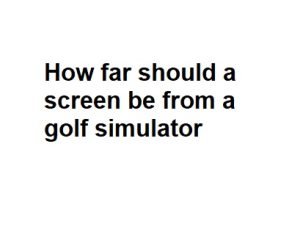Golf simulators have become increasingly popular among golf enthusiasts who want to practice their game in the comfort of their own homes. One essential aspect of setting up a golf simulator is determining the appropriate distance between the screen and the simulator setup. The optimal screen-to-simulator distance is crucial for an accurate and enjoyable golfing experience.
Factors to Consider:
Several factors influence the ideal screen-to-simulator distance for a golf simulator setup:
- Projector Type: The type and quality of the projector you use significantly impact the required distance. Different projectors have varying throw ratios, which determine how far they need to be from the screen to project a clear and crisp image. Short-throw projectors require less space, while long-throw projectors need more distance.
- Screen Size: The size of your projection screen is another crucial factor. Larger screens may require more space, so it’s important to consider the screen’s dimensions when determining the distance from the simulator.
- Simulator Software: The software or simulation platform you use can affect the screen distance requirements. Some software programs may have specific recommendations for screen-to-simulator distance to ensure accurate ball tracking and realistic gameplay.
- Room Size: The dimensions of the room where you’re setting up the golf simulator play a significant role. A larger room allows for more flexibility in screen placement, while smaller spaces may require careful planning to optimize the available space.
Optimal Screen-to-Simulator Distance:
The ideal screen-to-simulator distance can vary based on the factors mentioned above. However, as a general guideline:
- Short-Throw Projectors: If you’re using a short-throw projector, you can typically place it around 7 to 10 feet away from the screen. Short-throw projectors are designed for close projection and work well in smaller spaces.
- Long-Throw Projectors: Long-throw projectors may need more distance, often ranging from 10 to 15 feet or even more. These projectors are suitable for larger rooms with ample space for projection.
- Screen Size: The screen size also influences the distance. For a 10-foot screen, you may need a minimum of 12 to 15 feet of distance from the projector. Larger screens, such as 15 feet or more, may require correspondingly greater distances.
- Room Size: Ensure that your room dimensions can accommodate the recommended screen-to-simulator distance without making the space feel cramped or uncomfortable for swinging the club.
- Screen Height: Consider the height at which you mount your projection screen. It should be at eye level or slightly below for comfortable viewing during your swings. This ensures that you’re not straining your neck while playing.
- Calibration: Properly calibrate your simulator components, including the projector, camera, and tracking sensors. Calibration is crucial for accurate ball flight and shot analysis.
- Lighting: Adequate lighting in the simulator room is essential for tracking the ball and reading data. Avoid direct light on the screen, as it can cause glare, but ensure even illumination throughout the room.
- Distance Markers: To enhance your practice, consider placing distance markers on the floor at various intervals. This allows you to gauge the distance and accuracy of your shots accurately.
- Sound System: A good sound system can provide an immersive experience. Place speakers strategically to create a surround sound effect, making the simulator more engaging.
- Practice Space: Leave ample space around the simulator setup for comfortable swings. Clear the area of obstacles or furniture that could interfere with your movements.
- Safety Considerations: Ensure that your simulator setup is safe. Secure any loose objects, and if you’re using a net or screen to capture balls, make sure it’s properly installed to prevent errant shots.
- Regular Maintenance: Maintain your simulator components, including cleaning the projector’s lens, updating software, and checking for any wear and tear. Regular maintenance ensures consistent performance.
- Personal Preferences: Finally, keep in mind that individual preferences and playing styles vary. Experiment with different screen-to-simulator distances until you find the setup that feels most comfortable and accurate for your game.
Recommended Screen Distances for Golf Simulators (Indoor)
| Player Skill Level | Driver Distance (feet) | Iron Distance (feet) | Wedge Distance (feet) | Recommended Screen Distance (feet) |
|---|---|---|---|---|
| Beginner | 6-10 | 3-7 | 2-5 | 8-12 |
| Intermediate | 10-15 | 7-12 | 5-8 | 12-15 |
| Advanced | 15-20 | 12-18 | 8-12 | 15-20 |
| Professional | 20+ | 18+ | 12+ | 20+ |
Screen Distance Based on Simulator Technology
| Simulator Type | Recommended Screen Distance (feet) |
|---|---|
| Optical/Infrared Sensors | 8-12 |
| Photometric System | 10-15 |
| Doppler Radar | 12-18 |
| High-Speed Cameras | 15-20 |
| Hybrid (Combination) System | Varies based on technology mix |
Screen Height Considerations
| Golfer Height (feet) | Recommended Screen Height (feet) |
|---|---|
| Under 5’6″ | 8-9 |
| 5’6″ to 6’2″ | 9-10 |
| Over 6’2″ | 10-11 |
Impact on Accuracy at Different Distances
| Screen Distance (feet) | Impact on Shot Accuracy |
|---|---|
| 5-8 | Minimal impact on accuracy. |
| 9-12 | Ideal range for most simulators. |
| 13-15 | Some loss of accuracy, especially on long shots. |
| 16-20 | Accuracy may be compromised, not ideal. |
Considerations for Screen Material
| Screen Material | Durability | Image Quality | Recommended Screen Distance (feet) |
|---|---|---|---|
| Projector Screen | Medium | Good | 10-15 |
| Impact Screen | High | Very Good | 12-18 |
| Custom Fabric | High | Excellent | 15-20 |
| Retractable Net | Low | Good | 8-12 |
| Solid Wall Solution | High | Excellent | 15-20 |
In conclusion, the ideal screen-to-simulator distance for your golf simulator setup is influenced by various factors, including the type of projector, screen size, room dimensions, and personal preferences. Taking the time to optimize these factors and following manufacturer recommendations will lead to a more realistic and enjoyable golfing experience in the comfort of your home. Regular maintenance and attention to detail are key to ensuring that your golf simulator continues to perform at its best over time.