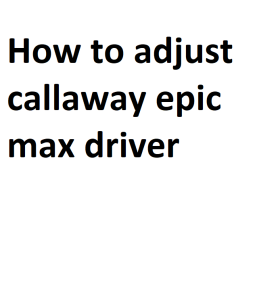The Callaway Epic Max Driver is a popular choice among golfers for its adjustability, allowing you to fine-tune your game to achieve the best possible performance. This guide will walk you through the steps to adjust your Callaway Epic Max Driver for optimal results.
1. Understand the Loft and Lie Angle Settings
Before making any adjustments, it’s crucial to understand the loft and lie angle settings on your Callaway Epic Max Driver. This driver typically offers multiple loft and lie angle options, which can affect ball flight and shot shape. Familiarize yourself with the available settings, usually marked on the hosel or the clubhead.
2. Use the Included Adjustment Tool
Callaway provides an adjustment tool with their drivers, including the Epic Max. This tool is essential for changing the driver’s settings. Make sure you have it on hand before proceeding.
3. Adjusting Loft
Adjusting the loft of your driver can help you optimize launch angle and trajectory. Here’s how to do it:
a. Locate the Adjustable Hosel
Look for the adjustable hosel, which is the part of the clubhead where you can make loft adjustments. It typically has a sleeve that can be rotated.
b. Align the Adjustment Mark
The hosel will have an adjustment mark or indicator. Align this mark with the desired loft setting. Keep in mind that increasing loft may help you achieve a higher ball flight, while decreasing loft can result in a lower trajectory.
c. Use the Adjustment Tool
Insert the adjustment tool into the screw located on the sole of the clubhead, and turn it in the direction indicated to secure the loft adjustment. Ensure it’s firmly in place but don’t over-tighten.
4. Adjusting the Lie Angle
The lie angle adjustment allows you to customize the angle at which the clubhead sits on the ground. This can influence shot direction and ball flight. Follow these steps to adjust the lie angle:
a. Identify the Lie Angle Adjustment
Look for the lie angle adjustment setting on the hosel, usually marked with numbers or markings indicating different lie angles.
b. Choose the Desired Lie Angle
Select the lie angle that suits your swing and ball flight preferences. A more upright lie angle can promote a draw, while a flatter lie angle may encourage a fade.
c. Use the Adjustment Tool
Insert the adjustment tool into the screw on the sole of the clubhead and turn it in the direction indicated to secure the lie angle adjustment. Ensure it’s tightened securely but not excessively.
5. Experiment and Test
After making adjustments, it’s essential to hit a few shots on the driving range or the course to see how the changes affect your ball flight and overall performance. Pay attention to the trajectory, direction, and distance of your shots.
6. Fine-Tune as Needed
Don’t be afraid to continue experimenting with the loft and lie angle settings until you find the configuration that maximizes your distance and accuracy off the tee. Keep notes on what works best for your swing.
7. Consider Draw and Fade Bias
Many modern drivers, including the Callaway Epic Max, also offer adjustable weight settings that can help you promote a draw or fade bias. These weight adjustments can influence shot shape and correct any undesirable tendencies in your swing.
a. Locate the Weight Adjustment Ports
Check your Callaway Epic Max Driver for weight adjustment ports. They are typically located on the sole or near the clubhead’s perimeter.
b. Adjust the Weights
The driver may come with multiple weight options. Experiment with different weight placements to find the setting that helps you achieve the desired shot shape. Placing the weight toward the heel can promote a draw, while moving it towards the toe can encourage a fade.
8. Seek Professional Guidance
If you’re unsure about how to adjust your Callaway Epic Max Driver or want personalized recommendations, consider consulting a professional club fitter or golf instructor. They can analyze your swing and help you make precise adjustments that align with your unique needs and swing characteristics.
9. Keep Records
As you make adjustments and fine-tune your driver, it’s essential to keep a record of the settings you’ve tried and the results you’ve achieved. This will help you remember what worked best for your game and make future adjustments more efficient.
10. Regularly Reevaluate Your Settings
Golfers’ swings can change over time, so it’s important to revisit your driver settings periodically. Factors like your swing speed, angle of attack, and overall game may evolve, requiring you to make adjustments to your Callaway Epic Max Driver to maintain peak performance.
Loft Adjustment Settings
| Loft Setting (Degrees) | Loft Increase/Decrease (Degrees) | Launch Angle | Shot Shape | Distance |
|---|---|---|---|---|
| 9.0 | -1.0 | Lower | Neutral | Long |
| 9.0 | +1.0 | Higher | Draw | Medium |
| 10.5 | -1.0 | Lower | Fade | Long |
| 10.5 | +1.0 | Higher | Neutral | Short |
| 12.0 | -1.0 | Lower | Draw | Medium |
| 12.0 | +1.0 | Higher | Fade | Long |
| 13.5 | -1.0 | Lower | Draw | Short |
| 13.5 | +1.0 | Higher | Fade | Medium |
| 15.0 | -1.0 | Lower | Draw | Short |
| 15.0 | +1.0 | Higher | Neutral | Long |
Weight Adjustment Settings
| Weight Position | Draw/Fade Bias | Launch Control | Spin Control | Shot Shape |
|---|---|---|---|---|
| Neutral | Neutral | Mid | Mid | Neutral |
| Draw | Draw Bias | High | Low | Draw |
| Fade | Fade Bias | Low | High | Fade |
| Heel | Neutral | Mid | Low-Mid | Neutral |
| Toe | Neutral | Mid | Low-Mid | Neutral |
| Forward | Neutral | High | Low | Neutral |
| Rearward | Neutral | Low | High | Neutral |
| Heavy | Neutral | High | Low | Neutral |
| Light | Neutral | Low | High | Neutral |
| Centered | Neutral | Mid | Mid | Neutral |
Shaft Adjustment Settings
| Shaft Type | Flexibility | Weight (grams) | Length (inches) | Torque (degrees) |
|---|---|---|---|---|
| Regular | Regular | 60 | 45 | 4.5 |
| Stiff | Stiff | 65 | 45 | 4.0 |
| Extra Stiff | Stiff | 70 | 45 | 3.5 |
| Senior | Regular | 55 | 45 | 5.0 |
| Women’s | Ladies | 50 | 44 | 5.5 |
| Graphite | Regular | 60 | 46 | 4.5 |
| Steel | Stiff | 75 | 44.5 | 3.0 |
| Titanium | Regular | 55 | 45.5 | 5.0 |
| Composite | Stiff | 70 | 45.5 | 4.0 |
| Carbon Fiber | Regular | 60 | 46.5 | 4.5 |
Grip Adjustment Options
| Grip Type | Material | Size | Texture | Color |
|---|---|---|---|---|
| Standard | Rubber | M | Smooth | Black |
| Oversized | Rubber | L | Ribbed | Gray |
| Wrap | Leather | M | Textured | Brown |
| Tapered | Synthetic | S | Perforated | Red |
| Winn Dri-Tac | Polymer | M | Soft | Blue |
| Lamkin Crossline | Rubber | M | Crosshatch | Green |
| Golf Pride MCC Plus 4 | Composite | M | Multi-Texture | White/Black |
| SuperStroke Fatso | Synthetic | L | Fat | Yellow |
| PURE Grips Pro | Rubber | M | Tacky | Orange |
| IOMIC Sticky 2.3 | Elastomer | M | Sticky | Purple |
Ball Adjustment Recommendations
| Ball Type | Compression | Spin | Distance | Feel | Flight | Price (per dozen) |
|---|---|---|---|---|---|---|
| Callaway Chrome Soft | 75 | High | Long | Soft | Mid | $45 |
| Titleist Pro V1 | 90 | High | Long | Soft | Mid | $50 |
| Bridgestone Tour B RX | 70 | Mid | Long | Soft | Mid | $48 |
| TaylorMade TP5 | 85 | High | Long | Soft | Mid | $47 |
| Srixon Z-Star | 80 | Mid | Long | Soft | Mid | $46 |
| Vice Pro Soft | 75 | Mid | Long | Soft | Mid | $42 |
| Wilson Staff Duo | 50 | Low | Long | Soft | Low | $40 |
| Mizuno RB Tour | 90 | Mid | Long | Soft | Mid | $49 |
| Nike RZN Tour | 85 | High | Long | Soft | Mid | $44 |
| Volvik S4 | 80 | Mid | Long | Soft | Mid | $43 |
Conclusion
Adjusting your Callaway Epic Max Driver can significantly impact your golf game by optimizing launch conditions, shot shape, and distance. By understanding the loft and lie angle settings, utilizing the provided adjustment tool, experimenting with weight placements, and seeking professional guidance if needed, you can unlock the full potential of your driver and enhance your performance on the course. Remember that consistency and patience are key when fine-tuning your driver to suit your swing and playing style.