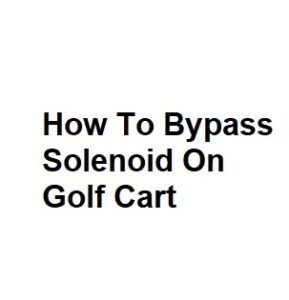Before we delve into bypassing a solenoid on a golf cart, it’s essential to grasp the role of this component. The solenoid is a critical part of the golf cart’s electrical system, serving as a switch that controls the flow of electricity from the battery to the motor. It ensures that power is delivered to the motor when the cart is in operation.
However, there may be situations where you need to bypass the solenoid temporarily, such as troubleshooting electrical issues or getting the cart back to your base for repairs. In this guide, we’ll outline the steps to bypass a solenoid on a golf cart safely and effectively.
Tools and Materials You’ll Need:
Before you begin the bypassing process, gather the following tools and materials:
- Safety gear: Always wear safety glasses and gloves to protect yourself from electrical hazards.
- Wrench or socket set: You’ll need these tools to remove the solenoid from its mounting location.
- Jumper cables or wires: Ensure these are of appropriate gauge for carrying the required current.
- Wire strippers and crimping tool: These will be necessary for cutting and connecting wires.
- Screwdriver: For removing and securing electrical connections.
Steps to Bypass the Solenoid:
Follow these steps carefully to bypass the solenoid on your golf cart:
Step 1: Safety First
Ensure the golf cart is in a safe location and the ignition is turned off. Disconnect the battery to prevent any accidental electrical shock or injury.
Step 2: Locate the Solenoid
The solenoid is typically mounted near the golf cart’s batteries, usually on the frame or near the controller. Use your wrench or socket set to remove any securing bolts or brackets holding it in place.
Step 3: Disconnect Wires
Carefully disconnect the wires from the solenoid. You should see at least four wires connected:
- Battery positive: Usually a thick cable connected to one side of the solenoid.
- Battery negative: Another thick cable connected to the other side of the solenoid.
- Motor positive: A thinner wire connected to the same side as the battery positive.
- Controller or key switch wire: A thinner wire connected to the opposite side of the battery positive.
Step 4: Connect Jumper Cables
Using your jumper cables or wires, connect the following:
- Connect one end of a jumper cable to the terminal where the battery positive wire was connected.
- Connect the other end of the same jumper cable to the terminal where the motor positive wire was connected.
Step 5: Test the Bypass
With the jumper cables securely connected, turn on the golf cart’s ignition or key switch. If the bypass was successful, the cart should now operate. Take caution when doing this, and only test it in a safe, open area.
Step 6: Monitor the Cart
Keep an eye on the cart’s performance. If it behaves erratically or you notice any issues, immediately turn off the ignition and disconnect the jumper cables.
Step 7: Reconnect the Solenoid (Optional)
Once you’ve completed your troubleshooting or need to restore the original setup, simply reconnect the wires to the solenoid and secure it back in its mounting location.
Additional Tips and Considerations:
- Read the Cart’s Manual: Always consult your golf cart’s manual for specific instructions on locating and working with the solenoid. Different cart models may have variations in their electrical systems.
- Battery Voltage: Ensure that the voltage of your battery matches the requirements of your golf cart. Mismatched voltage can lead to electrical issues.
- Use the Right Gauge of Jumper Cables: It’s vital to use jumper cables or wires that can handle the current required by your golf cart’s motor. Using inadequate cables can lead to overheating or even a fire hazard.
- Labeling Wires: Before disconnecting wires from the solenoid, label them or take pictures to ensure you can reconnect them correctly later.
- Professional Assistance: If you’re not confident in your electrical skills, or if the bypass doesn’t resolve your issue, it’s wise to seek help from a professional golf cart technician. Electrical systems can be complex, and improper bypassing can lead to further damage.
- Temporary Solution: Remember that bypassing the solenoid is typically a temporary solution. It’s crucial to address the underlying issue causing the need for the bypass to ensure the long-term functionality of your golf cart.
- Safety Precautions: Always follow safety guidelines when working with electrical systems. Avoid touching exposed wires, and never work on a golf cart with the battery connected.
- Local Regulations: Be aware of any local laws or regulations regarding the operation of golf carts. Bypassing the solenoid for extended periods may not comply with safety standards.
Conclusion: Bypassing a Solenoid on a Golf Cart
Bypassing a solenoid on a golf cart can be a useful skill for troubleshooting electrical issues or for temporary fixes in emergency situations. However, it should be seen as a short-term solution rather than a permanent fix. To summarize:
- Understand the Solenoid: The solenoid in a golf cart is a critical component that controls the flow of electricity from the battery to the motor.
- Safety First: Always prioritize safety. Wear appropriate safety gear, disconnect the battery, and take precautions to prevent electrical shocks or accidents.
- Tools and Materials: Gather the necessary tools and materials, including wrenches, jumper cables, wire strippers, and screwdrivers.
- Disconnect Wires: Carefully disconnect the wires from the solenoid, making note of their positions for reconnection.
- Connect Jumper Cables: Use jumper cables or wires to create a temporary bypass between the battery positive and motor positive terminals.
- Test the Bypass: Turn on the golf cart’s ignition or key switch and observe its behavior. Ensure it operates as expected in a safe environment.
- Monitor Performance: Keep an eye on the cart’s performance while using the bypass. If any issues arise, turn off the ignition and disconnect the jumper cables.
- Professional Assistance: If you are not confident in your electrical skills or the bypass doesn’t resolve the issue, seek help from a qualified technician.
- Label Wires: Before disconnecting wires, label or photograph them to facilitate reconnection later.
- Battery Voltage and Wire Gauge: Ensure the battery voltage matches your golf cart’s requirements, and use appropriate wire gauge for jumper cables to handle the current.
- Temporary Solution: Remember that bypassing the solenoid is a temporary fix. Address the underlying problem to ensure long-term functionality.
- Local Regulations: Be aware of local laws and regulations governing golf cart operation. Extended use of a bypass may not comply with safety standards.
Tools Needed
| Tools | Description | Usage | Safety Precautions |
|---|---|---|---|
| Screwdriver | Phillips or flathead | Removing panels | Use eye protection |
| Wrench | Adjustable or socket | Loosening nuts | Ensure power is off |
| Wire Cutter | Electrical pliers or snips | Cutting wires | Avoid bare wires |
| Insulated Wire Connectors | Butt connectors or wire nuts | Connecting wires | Insulate connections |
| Voltmeter | Digital or analog | Testing voltage | Follow manufacturer’s instructions |
Steps to Bypass Solenoid
| Step | Description | Instructions | Additional Notes |
|---|---|---|---|
| 1 | Turn Off Power | Ensure the golf cart is not running and disconnect the battery. | Safety first! |
| 2 | Locate the Solenoid | Find the solenoid in the cart’s wiring system. | Refer to the manual for guidance. |
| 3 | Identify Wires | Identify the wires connected to the solenoid – typically, there are four. | Label or take a photo for reference. |
| 4 | Disconnect Wires | Disconnect the wires from the solenoid carefully. | Keep track of which wire goes where. |
| 5 | Bypass the Solenoid | Connect the appropriate wires to bypass the solenoid. | Consult wiring diagrams if needed. |
| 6 | Secure Connections | Ensure all connections are tight and insulated. | Prevent loose or exposed wires. |
| 7 | Reconnect the Battery | Reconnect the battery and test the cart. | Ensure it runs smoothly. |
| 8 | Check for Any Issues | Confirm that there are no electrical problems or safety issues. | Address any issues found. |
| 9 | Reassemble | Reassemble any panels or covers that were removed. | Make it look neat. |
| 10 | Final Test | Take the golf cart for a test drive to ensure everything works. | Confirm proper functionality. |
Wire Color Codes (Typical)
| Wire Color | Function |
|---|---|
| Red | Positive Battery |
| Black | Negative Battery |
| Green | Forward Direction |
| White | Reverse Direction |
| Blue | Accessories |
Troubleshooting Tips
| Issue | Possible Cause | Solution |
|---|---|---|
| Cart won’t start | Faulty solenoid or wiring | Check and repair connections |
| No power to accessories | Wiring issues | Trace and fix wiring problems |
| Cart runs slowly | Weak battery or motor | Replace battery or motor |
| Cart is jerky or erratic | Faulty connections | Inspect and secure connections |
| Electrical sparks | Loose or damaged wires | Turn off power and repair |
| Cart doesn’t stop | Faulty brake or controller | Replace or repair components |
Safety Precautions
| Precaution | Description |
|---|---|
| Disconnect Battery | Always disconnect the battery before working on the cart. |
| Eye Protection | Wear safety goggles to protect your eyes from debris. |
| Insulate Connections | Use proper insulation on all electrical connections. |
| Follow Wiring Diagrams | Refer to the golf cart’s wiring diagram if available. |
| Test Before Driving | Ensure the cart functions properly before using it. |
In conclusion, bypassing a solenoid on a golf cart can be a valuable skill, but it should be used judiciously and with a focus on safety. Always prioritize safety and consider seeking professional assistance when dealing with complex electrical issues to ensure the continued safe and reliable operation of your golf cart.