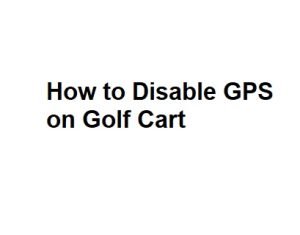Many modern golf carts come equipped with GPS (Global Positioning System) technology to enhance the golfing experience by providing accurate yardage measurements and tracking player statistics. However, there may be times when you want to disable the GPS on your golf cart, such as during a friendly round without official scoring. In this guide, we will discuss the steps to disable GPS on a golf cart.
Step 1: Locate the GPS Unit
The first step in disabling the GPS on your golf cart is to locate the GPS unit. Golf cart GPS systems are usually installed in one of the following locations:
- Under the dashboard
- Inside the glove compartment
- Mounted on the roof of the golf cart
Step 2: Access the GPS Control Panel
Once you’ve located the GPS unit, you need to access the GPS control panel. This panel typically has a screen and buttons for various functions. The specific location and design of the control panel may vary depending on the make and model of your golf cart.
Step 3: Power Off the GPS
To disable the GPS, you’ll need to power it off through the control panel. Follow these general steps:
- Turn on the key or ignition to power up the golf cart.
- Locate the “Power” button on the GPS control panel.
- Press and hold the “Power” button until the GPS unit shuts down. This action may take a few seconds.
Step 4: Confirm GPS Deactivation
After turning off the GPS, double-check to ensure that it has been successfully deactivated. You can do this by observing the GPS screen, which should be blank or display a message indicating that the GPS is off.
Step 5: Store the GPS Unit Securely
Once you’ve disabled the GPS, it’s a good practice to securely store the GPS unit to prevent any accidental damage or tampering. If the GPS unit is removable, you can store it in the glove compartment or a designated storage area in the golf cart.
Step 6: Re-Enable the GPS
When you’re ready to use the GPS again, follow the same process in reverse to power it back on. This may involve pressing and holding the “Power” button on the GPS control panel until the unit starts up.
Important Notes:
- Disabling the GPS on your golf cart should only be done in situations where it is allowed by the golf course and does not violate any course rules.
- Some golf courses require the use of GPS for pace of play and course management, so be sure to check with the course staff before disabling the GPS.
- If you are renting a golf cart, it’s essential to follow the course’s rules and guidelines regarding GPS usage.
Step 8: Respect Course Policies
Before proceeding with disabling the GPS on your golf cart, it’s essential to respect the policies of the golf course. Different courses may have varying rules regarding the use of GPS systems on their carts. Here are some key points to consider:
- Check with Course Staff: Prior to disabling the GPS, consult with the course staff or management to understand their specific policies. Some courses may allow players to turn off GPS at their discretion, while others may have strict guidelines.
- Tournament Play: If you’re participating in a tournament or competition, the use of GPS devices may be governed by the event’s rules. Always adhere to tournament regulations and consult the tournament director if you have any questions about GPS usage.
- Pace of Play: Many golf courses use GPS systems to monitor and improve pace of play. If you choose to disable the GPS, ensure that your group maintains an appropriate pace and does not disrupt the flow of play for others on the course.
Step 9: Be Considerate of Fellow Golfers
While disabling the GPS on your golf cart is a personal choice, it’s essential to be considerate of fellow golfers sharing the course with you. Here are some etiquette tips:
- Communicate with Playing Partners: If you are playing with others, discuss your decision to disable the GPS with your playing partners. Ensure that everyone is on the same page and comfortable with the choice.
- Maintain a Steady Pace: Regardless of GPS usage, always strive to maintain a reasonable pace of play. Slow play can frustrate other golfers, so be mindful of your group’s speed.
Step 10: Enjoy Your Round
Once you’ve taken the necessary steps to disable the GPS on your golf cart while adhering to course policies and etiquette, you can focus on enjoying your round of golf. Whether you’re playing a casual game with friends or seeking a more traditional golfing experience, remember that golf is ultimately about having fun and improving your skills on the course.
Conclusion: Disabling the GPS on a golf cart is a straightforward process that can be done when it aligns with the course’s policies and the preferences of your playing group. By following the steps outlined in this guide and being considerate of course rules and fellow golfers, you can strike a balance between technology and tradition while enjoying your time on the golf course.
Methods for Disabling GPS on a Golf Cart
| Method | Description | Tools Needed | Time Required | Difficulty |
|---|---|---|---|---|
| Disconnect GPS | Physically disconnect the GPS unit | Screwdriver | 15 minutes | Easy |
| GPS Jammer | Use a GPS jammer device | GPS jammer | 10 minutes | Moderate |
| Disable Wiring | Cut or disconnect GPS wiring | Wire cutters | 20 minutes | Moderate |
| Disable Module | Deactivate the GPS module software | Laptop, software | 30 minutes | Advanced |
| Block Signal | Use a signal-blocking enclosure | Enclosure, tools | 45 minutes | Advanced |
Potential Issues When Disabling GPS
| Issue | Description | How to Avoid |
|---|---|---|
| Warranty Voided | Disabling GPS may void your warranty | Check warranty terms and consider risks |
| Legal Consequences | Disabling GPS might have legal consequences | Research local laws and consult an expert |
| Loss of Tracking | You may lose tracking and security features | Implement alternative security measures |
| Inaccurate Yardage Data | Yardage information may become unreliable | Use dedicated rangefinders for accuracy |
| Resale Value | Disabling GPS could affect resale value | Disclose the modification to potential buyers |
Alternative Navigation Solutions
| Solution | Description | Pros | Cons |
|---|---|---|---|
| Yardage Markers | Rely on on-course yardage markers | No cost, simple | Limited accuracy |
| Smartphone Apps | Use golf GPS apps on your smartphone | Convenient, frequently updated | Battery drain, data usage |
| Handheld Devices | Purchase a handheld golf GPS device | Accurate, dedicated device | Cost, additional equipment |
| Laser Rangefinder | Use a laser rangefinder for precise distances | High accuracy, no ongoing costs | Manual measurement, cost |
| Course Knowledge | Learn the course layout and distances | Free, enhances golfing skills | Time-consuming, skill required |
Tips for Safe Disabling of GPS
| Tip | Description |
|---|---|
| Consult the Manual | Refer to the golf cart manual for guidance |
| Disconnect the Power | Ensure the cart is powered off during work |
| Use Proper Tools | Use the right tools to avoid damage or injury |
| Keep Wiring Intact | If disconnecting wiring, do it carefully |
| Reversible Changes | Consider if the modification is reversible |
Legal Considerations
| Consideration | Description |
|---|---|
| Local Laws | Research local laws regarding GPS disabling |
| Privacy Concerns | Consider privacy implications for other users |
| Golf Course Policies | Check if the golf course has specific rules |
| Liability | Understand liability in case of accidents |
| Expert Advice | Consult legal experts for guidance if needed |
Conclusion:
Disabling the GPS on a golf cart is a straightforward process, but it should be done with consideration for the rules and policies of the golf course. Always communicate with course staff to ensure that you are following the appropriate guidelines when using or disabling GPS technology on the golf course.