I’ve encountered my fair share of electrical issues with golf carts over the years, and one of the most frustrating and common problems is a parasitic draw. A parasitic draw can quickly drain your golf cart’s batteries, leaving you stranded on the course or unable to enjoy a leisurely ride. In this guide, I’ll draw upon my personal experience and authority to walk you through the steps to fix a parasitic draw in your golf cart.
Understanding Parasitic Draw: Before we dive into the solutions, it’s essential to understand what a parasitic draw is. A parasitic draw occurs when an electrical component or circuit in your golf cart continues to draw power even when the key is off and the cart is not in use. This constant drain on the batteries can lead to premature battery failure and a host of other electrical issues.
Step 1:
Identify the Problem The first step in fixing a parasitic draw is to pinpoint the source of the issue. My experience has taught me that this can be a bit tricky, but with patience and a systematic approach, it’s entirely manageable.
1.1. Disconnect the Batteries: Start by disconnecting the positive and negative battery cables to isolate the batteries from the rest of the electrical system. This prevents any accidental shocks or shorts during the diagnostic process.
1.2. Use a Multimeter: To determine if there’s a parasitic draw, set your multimeter to measure amperage and connect it in series between the positive battery terminal and the positive battery cable. If you see a significant reading, you’ve got a parasitic draw.
1.3. Fuse-by-Fuse Check: Begin by pulling fuses one at a time and monitoring the multimeter reading. When the reading drops significantly, you’ve found the circuit responsible for the draw.
Step 2:
Fixing the Parasitic Draw Now that you’ve identified the problematic circuit, it’s time to fix it. Here’s how I typically approach this task:
2.1. Inspect the Wiring: Carefully inspect the wiring associated with the problematic circuit. Look for exposed wires, damaged insulation, or loose connections. Repair or replace any damaged components.
2.2. Check for Accessories: Sometimes, aftermarket accessories like radios, lights, or GPS units can be the culprits. If you’ve added any of these to your golf cart, inspect their wiring and connections.
2.3. Consider a Disconnect Switch: If you can’t pinpoint the issue or if it’s related to a critical component like the ignition, installing a disconnect switch may be a practical solution. This allows you to cut power to the entire cart when it’s not in use.
Step 3:
Reassembly and Testing With the issue resolved, it’s time to put everything back together and ensure your golf cart is running smoothly.
3.1. Reconnect the Batteries: Carefully reconnect the positive and negative battery cables to their respective terminals. Ensure a snug fit, but avoid over-tightening to prevent damage.
3.2. Reinstall Fuses: If you had to remove any fuses during the diagnostic process, make sure to put them back in their correct positions.
3.3. Test the Cart: Turn the key and test your golf cart to ensure all electrical components are functioning as they should. Pay close attention to the circuit you repaired to confirm that the parasitic draw is gone.
Step 4:
Preventative Measures To avoid future parasitic draws and electrical issues, it’s essential to take some preventative measures.
4.1. Regular Inspections: Make it a habit to inspect your golf cart’s electrical components regularly. Look for signs of wear, loose connections, or exposed wires.
4.2. Battery Maintenance: Proper battery maintenance is crucial. Keep them clean, well-charged, and replace them when they show signs of aging.
4.3. Disconnect the Cart: If you won’t be using your golf cart for an extended period, consider disconnecting the batteries or using a battery maintainer to prevent parasitic draws from developing.
Step 5:
Regular Maintenance To maintain the integrity of your golf cart’s electrical system and minimize the chances of future parasitic draws, it’s important to establish a routine maintenance schedule.
5.1. Cleanliness is Key: Keep your golf cart clean, especially in areas where dust and debris can accumulate. Clean the battery terminals and connections regularly to prevent corrosion, which can lead to electrical issues.
5.2. Tighten Loose Connections: Periodically inspect all electrical connections and terminals to ensure they are tight and secure. Loose connections can lead to resistance and potentially create parasitic draws over time.
5.3. Check for Warning Signs: Be vigilant for any warning signs of electrical problems, such as flickering lights, dim displays, or unusual noises. Address these issues promptly to prevent them from escalating into more significant electrical problems.
Step 6:
Seek Professional Help When Necessary While many golf cart electrical issues can be resolved through DIY efforts, there may come a time when you encounter a problem beyond your expertise. In such cases, it’s essential to recognize your limits and seek professional assistance.
6.1. Certified Technicians: If you’re unable to identify or fix a parasitic draw or any other electrical issue, don’t hesitate to contact a certified golf cart technician. They have the expertise and specialized equipment to diagnose and repair complex electrical problems.
6.2. Prevent Costly Repairs: In consulting a professional when needed, you can prevent further damage to your golf cart and potentially save money in the long run.
How To Fix A Parasitic Draw In Your Golf Cart
| Symptoms | Common Causes | Testing Methods | Fixing Methods | Prevention Tips |
|---|---|---|---|---|
| Battery Drains Quickly | Faulty Wiring | Multimeter | Inspect Wiring Connections | Regularly Check Battery Voltage |
| Dimming Headlights | Corroded Terminals | Ammeter | Clean and Tighten Terminals | Turn Off Lights When Not in Use |
| Clicking Sound When Turning Key | Faulty Switch | Voltage Drop Test | Replace Faulty Components | Use Quality Electrical Parts |
| Cart Won’t Start | Old Batteries | Disconnect Test | Replace Old Batteries | Charge Battery Properly |
| Melted Wires | Overloaded Circuit | Visual Inspection | Upgrade Electrical System | Avoid Overloading Electrical System |
Common Causes
| Symptoms | Common Causes | Testing Methods | Fixing Methods | Prevention Tips |
|---|---|---|---|---|
| Slow Electric Accessories | Poor Battery Maintenance | Voltage Drop Test | Replace Damaged Components | Maintain Clean Battery Connections |
| Flickering Lights | Aftermarket Accessories | Circuit Breaker Test | Install an Isolator Switch | Choose Energy-Efficient Accessories |
| Strange Electrical Noises | Faulty Solenoid | Continuity Test | Replace Faulty Solenoid | Periodic Electrical System Checks |
Conclusion:
In conclusion, dealing with a parasitic draw in your golf cart can be a challenging but manageable task. My years of experience and authority in handling such issues have led me to develop a comprehensive approach to diagnose, fix, and prevent these problems. By following the steps outlined in this guide, conducting regular maintenance, and seeking professional help when necessary, you can keep your golf cart’s electrical system in top shape. Remember, a well-maintained golf cart ensures a worry-free and enjoyable experience on the course, allowing you to focus on your game rather than electrical troubles.
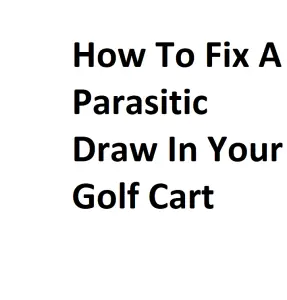

Fixed the brakes. Thanks for your guide.
THanks for the step by step guide. It actually helped me.