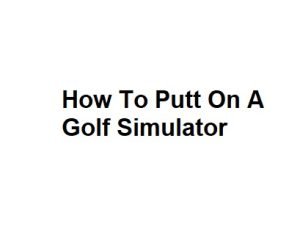Putting is one of the most crucial aspects of golf, and practicing it on a golf simulator can be an excellent way to improve your skills. Whether you’re a beginner or an experienced golfer, using a golf simulator for putting practice can help you refine your technique and build confidence on the greens. In this guide, we will walk you through the steps to effectively putt on a golf simulator.
1. Setting Up the Simulator:
Before you start putting on a golf simulator, you need to ensure that the setup is correct. Follow these steps:
- Calibrate the Simulator: Make sure the simulator is calibrated accurately, so it provides precise measurements of your putts.
- Choose the Right Putter: Use a putter that you’re comfortable with and that suits your putting style. Different putters have varying head shapes and weights, so select one that feels right for you.
- Position the Ball: Place the golf ball on the putting mat or screen in the correct position, typically aligning it with the center of the screen’s hole.
2. Addressing the Ball:
Proper setup and address position are crucial for a successful putt. Follow these steps:
- Stance: Stand parallel to the target line with your feet shoulder-width apart. Ensure your body weight is evenly distributed between both feet.
- Grip: Hold the putter with a light grip, allowing your wrists to remain firm but not rigid. Ensure your hands are in a comfortable position on the grip.
- Eye Alignment: Align your eyes directly over the ball or slightly inside the target line. This helps you see the line better and promotes a straighter stroke.
3. Reading the Green:
Even on a golf simulator, reading the break and slope of the virtual green is essential. Pay attention to:
- Visual Cues: Look for visual cues such as grain, slope, and any visible undulations on the screen to gauge the green’s characteristics.
- Distance: Take note of the distance to the hole and how it affects the break. Longer putts often have more break.
- Practice Your Reads: Spend time practicing your green-reading skills on the simulator to become more adept at reading virtual greens.
4. Making the Stroke:
The putting stroke is where the rubber meets the road. Here’s how to execute a solid putt:
- Backswing: Keep the backswing smooth and controlled. Focus on maintaining a consistent tempo. For shorter putts, the backswing may be minimal.
- Follow-Through: Allow the putter to follow through naturally along the intended line. A balanced follow-through is crucial for accuracy.
- Ball Position: Strike the ball in the center of the putter face for optimal contact.
5. Analyzing Results:
Most golf simulators provide feedback on your putting performance. Pay attention to:
- Putting Stats: Review metrics such as putter path, face angle at impact, and tempo to identify areas for improvement.
- Distance Control: Assess how well you controlled your putt’s distance and whether you consistently left putts short or long.
- Consistency: Track your consistency in starting the ball on the intended line. Adjust your setup and stroke accordingly.
6. Practicing Different Putts:
Utilize the simulator to practice various putting scenarios:
- Short Putts: Work on your short-range putting to ensure you make those critical putts inside six feet.
- Long Putts: Practice lag putting to improve your distance control on long putts.
- Breaking Putts: Experiment with putts that have significant breaks to hone your green-reading and alignment skills.
7. Mental Game:
Lastly, don’t underestimate the mental aspect of putting. Stay focused, maintain a positive attitude, and visualize successful putts before making your stroke.
8. Consistency in Practice:
To become a proficient putter on a golf simulator, it’s essential to establish a consistent practice routine. Consider these tips:
- Regular Sessions: Set aside dedicated time for putting practice on the simulator, just as you would for any other aspect of your golf game.
- Variety: Mix up your practice routine by working on different aspects of putting. Spend one session focusing on distance control and another on alignment and green reading.
- Practice Under Pressure: Create pressure situations by simulating critical putts that can make or break your round. The simulator can replicate these scenarios to help you build mental resilience.
9. Seek Professional Guidance:
If you’re serious about improving your putting on a golf simulator, consider seeking guidance from a golf professional or coach. They can provide valuable insights, analyze your technique, and recommend drills tailored to your specific needs.
10. Track Your Progress:
Keep a record of your putting practice sessions and results. Many simulators offer shot history and stats tracking features. This data can help you identify trends, weaknesses, and improvements in your putting game over time.
11. Transfer Skills to the Course:
While practicing on a golf simulator is highly beneficial, remember that the real test is on the golf course. To transfer your skills effectively, use these strategies:
- Course Simulation: Select courses on the simulator that closely resemble the greens and conditions of courses you play regularly.
- Matchplay Practice: Challenge friends or competitors on the simulator to simulate the pressure of matchplay situations, including critical putts.
- On-Course Practice: Regularly play rounds on the golf course to apply what you’ve learned from the simulator to real-world situations.
12. Adjust to Different Simulator Models:
If you use various golf simulators at different facilities, be prepared to adapt. Each simulator may have unique characteristics and sensitivities. Spend time adjusting your setup and stroke to suit the particular simulator you are using.
Putting Techniques
| Putting Technique | Description | Setup | Backswing | Follow Through |
|---|---|---|---|---|
| Pendulum Stroke | Smooth and rhythmic | Square feet | Minimal wrist | Steady finish |
| Arc Stroke | Slight arc in path | Open stance | Controlled path | Fluid finish |
| Straight-Backstroke | Minimal clubface rotation | Square face | Short backswing | Balanced follow |
| Claw Grip | Alternative hand grip | Square feet | Short backswing | Controlled exit |
| Cross-Hand Grip | Switched hand position | Square stance | Controlled swing | Balanced finish |
Common Mistakes
| Common Mistake | Description | Impact on Putt | How to Correct | Practice Drill |
|---|---|---|---|---|
| Gripping Too Tightly | Tension in hands/wrists | Inconsistent roll | Relax grip pressure | Use a stress ball |
| Poor Alignment | Misaligned putter face | Missed putts | Use alignment aids | Practice with a ruler |
| Rushing the Stroke | Quick, jerky motion | Off-center hits | Practice tempo | Metronome drills |
| Neglecting Break | Ignoring green slope | Misreads breaks | Read the green carefully | AimPoint Express |
| Overthinking | Paralysis by analysis | Lack of confidence | Simplify your routine | Focus on setup |
Putter Selection
| Putter Type | Head Design | Length (inches) | Loft (degrees) | Material |
|---|---|---|---|---|
| Blade Putter | Traditional, compact | 33-35 | 2-4 | Steel, aluminum |
| Mallet Putter | Large, forgiving | 34-36 | 1-3 | Stainless steel |
| Face-Balanced | Balanced at face | 33-35 | 2-4 | Brass, zinc |
| Toe-Heel Balanced | Balanced towards edges | 34-36 | 2-4 | Carbon steel |
| Counterbalanced | Additional weight | 36-38 | 2-4 | Multi-material |
Pre-Putting Routine
| Step | Description | Purpose |
|---|---|---|
| Visualize Line | Imagine the ball’s path | Enhance aim and speed control |
| Aim Small | Pick a specific target point | Improve precision |
| Practice Strokes | Warm-up with short putts | Build confidence |
| Green Reading | Analyze the green’s slope | Make accurate read |
| Deep Breathing | Relaxation and focus | Reduce tension |
Common Simulator Features
| Simulator Feature | Description | Benefits |
|---|---|---|
| Multiple Courses | Variety of virtual golf courses | Realistic play experience |
| Swing Analysis | Track and analyze your putting stroke | Improve technique |
| Adjustable Green Speed | Control putting surface conditions | Practice for different courses |
| Online Multiplayer | Compete with friends or players online | Social and competitive experience |
| Shot Tracking | Measure shot statistics and progress | Monitor your putting performance |
Conclusion:
Putting on a golf simulator offers a convenient and effective way to improve your putting skills. By following the steps outlined in this guide and maintaining a dedicated practice regimen, you can become a more confident and accurate putter. Remember that consistency, mental fortitude, and the ability to transfer your skills from the simulator to the golf course are key to achieving success on the greens. With commitment and practice, you’ll enhance your putting game and ultimately lower your scores.