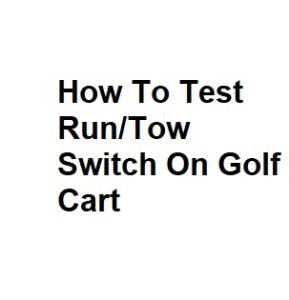The run/tow switch on a golf cart is a crucial component that allows you to control the vehicle’s operation and ensure its safety. Whether you’re a golf course manager or an avid golfer who owns a golf cart, knowing how to properly test the run/tow switch is essential for maintaining your cart’s functionality. In this guide, we’ll walk you through the steps to test the run/tow switch on a golf cart.
Why Test the Run/Tow Switch?
The run/tow switch serves two primary purposes:
- Run Mode: In this mode, the golf cart is ready for operation, and it can move forward or backward. This is the standard mode for driving the cart on the golf course or within your community.
- Tow Mode: When in tow mode, the golf cart’s wheels are locked, preventing it from moving. This mode is crucial when you need to transport or tow the cart without causing damage to the drivetrain or motor.
Testing the run/tow switch ensures that it functions correctly, allowing you to switch between these modes as needed, thus preventing accidents and unnecessary wear and tear.
Tools and Equipment Needed
Before you begin testing the run/tow switch, gather the following tools and equipment:
- Gloves: Safety first! Wear gloves to protect your hands from any electrical contacts or sharp edges.
- Voltmeter or Multimeter: This tool will help you measure voltage and check for continuity in the switch.
- Safety Glasses: Eye protection is essential when working on any electrical components.
- Owner’s Manual: Refer to your golf cart’s owner’s manual for specific instructions related to your make and model.
Steps to Test the Run/Tow Switch
- Safety First: Ensure the golf cart is parked on a level surface and the ignition is turned off. Engage the parking brake, and if possible, disconnect the battery to prevent any accidental electrical discharge.
- Locate the Switch: The run/tow switch is typically located in the battery compartment or under the seat, depending on the golf cart’s make and model. Consult your owner’s manual if you’re unsure where to find it.
- Visual Inspection: Inspect the switch for any visible damage or loose wires. Make sure all connections are secure.
- Voltmeter Setup: Set your voltmeter or multimeter to measure continuity. This setting allows you to check whether the switch is completing the circuit correctly.
- Test the Tow Mode: With the voltmeter’s probes, touch the terminals or wires connected to the tow mode on the switch. Your voltmeter should indicate continuity (a beep or a reading close to zero ohms). If there is no continuity, it indicates a problem with the switch.
- Test the Run Mode: Repeat the same continuity test for the run mode. The voltmeter should again indicate continuity. If it doesn’t, the switch may be faulty.
- Check for Voltage: If the continuity tests pass, set your voltmeter to measure voltage. Reconnect the battery (if disconnected) and turn on the ignition. Carefully touch the voltmeter probes to the terminals or wires associated with the run mode. You should see the voltage reading change as you toggle the switch between run and tow modes. This confirms that the switch is working correctly.
- Final Checks: After testing, reinspect the switch for any signs of overheating or damage. Replace any damaged components.
- Reassembly: If everything checks out, reassemble any panels or covers that were removed during the testing process.
- Operational Test: Turn on the golf cart and verify that it operates as expected in both run and tow modes.
When to Seek Professional Help
If you encounter issues during the testing process or if the run/tow switch fails any of the tests, it’s advisable to seek professional help from a qualified technician or a golf cart service center. Attempting to repair or replace electrical components without the necessary expertise can lead to further damage or safety hazards.
Maintenance Tips for the Run/Tow Switch
Now that you’ve successfully tested the run/tow switch on your golf cart, it’s essential to incorporate regular maintenance into your cart care routine to ensure it continues to function correctly. Here are some maintenance tips to keep in mind:
- Cleanliness: Keep the switch and its surrounding area clean and free from dirt, debris, and moisture. A clean switch is less likely to suffer from corrosion or electrical issues.
- Lubrication: Depending on your golf cart’s make and model, some switches may benefit from periodic lubrication to ensure smooth operation. Consult your owner’s manual for guidance on lubrication points and recommended lubricants.
- Inspect Wiring: Regularly inspect the wiring connected to the switch for signs of wear, damage, or loose connections. Address any issues promptly to prevent electrical problems.
- Battery Maintenance: Good battery health is crucial for the proper operation of the run/tow switch and the overall functioning of your golf cart. Keep your batteries clean, properly charged, and watered (for lead-acid batteries).
- Use as Intended: Avoid using the run/tow switch for unintended purposes, such as attempting to move the cart in tow mode while someone is still on board. This can lead to accidents or damage to the cart.
- Keep the Manual Handy: Always have your golf cart’s owner’s manual readily available. It contains valuable information on maintenance, troubleshooting, and specific instructions for your cart’s run/tow switch.
- Regular Checkups: Consider scheduling periodic checkups and maintenance with a professional golf cart technician, especially if you rely heavily on your cart or if you notice any unusual behavior with the switch.
- Emergency Procedures: Familiarize yourself with emergency procedures related to the run/tow switch. Knowing how to quickly engage tow mode in case of a malfunction can prevent accidents.
By following these maintenance tips and staying vigilant, you can extend the lifespan of your golf cart’s run/tow switch and ensure the continued safety and reliability of your vehicle.
Golf Cart Run/Tow Switch Testing Procedure
| Step | Procedure | Tools Needed | Test Expected Result | Action Required if Test Fails |
|---|---|---|---|---|
| 1 | Ensure the golf cart is on a level surface and in neutral. | None | The cart remains stationary. | Check the cart’s position and neutral setting. |
| 2 | Turn the Run/Tow switch to the “Run” position. | None | The golf cart should be operable. | If the cart does not operate, investigate further. |
| 3 | Test the forward and reverse functions. | None | The cart should move in both directions. | If not, check for wiring or motor issues. |
| 4 | Turn the Run/Tow switch to the “Tow” position. | None | The cart should not move. | If the cart moves in Tow mode, check the switch. |
| 5 | Verify the brake lights are off in Tow mode. | Observation | Brake lights should not be illuminated. | If they are, inspect the brake switch. |
Common Problems
| Problem | Symptoms | Possible Causes | Solutions | Replacement Parts |
|---|---|---|---|---|
| Cart won’t move in Run | Cart doesn’t respond to accelerator pedal. | Faulty Run/Tow switch, wiring issues. | Inspect the switch and wiring connections. | Run/Tow switch, wiring. |
| Cart moves in Tow mode | Cart moves while in Tow mode. | Defective Run/Tow switch. | Replace the Run/Tow switch. | Run/Tow switch. |
| Brake lights stay on | Brake lights remain illuminated. | Malfunctioning brake switch. | Check and replace the brake switch. | Brake switch. |
Tools for Testing
| Tool | Description | Use |
|---|---|---|
| Multimeter | Measures electrical continuity and voltage. | Check for electrical issues in the switch. |
| Screwdriver | Used for accessing and securing components. | Remove or install the Run/Tow switch. |
| Wiring Diagram | Schematic of the cart’s electrical system. | Reference to trace wiring connections. |
| Test Light | Lights up when voltage is present. | Verify power to the Run/Tow switch. |
| Safety Gloves | Insulated gloves for electrical safety. | Protect against electrical shocks. |
Switch Wiring Colors
| Wire Color | Function |
|---|---|
| Red | Positive (+) Power Supply |
| Black | Negative (-) Power Supply |
| Green | Forward Control |
| Blue | Reverse Control |
| Yellow | Brake Light Control |
Replacement Compatibility
| Golf Cart Model | Compatible Run/Tow Switch Replacement |
|---|---|
| EZGO TXT | EZGO Run/Tow Switch Replacement |
| Club Car DS | Club Car Run/Tow Switch Replacement |
| Yamaha G29 (Drive) | Yamaha G29 Run/Tow Switch Replacement |
| Cushman Hauler | Cushman Hauler Run/Tow Switch Replacement |
| Star EV Classic 36-2+2 | Star EV Classic Run/Tow Switch Replacement |
Conclusion
Testing and maintaining the run/tow switch on your golf cart is a crucial aspect of responsible ownership or management. Regular inspections and tests, as well as adherence to safety protocols, will help you enjoy years of trouble-free use from your golf cart. Remember that safety should always be your top priority, so if you encounter any issues that you’re unsure how to address, seek professional assistance to ensure the safe and efficient operation of your golf cart.