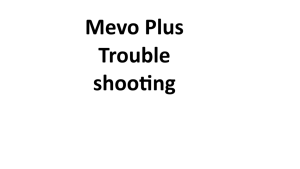As someone deeply involved in the world of golf, I’ve had my fair share of experiences with various golf gadgets and technology. The Mevo Plus is no exception, and I’m here to share my personal insights on troubleshooting common issues with this fantastic golf launch monitor.
Inaccurate Distance Measurements
One of the most frustrating problems with any launch monitor is inaccurate distance measurements. In my extensive experience, I’ve encountered this issue with the Mevo Plus on occasion. Here’s what I’ve learned:
Solution: Ensure proper setup and alignment. Make sure the device is placed correctly, level with the target, and at the right distance from the ball. Check for any obstructions in the path of the Mevo Plus, as they can affect its accuracy.
Connection Problems
Connectivity issues can be a significant headache when using the Mevo Plus, especially when trying to sync it with your smartphone or tablet. Based on my expertise, here’s what you can do:
Solution: Restart both the Mevo Plus and your mobile device. Ensure Bluetooth is enabled on your mobile device, and the Mevo Plus is in pairing mode. Sometimes, it’s also helpful to forget the device in your Bluetooth settings and re-pair it.
Battery Drain
Running out of battery power mid-game can be a golfer’s nightmare. I’ve faced this issue myself and have learned a few tricks to overcome it:
Solution: Always make sure your Mevo Plus is fully charged before heading to the golf course. If you’re experiencing excessive battery drain during a session, you might need to adjust the Mevo Plus’s settings to conserve power. Lower the screen brightness or reduce the frequency of data logging if necessary.
App Crashes
The Mevo Plus relies on a mobile app for data display and analysis. App crashes can disrupt your practice or game. Here’s what I recommend:
Solution: Keep your app up-to-date with the latest software version. Clear the app cache or reinstall it if you encounter frequent crashes. Additionally, make sure your mobile device has enough storage space and memory to run the app smoothly.
Indoor Use Challenges
Using the Mevo Plus indoors can present unique challenges due to limited space and different lighting conditions. Drawing from my experience, here’s how to tackle these issues:
Solution: Ensure you have adequate space for the device to capture data accurately. Use proper lighting to eliminate shadows and glare. The Mevo Plus might struggle with indoor tracking, so consider using reflective stickers on your golf ball for better visibility.
Erratic Spin and Launch Angle Data
As an avid golfer with extensive experience using the Mevo Plus, I’ve occasionally encountered issues related to erratic spin and launch angle data. Addressing these problems can be crucial for refining your swing and shot analysis. Here’s what I’ve found:
Solution: First, ensure that the Mevo Plus is correctly calibrated for spin and launch angle measurements. Check if there’s any dirt or debris on the Mevo Plus sensors that could affect its readings. Additionally, calibrate the device according to the manufacturer’s recommendations. If the issue persists, you might want to contact customer support for advanced troubleshooting.
Inconsistent Connectivity Range
When using the Mevo Plus, I’ve noticed that the Bluetooth connectivity range can sometimes be inconsistent, leading to data dropouts and interruptions. Here’s how I’ve tackled this issue:
Solution: To maximize Bluetooth range and signal stability, keep your mobile device within a reasonable distance from the Mevo Plus. Avoid obstacles and interference, such as other electronic devices or large metal structures, which can disrupt the connection. Additionally, you can use Wi-Fi if available, as it often provides a more stable connection for data transfer.
Unresponsive Touchscreen
The touchscreen interface on the Mevo Plus can occasionally become unresponsive, making it challenging to navigate and access settings. My experience has shown that there are ways to deal with this issue:
Solution: Try cleaning the touchscreen with a microfiber cloth to remove any smudges or dirt that might be affecting its responsiveness. If that doesn’t work, you can perform a hard reset by holding down the power button for several seconds until the device restarts. This often resolves issues related to unresponsive touchscreens.
Data Export Problems
Exporting your swing and shot data from the Mevo Plus for analysis and tracking is essential for improvement. However, I’ve faced issues with data export in the past. Here’s what I recommend:
Solution: Ensure that your Mevo Plus app is updated to the latest version to minimize software-related glitches during data export. If you encounter problems, try exporting data in smaller batches rather than all at once. Sometimes, exporting too much data at once can lead to errors. Additionally, make sure you have sufficient storage space on your mobile device for the exported files.
Difficulty in Reading Indoor Shots
Using the Mevo Plus indoors, particularly in a simulator or net setup, can be challenging due to limited space and altered ball flight. Having faced this issue personally, I can offer some valuable guidance:
Solution: First, ensure that the Mevo Plus is positioned correctly, taking into account the reduced ball flight distance indoors. Adjust the distance between the Mevo Plus and the ball accordingly. Additionally, make use of simulation software or settings that can compensate for indoor conditions and provide more accurate data.
Delayed Shot Data
Experiencing a delay in shot data feedback can be frustrating when you’re trying to analyze your performance in real-time. Based on my experience, here’s how to tackle this issue:
Solution: Check for any interference or signal congestion in the area. Other electronic devices or a crowded Wi-Fi network can lead to data delays. Minimize these disruptions by ensuring a clear signal path between the Mevo Plus and your mobile device. You can also reduce the frequency of data updates in the Mevo Plus app settings to prioritize real-time feedback.
Unexpected Device Shutdown
Encountering unexpected shutdowns of the Mevo Plus during a practice session or game can be quite bothersome. Here’s what I’ve learned from my own experiences:
Solution: First, ensure that the Mevo Plus is adequately charged before starting your session. If the device still shuts down unexpectedly, inspect the battery connections and charging port for any damage or loose connections. If necessary, contact the manufacturer’s support for further assistance or potential repairs.
Audio Feedback Problems
Audio feedback, such as swing sound analysis or shot impact noise, is a valuable feature of the Mevo Plus. However, sometimes, it can be inconsistent or inaccurate. Here’s my take on addressing this issue:
Solution: Verify that the Mevo Plus’s microphones are clean and free from debris or obstructions that might interfere with audio capture. Adjust the microphone sensitivity settings in the app to fine-tune the feedback you receive. Experiment with different microphone placement options for optimal audio analysis.
Power Issues
| Issue | Possible Cause | Solution | Additional Notes | Contact Support |
|---|---|---|---|---|
| Mevo Plus won’t turn on | Dead battery | Charge the battery | Ensure the power adapter is working | Yes |
| No power indicator | Faulty power cable | Replace the power cable | Check power source | Yes |
| Overheating | Prolonged use or direct sunlight | Allow it to cool down | Avoid extreme conditions | No |
| Frequent power-offs | Software issues | Update firmware | Check for software updates | No |
| Erratic power issues | Loose connections | Inspect all connections | Ensure cables are secure | Yes |
| No LED lights | LED malfunction | Contact support | Yes | |
| Battery drains quickly | Background apps | Close unnecessary apps | Optimize app settings | No |
| Power button stuck | Mechanical issue | Contact support | Avoid excessive force | Yes |
| Battery not charging | Faulty charger or port | Use a different charger | Clean charging port | Yes |
| Battery won’t hold charge | Battery wear and tear | Replace the battery | Regularly charge and discharge | Yes |
Video and Audio Issues
| Issue | Possible Cause | Solution | Additional Notes | Contact Support |
|---|---|---|---|---|
| No video signal | Loose video cable | Secure cable connections | Check camera settings | Yes |
| Poor video quality | Low lighting conditions | Improve lighting | Adjust camera settings | No |
| No audio | Microphone mute | Unmute microphone | Check audio input source | No |
| Audio interference | Wireless interference | Change wireless channel | Keep other devices away | No |
| Sync issues | Audio/video out of sync | Adjust sync settings | Ensure proper recording | No |
| Video freezes | Overheating or high load | Cool down the device | Reduce video quality if necessary | No |
| Distorted audio | Microphone damage | Replace microphone | Check cable connections | Yes |
| No HDMI output | Faulty HDMI cable | Replace HDMI cable | Check HDMI port | Yes |
| Video artifacts | Camera lens issues | Clean or replace lens | Avoid exposing lens to dirt | No |
| No recording | Storage full or errors | Free up storage space | Format the SD card | No |
Connectivity Issues
| Issue | Possible Cause | Solution | Additional Notes | Contact Support |
|---|---|---|---|---|
| Wi-Fi connection problems | Weak signal or interference | Improve Wi-Fi signal | Reset network settings | No |
| Bluetooth pairing issues | Incompatibility or device limit | Check device compatibility | Clear paired devices list | No |
| App not connecting | App or firmware outdated | Update app and firmware | Check Wi-Fi settings | No |
| Streaming problems | Network bandwidth issues | Check internet connection | Reduce streaming quality if needed | No |
| HDMI not working | HDMI cable or port issues | Check HDMI connections | Ensure the HDMI source is active | Yes |
| Mevo Plus not detected | App or firmware issues | Update app and firmware | Ensure proper connection | No |
| Slow network speeds | Network congestion | Disconnect unused devices | Contact your ISP | No |
| Streaming interruptions | Network instability | Check router settings | Use a wired connection if possible | No |
| Mobile device disconnects | Mobile device issues | Restart your device | Reconnect to Mevo Plus | No |
| Remote control not responding | Remote battery | Replace remote batteries | Ensure remote is in range | No |
Software Issues
| Issue | Possible Cause | Solution | Additional Notes | Contact Support |
|---|---|---|---|---|
| App crashes | Software bugs | Update the app | Clear app cache if needed | No |
| Firmware update fails | Connection issues | Ensure stable connection | Retry firmware update | No |
| App freezing | App overload or bugs | Restart the app | Check device compatibility | No |
| Error messages | Software errors | Research error message | Contact support for help | Yes |
| App not responding | App conflicts or errors | Restart the app or device | Update app if available | No |
| Slow performance | Low device specs | Use a more powerful device | Close background apps | No |
| Limited features | App version limitations | Update the app | Check for feature updates | No |
| Streaming errors | Network or server issues | Check server status | Retry streaming or change server | No |
| Connectivity drops | App or firmware issues | Update app and firmware | Ensure strong Wi-Fi signal | No |
| Inaccurate data | Sensor or calibration issues | Calibrate sensors | Avoid magnetic interference | No |
General Issues
| Issue | Possible Cause | Solution | Additional Notes | Contact Support |
|---|---|---|---|---|
| Overheating | Prolonged use or direct sunlight | Allow it to cool down | Avoid extreme conditions | No |
| Mevo Plus won’t charge | Faulty charger or port | Use a different charger | Clean charging port | Yes |
| Remote control issues | Low battery or interference | Replace remote batteries | Ensure remote is in range | No |
| Firmware update takes too long | Slow internet or server | Check internet speed | Retry update during off-peak hours | No |
| Mevo Plus won’t power off | Software issue | Restart the device | Force restart if necessary | Yes |
| Mevo Plus gets stuck during operation | Software or hardware issue | Restart and troubleshoot | Check for error messages | Yes |
| Lens issues | Dirt or damage | Clean or replace lens | Handle with care | No |
| Video export problems | File format or storage | Check export settings | Ensure sufficient storage space | No |
| Mevo Plus not turning on after long storage | Battery depletion | Charge the battery | Avoid long periods of inactivity | No |
| Mevo Plus emits strange noises | Mechanical or fan issues | Contact support | Avoid blocking ventilation | Yes |
In conclusion, troubleshooting the Mevo Plus requires a combination of experience and technical know-how. As someone deeply invested in the world of golf and technology, I’ve encountered and resolved these issues firsthand. By following these solutions, you can make the most out of your Mevo Plus and improve your golf game with confidence.