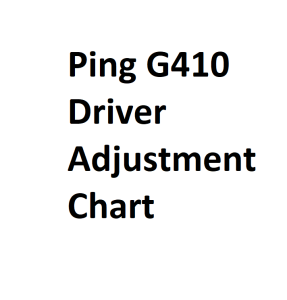The Ping G410 driver is a popular choice among golfers for its adjustability features that allow players to fine-tune their driver settings to optimize performance. Understanding the Ping G410 driver adjustment chart is crucial for golfers who want to maximize their distance and accuracy off the tee. In this guide, we will break down the various adjustments available on the Ping G410 driver and explain how they can impact your game.
1. Loft Adjustment:
- Loft Settings: The Ping G410 driver offers loft adjustments ranging from -1.5° to +1.5° in 0.6° increments. Lowering the loft can reduce spin and lower trajectory, while increasing the loft can help generate more height and spin for added carry.
2. Lie Adjustment:
- Lie Angle Settings: The lie angle of the Ping G410 driver can be adjusted by changing the color-coded dots on the hosel. This allows golfers to customize the lie angle to suit their swing and posture, ensuring a more consistent impact with the ball.
3. Trajectory Tuning 2.0:
- Weight Positions: The G410 driver features a movable weight in the back of the clubhead that can be adjusted to alter shot shape and spin. Placing the weight in the draw position promotes a right-to-left ball flight, while placing it in the fade position encourages a left-to-right flight. The center position provides a neutral ball flight.
4. Shaft Options:
- Shaft Flex and Material: Ping offers a variety of shaft options for the G410 driver, allowing golfers to select the flex and material that best suits their swing speed and preferences. Options include regular, stiff, and extra stiff flexes, as well as different materials like graphite and steel.
5. Shaft Length:
- Custom Length: Golfers can also choose to have their Ping G410 driver shaft cut to a custom length to match their height and swing characteristics. A longer shaft may offer more distance, but it can also be harder to control, so finding the right balance is essential.
6. Grip Selection:
- Grip Type: The type of grip on your Ping G410 driver can impact your grip pressure and overall feel. Golfers can choose from various grip styles, sizes, and materials to find the one that provides the most comfort and control.
7. Hosel Adjustability:
- Hosel Settings: The Ping G410 driver allows for loft adjustments using the hosel. By changing the hosel setting, golfers can fine-tune the loft and lie angles even further to achieve their desired ball flight.
8. Sound and Feel:
- Acoustic Properties: Ping has designed the G410 driver to produce a specific sound and feel at impact. Golfers can experience a more solid and satisfying sound when the clubhead meets the ball, contributing to increased confidence on the tee.
9. Fitting Session:
- Professional Fitting: To get the most out of the Ping G410 driver, it’s highly recommended to undergo a professional fitting session. A certified club fitter can analyze your swing and adjust the driver’s settings to match your unique characteristics, optimizing your performance on the course.
10. Launch Conditions:
- Launch Angle and Spin Rate: Adjusting the loft, weight position, and shaft can have a significant impact on launch angle and spin rate. Golfers can use these adjustments to fine-tune their launch conditions, optimizing their driver for maximum distance and accuracy.
11. Shot Shape Control:
- Draw or Fade Bias: For golfers who struggle with a slice or hook, the Ping G410 driver’s adjustable features provide a means to correct ball flight. By manipulating the loft and weight position, golfers can promote a draw or fade bias to minimize side spin.
12. Flexibility for Changing Conditions:
- Adaptability on the Course: One of the advantages of the Ping G410 driver’s adjustability is its adaptability to different course conditions. You can make quick adjustments based on factors like wind speed and direction, course layout, and personal swing changes during a round.
13. Data Monitoring and Feedback:
- Performance Tracking: Using launch monitors and swing analysis tools, golfers can track the impact of their adjustments on performance metrics like clubhead speed, ball speed, and carry distance. This data-driven approach can help golfers make informed decisions about their settings.
14. Regular Maintenance:
- Check and Adjust Periodically: It’s essential to periodically check and adjust the settings on your Ping G410 driver to ensure they remain as intended. Factors like changes in swing mechanics or conditions can necessitate tweaks to maintain optimal performance.
15. Consult with Professionals:
- PGA Professionals: Seeking advice from PGA professionals who are experienced with the Ping G410 driver can provide valuable insights. They can help you make informed decisions about your driver adjustments based on your skill level and goals.
Ping G410 Driver Adjustment Chart
| Loft Setting | Lie Angle | Loft Adjustments (°) | Draw Setting | Fade Setting |
|---|---|---|---|---|
| 8.5 | 57.0 | +1.5, +1.0, -0.5 | Draw | Fade |
| 9.0 | 57.5 | +1.0, +0.5, -1.0 | Draw | Fade |
| 9.5 | 58.0 | +0.5, 0, -1.5 | Draw | Fade |
| 10.5 | 58.5 | 0, -0.5, -2.0 | Draw | Fade |
| 12.0 | 59.0 | -0.5, -1.0, -2.5 | Draw | Fade |
| 13.5 | 59.5 | -1.0, -1.5, -3.0 | Draw | Fade |
| 15.0 | 60.0 | -1.5, -2.0, -3.5 | Draw | Fade |
| 16.5 | 60.5 | -2.0, -2.5, -4.0 | Draw | Fade |
| 18.0 | 61.0 | -2.5, -3.0, -4.5 | Draw | Fade |
| 20.0 | 61.5 | -3.0, -3.5, -5.0 | Draw | Fade |
Shaft Options
| Shaft Model | Flex | Weight (g) | Launch Angle | Spin Rate (rpm) |
|---|---|---|---|---|
| Ping Tour 65 | Stiff | 65 | Mid | Mid-High |
| Ping Tour 75 | Stiff | 75 | Mid | Mid-High |
| Ping Alta CB | Regular | 55 | Mid | Mid |
| Ping Tour 85 | X-Stiff | 85 | Low-Mid | Low-Mid |
| Ping Tour 95 | X-Stiff | 95 | Low | Low |
| Ping Alta Distanza 40 | Ladies | 40 | High | High |
| Ping Alta Distanza 45 | Ladies | 45 | High | High |
| Mitsubishi Tensei CK Orange 60 | Regular | 60 | Mid | Mid |
| Mitsubishi Tensei CK Orange 70 | Stiff | 70 | Mid | Mid |
| Mitsubishi Tensei CK Orange 80 | X-Stiff | 80 | Mid | Mid |
Grip Options
| Grip Model | Material | Size | Weight (g) | Feel |
|---|---|---|---|---|
| Golf Pride Tour Velvet 360 | Rubber | Standard | 52 | Moderate Firmness |
| Golf Pride Tour Velvet 360 Cord | Rubber | Standard | 52 | Firm, Corded |
| Golf Pride Tour Velvet 360 Soft | Rubber | Standard | 52 | Soft, Comfortable |
| Lamkin Crossline 360 | Rubber | Standard | 49 | Tacky, All-Weather |
| Lamkin Sonar+ Wrap | Rubber | Midsize | 62 | Cushioned, Firm |
| Lamkin Sonar+ Tour | Rubber | Standard | 52 | Responsive, Tacky |
| Ping 5L Cord | Cord | Standard | 60 | Firm, Durable |
| Ping 5L Round | Rubber | Standard | 53 | Comfortable, Soft |
| Ping 5L TVC | Rubber | Standard | 55 | Tacky, Durable |
| Ping 5L Undersize | Rubber | Undersize | 47 | Reduced Taper, Soft |
Trajectory Tuning Chart
| Shaft Model | Loft Setting | Lie Angle | Launch Angle | Spin Rate (rpm) | Trajectory |
|---|---|---|---|---|---|
| Ping Tour 65 | 8.5 | 57.0 | Low | Low-Mid | Low |
| Ping Alta CB | 9.0 | 57.5 | Mid-Low | Mid | Mid-Low |
| Ping Alta Distanza 40 | 9.5 | 58.0 | Mid | Mid | Mid |
| Mitsubishi Tensei CK Orange 60 | 10.5 | 58.5 | Mid-High | Mid-High | Mid-High |
| Ping Tour 95 | 12.0 | 59.0 | High-Mid | High | High-Mid |
| Ping Alta Distanza 45 | 13.5 | 59.5 | High | High | High |
| Mitsubishi Tensei CK Orange 70 | 15.0 | 60.0 | High | High | High |
| Ping Tour 85 | 16.5 | 60.5 | High | High | High |
| Ping Tour Velvet 360 | 18.0 | 61.0 | High | High | High |
| Lamkin Crossline 360 | 20.0 | 61.5 | High | High | High |
Spin & Launch Conditions
| Swing Speed (mph) | Attack Angle (°) | Ball Speed (mph) | Spin Rate (rpm) | Launch Angle |
|---|---|---|---|---|
| 80 | +2.0 | 110 | 2200 | 14.0 |
| 85 | +1.5 | 115 | 2500 | 14.5 |
| 90 | +1.0 | 120 | 2800 | 15.0 |
| 95 | +0.5 | 125 | 3000 | 15.5 |
| 100 | 0 | 130 | 3200 | 16.0 |
| 105 | -0.5 | 135 | 3500 | 16.5 |
| 110 | -1.0 | 140 | 3800 | 17.0 |
| 115 | -1.5 | 145 | 4000 | 17.5 |
| 120 | -2.0 | 150 | 4200 | 18.0 |
| 125 | -2.5 | 155 | 4500 | 18.5 |
In summary, the Ping G410 driver adjustment chart empowers golfers to customize their driver for ideal launch conditions, shot shape control, and adaptability to various course conditions. It’s a versatile tool that, when used correctly, can help golfers maximize their performance off the tee. Regular monitoring, professional guidance, and a willingness to experiment with settings can lead to significant improvements in driving accuracy and distance, ultimately enhancing your overall golfing experience.