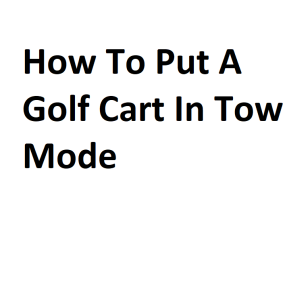Tow mode in a golf cart is a crucial feature that allows you to safely and easily transport your cart without using its engine. Whether you’re moving your golf cart to a different location or simply need to tow it, understanding how to engage tow mode is essential. In this guide, we’ll walk you through the steps to put a golf cart in tow mode.
Step 1: Locate the Tow/Run Switch
1.1. The tow/run switch is typically located under the seat or on the dashboard of the golf cart. It’s a toggle switch that can be easily flipped between “Tow” and “Run” modes.
Step 2: Ensure the Cart Is in a Safe Position
2.1. Before engaging tow mode, make sure the golf cart is parked on a flat surface, and the parking brake is engaged. This prevents the cart from rolling during the process.
Step 3: Turn the Key to the “Off” Position
3.1. Insert the key into the ignition and turn it to the “Off” position. This ensures that the golf cart’s electrical system is not active during the tow mode process.
Step 4: Engage Tow Mode
4.1. Locate the tow/run switch and flip it into the “Tow” position. This action disconnects the cart’s motor from the wheels, allowing it to be towed without resistance.
Step 5: Verify Tow Mode
5.1. Double-check that the tow mode has been properly engaged. You can do this by attempting to move the golf cart manually. The wheels should rotate freely without any resistance.
Step 6: Secure the Golf Cart for Towing
6.1. If you’re towing the golf cart with another vehicle, use appropriate towing equipment such as tow straps or a trailer. Ensure that the cart is securely fastened to prevent it from moving during transportation.
Step 7: Begin Towing
7.1. Start towing the golf cart at a slow, controlled speed. Be cautious and drive carefully, especially if the cart is being towed on public roads. Follow all local traffic laws and regulations.
Step 8: Disengage Tow Mode
8.1. Once you have reached your destination or no longer need to tow the golf cart, follow the same process in reverse to disengage tow mode. Turn the key to the “Off” position, locate the tow/run switch, and flip it back to “Run” mode.
Additional Tips and Considerations
- Refer to Your Owner’s Manual: The owner’s manual of your golf cart is a valuable resource. It provides specific instructions and guidelines for your particular make and model. Always consult it for manufacturer-specific information on tow mode and other operational features.
- Battery Maintenance: In tow mode, the golf cart’s electrical system is typically disengaged. However, it’s a good practice to disconnect the battery to prevent any accidental power drain during towing, especially if the tow distance is long.
- Proper Towing Equipment: Ensure you have the right towing equipment, such as suitable tow straps, a hitch, or a trailer. Make sure all connections are secure before towing to prevent accidents or damage to your golf cart.
- Safety Precautions: When towing a golf cart on public roads, follow local traffic laws and regulations. Display the appropriate warning signs and ensure the cart is well-lit if you’re towing it at night. Safety should always be a top priority.
- Check Tires and Brakes: Before towing, inspect the cart’s tires and brakes to ensure they are in good condition. Properly inflated tires and functional brakes are essential for safe towing.
- Double-Check the Tow/Run Switch: After towing, it’s crucial to verify that the tow/run switch is back in the “Run” position. This ensures that the golf cart can operate normally when needed.
- Practice Caution: If you are not experienced with towing a golf cart, consider seeking assistance from someone who is. Towing requires careful handling, especially when navigating turns and inclines.
Golf Cart Brands
| Brand | Model | Tow Mode Instructions | Year | Notes |
|---|---|---|---|---|
| Club Car | Precedent | 1. Turn off key to “OFF” position. | 2022 | Be sure the cart is on a level surface. |
| Yamaha | Drive | 2. Locate tow/run switch. | 2021 | Refer to the owner’s manual for details. |
| EZ-GO | RXV | 3. Move switch to “Tow” position. | 2023 | Some models require a tow/run lever. |
| Cushman | Hauler Pro | 4. Confirm tow mode indicator lights. | 2020 | Consult a dealer for troubleshooting. |
| Taylor-Dunn | B-248 | 5. The cart is now in tow mode. | 2022 | Check for any potential hazards. |
Tow Mode Indicator Lights
| Brand | Model | Tow Mode Indicator Lights | Location | Meaning |
|---|---|---|---|---|
| Club Car | Precedent | Red Light | Near Tow/Run Switch | Tow Mode Engaged |
| Yamaha | Drive | Yellow Light | Dashboard | Cart is in Tow Mode |
| EZ-GO | RXV | LED Indicator | Next to Tow/Run Switch | Tow Mode Active |
| Cushman | Hauler Pro | Green Light | On Dash | Ready for Tow Mode |
| Taylor-Dunn | B-248 | No Indicator Light | N/A | No Tow Mode Indicator Light (Consult manual) |
Tow Mode Usage
| Brand | Model | Tow Mode Usage | Precautions | Notes |
|---|---|---|---|---|
| Club Car | Precedent | For Towing Behind Vehicles or Maintenance | Ensure safe towing speed and conditions. | May require additional kit. |
| Yamaha | Drive | Towing or When Not in Use for Extended Time | Be cautious while towing on slopes. | Tow only when necessary. |
| EZ-GO | RXV | Towing and Long-Term Storage | Do not exceed recommended towing speed. | Ideal for winter storage. |
| Cushman | Hauler Pro | Towing or Service | Check tow/run switch regularly. | Professional servicing. |
| Taylor-Dunn | B-248 | Towing Small Loads or Maintenance | Avoid towing heavy objects. | Suitable for light tasks. |
Tools Needed
| Brand | Model | Tools Required | Purpose | Additional Tips |
|---|---|---|---|---|
| Club Car | Precedent | Wrench, Tow Bar | Disconnect cart for towing | Lubricate tow bar for easy attachment |
| Yamaha | Drive | Screwdriver, Tow Strap | Secure the cart during transport | Use high-quality tow strap. |
| EZ-GO | RXV | Tow Hitch, Locking Pin | Attach cart to towing vehicle | Ensure a sturdy hitch connection. |
| Cushman | Hauler Pro | Tow Cable, Safety Chains | Ensure safe towing | Follow recommended weight limits. |
| Taylor-Dunn | B-248 | Tow Hitch, Tow Ball | Connect cart to towing vehicle | Check hitch for wear and tear. |
Troubleshooting
| Brand | Model | Common Issues | Solutions | Contact Support |
|---|---|---|---|---|
| Club Car | Precedent | Cart won’t go into tow mode | Check battery voltage and connections. | Club Car Customer Service |
| Yamaha | Drive | Tow/run switch not working | Inspect switch and wiring for damage. | Yamaha Golf Cart Support |
| EZ-GO | RXV | Indicator light not turning on | Check fuse and connections in the circuit. | EZ-GO Customer Support |
| Cushman | Hauler Pro | Cart not responding in tow mode | Ensure tow/run switch is set correctly. | Cushman Dealer Locator |
| Taylor-Dunn | B-248 | Cart feels stuck in tow mode | Lubricate moving parts and check for obstructions. | Taylor-Dunn Service Center |
Conclusion
Putting your golf cart in tow mode is a straightforward process, but it’s essential to follow the correct steps to ensure both safety and the integrity of your cart. Always consult your golf cart’s owner’s manual for specific instructions, and take necessary precautions when towing, such as using the right equipment and driving responsibly. With proper care and attention to detail, you can transport your golf cart efficiently and securely to its destination.