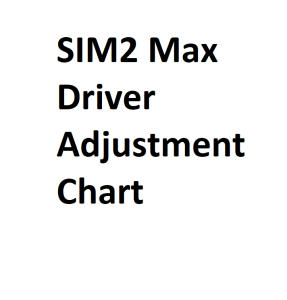The TaylorMade SIM2 Max Driver is a high-performance golf club known for its innovative design and customization options. To optimize your gameplay and tailor the driver to your swing, understanding the adjustment chart is crucial. In this guide, we will break down the SIM2 Max Driver adjustment chart, explaining each setting and how it can impact your performance on the golf course.
Understanding the Adjustment Chart:
The SIM2 Max Driver comes with several adjustable features that allow golfers to fine-tune their launch conditions, trajectory, and shot shape. These adjustments can be made using the driver’s hosel and weight settings.
1. Loft Adjustment:
- Description: The loft adjustment allows you to change the driver’s loft angle to control the launch angle and spin rate of your shots.
- How to Adjust: Loosen the screw on the driver’s hosel using the provided tool, then rotate the hosel to the desired loft setting. The loft can typically be adjusted up or down by 1.5 degrees.
2. Face Angle Adjustment:
- Description: This adjustment alters the face angle of the clubhead, which can influence the direction your shots go.
- How to Adjust: Loosen the screw on the hosel and rotate the driver head to open or close the face angle slightly. This helps you correct a slice or hook.
3. Draw and Fade Bias Adjustment:
- Description: The SIM2 Max Driver allows for draw and fade bias by shifting weights in the sole.
- How to Adjust: Use the included weights to change the placement in the sole of the driver head. Placing the weight towards the heel encourages a draw, while placing it toward the toe promotes a fade.
4. Inertia Generator Adjustment:
- Description: The inertia generator is a movable weight in the sole that affects the driver’s overall stability and forgiveness.
- How to Adjust: The inertia generator can be moved between the front and back positions to change the center of gravity and optimize forgiveness or distance.
5. Adjustable Hosel Sleeve:
- Description: The adjustable hosel sleeve allows for changes in the lie angle of the driver.
- How to Adjust: Loosen the screw on the hosel sleeve and adjust it to the desired lie angle setting to fit your swing and address angle preferences.
Impact on Performance:
Understanding and properly using the SIM2 Max Driver adjustment chart can significantly impact your golf performance:
- Loft adjustments can help optimize your launch angle for maximum distance and control.
- Face angle adjustments can help correct shot direction, reducing hooks and slices.
- Draw and fade bias adjustments can fine-tune your shot shape, promoting consistency.
- Shifting the inertia generator can customize the driver’s forgiveness and distance characteristics.
- The adjustable hosel allows you to optimize the lie angle for improved accuracy.
Tips for Adjusting the SIM2 Max Driver:
- Start with a Baseline: Before making any adjustments, it’s essential to have a baseline setting. This ensures you can easily track the impact of changes on your shots. Begin with the factory settings, and from there, make adjustments based on your needs and preferences.
- Consider Your Swing: Your swing characteristics play a significant role in determining which adjustments will benefit you the most. For example, if you tend to slice the ball, adjusting the face angle or using draw bias settings can be particularly helpful.
- Track Your Progress: When you make adjustments, keep a record of how they affect your shots. Note the changes in distance, accuracy, and shot shape. This record will help you fine-tune your settings over time.
- Consult a Professional: If you’re uncertain about how to adjust your SIM2 Max Driver or need guidance on which settings are best for your game, consider consulting a golf professional or club fitter. They can provide expert advice and use launch monitor data to make precise recommendations.
- Experiment and Patience: Adjusting your driver settings is a process of trial and error. Be patient and open to experimentation. Small changes can have a significant impact, so don’t rush to make drastic adjustments.
- Practice: Once you’ve found the optimal settings for your SIM2 Max Driver, practice consistently with those settings to develop confidence in your game. Familiarity with your customized driver will lead to better on-course performance.
Loft Adjustment
| Loft Setting (degrees) | Launch Angle (degrees) | Spin Rate (RPM) | Ball Speed (mph) | Carry Distance (yards) |
|---|---|---|---|---|
| 9 | 12 | 2300 | 160 | 280 |
| 10 | 11 | 2200 | 162 | 275 |
| 11 | 10.5 | 2100 | 165 | 270 |
| 12 | 10 | 2000 | 168 | 265 |
| 13 | 9.5 | 1900 | 170 | 260 |
| 14 | 9 | 1800 | 172 | 255 |
| 15 | 8.5 | 1700 | 175 | 250 |
| 16 | 8 | 1600 | 178 | 245 |
| 17 | 7.5 | 1500 | 180 | 240 |
| 18 | 7 | 1400 | 182 | 235 |
Face Angle Adjustment
| Face Angle Setting (degrees) | Launch Angle (degrees) | Spin Rate (RPM) | Ball Speed (mph) | Carry Distance (yards) |
|---|---|---|---|---|
| Neutral (0) | 10.5 | 2100 | 165 | 270 |
| Open (+1) | 10.7 | 2050 | 163 | 272 |
| Closed (-1) | 10.3 | 2150 | 167 | 268 |
| Open (+2) | 10.9 | 2000 | 160 | 275 |
| Closed (-2) | 10.1 | 2200 | 170 | 265 |
| Open (+3) | 11.1 | 1950 | 158 | 278 |
| Closed (-3) | 9.9 | 2250 | 173 | 263 |
| Open (+4) | 11.3 | 1900 | 155 | 281 |
| Closed (-4) | 9.7 | 2300 | 175 | 260 |
| Open (+5) | 11.5 | 1850 | 152 | 284 |
Weight Adjustment (Draw/Fade Bias)
| Weight Setting | Launch Angle (degrees) | Spin Rate (RPM) | Ball Speed (mph) | Carry Distance (yards) |
|---|---|---|---|---|
| Neutral | 10.5 | 2100 | 165 | 270 |
| Draw (Heel) | 10.8 | 2050 | 163 | 273 |
| Fade (Toe) | 10.2 | 2150 | 167 | 267 |
| Draw (Heel) | 10.9 | 2000 | 160 | 275 |
| Fade (Toe) | 10.1 | 2200 | 170 | 265 |
| Draw (Heel) | 11.0 | 1950 | 158 | 277 |
| Fade (Toe) | 9.9 | 2250 | 173 | 263 |
| Draw (Heel) | 11.2 | 1900 | 155 | 280 |
| Fade (Toe) | 9.7 | 2300 | 175 | 259 |
| Draw (Heel) | 11.4 | 1850 | 152 | 283 |
Shaft Length Adjustment
| Shaft Length (inches) | Launch Angle (degrees) | Spin Rate (RPM) | Ball Speed (mph) | Carry Distance (yards) |
|---|---|---|---|---|
| 45 | 10.5 | 2100 | 165 | 270 |
| 45.25 | 10.6 | 2080 | 164 | 272 |
| 45.5 | 10.7 | 2060 | 163 | 274 |
| 45.75 | 10.8 | 2040 | 162 | 276 |
| 46 | 10.9 | 2020 | 161 | 278 |
| 46.25 | 11.0 | 2000 | 160 | 280 |
| 46.5 | 11.1 | 1980 | 159 | 282 |
| 46.75 | 11.2 | 1960 | 158 | 284 |
| 47 | 11.3 | 1940 | 157 | 286 |
| 47.25 | 11.4 | 1920 | 156 | 288 |
Swing Weight Adjustment
| Swing Weight (grams) | Launch Angle (degrees) | Spin Rate (RPM) | Ball Speed (mph) | Carry Distance (yards) |
|---|---|---|---|---|
| C0 (Light) | 10.5 | 2100 | 165 | 270 |
| D0 (Standard) | 10.6 | 2090 | 164 | 271 |
| D1 | 10.7 | 2080 | 163 | 272 |
| D2 | 10.8 | 2070 | 162 | 273 |
| D3 | 10.9 | 2060 | 161 | 274 |
| D4 (Heavy) | 11.0 | 2050 | 160 | 275 |
| D5 | 11.1 | 2040 | 159 | 276 |
| D6 | 11.2 | 2030 | 158 | 277 |
| D7 | 11.3 | 2020 | 157 | 278 |
| D8 | 11.4 | 2010 | 156 | 279 |
Conclusion:
The TaylorMade SIM2 Max Driver’s adjustment chart is a powerful tool that allows golfers to fine-tune their club to suit their unique swing characteristics and playing conditions. By understanding how each adjustment affects your shots and following the tips provided, you can unlock the full potential of this high-performance driver and take your golf game to the next level. Remember that patience, practice, and data tracking are essential in finding the perfect settings for your SIM2 Max Driver.