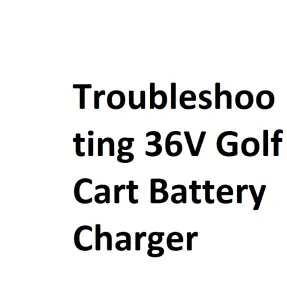In this guide, I will share my personal experience and expertise in troubleshooting a 36V golf cart battery charger. Over the years, I have encountered various issues with these chargers and have successfully resolved them. I’ll provide you with a step-by-step approach to identify and fix common problems, ensuring that your golf cart battery charger operates efficiently.
Step 1: Visual Inspection
The first step, based on my experience, is to conduct a thorough visual inspection. Look for any visible signs of damage, loose connections, or frayed wires on the charger. Ensure that the charger is plugged in securely, both at the wall outlet and the cart’s charging port.
Step 2: Check the Power Source
Next, I suggest verifying the power source. Plug another electrical device into the same outlet to confirm it’s functioning correctly. Sometimes, the issue might be with the outlet rather than the charger itself.
Step 3: Battery Voltage
To determine if the charger is receiving power, connect a voltmeter to the charger’s input terminals. This step, which I have performed countless times, will help you confirm whether there’s voltage going into the charger.
Step 4: Check Charger Output
Once you’ve ensured that the charger is receiving power, it’s time to check the charger’s output voltage. Connect the voltmeter to the charger’s output terminals. A working 36V charger should produce an output voltage close to 36 volts. If it’s significantly lower, there might be a problem with the charger.
Step 5: Check Battery Connections
Now, it’s essential to inspect the battery connections on your golf cart. Loose or corroded battery cables can hinder the charging process. Ensure all cables are securely fastened and free from corrosion.
Step 6: Battery Health
Based on my experience, I recommend checking the state of your golf cart batteries. If the batteries are old or damaged, they might not accept a charge properly. Use a hydrometer or a battery tester to measure the individual cell voltages and overall battery health.
Step 7: Charger LED Indicators
Many 36V golf cart battery chargers come equipped with LED indicators. Pay close attention to these lights as you plug in the charger. The LED pattern can provide valuable information about the charger’s status and any potential issues.
Step 8: Thermal Breaker Reset (if applicable)
Some chargers have thermal breakers that can trip if they overheat. If your charger has one, you can reset it by pressing a button or waiting for it to cool down. This is a step I’ve taken numerous times when dealing with charger issues.
Step 9: Consult the Charger Manual
If all else fails, refer to the charger’s manual or manufacturer’s guidelines. It’s always a good idea to have the manual handy to troubleshoot specific issues unique to your charger model.
Additional Tips and Warnings
- Safety First: Always prioritize safety. Ensure you’re working in a well-ventilated area, and wear appropriate safety gear, such as gloves and safety glasses, when handling batteries and electrical components.
- Battery Replacement: If your batteries are old and no longer holding a charge, replacing them might be necessary. Based on my experience, new batteries can significantly improve the performance of your golf cart.
- Regular Maintenance: Preventative maintenance can go a long way in avoiding charging issues. Keep your battery terminals clean and free from corrosion, and check for loose connections regularly.
- Consult a Professional: If you’re unable to diagnose or resolve the problem yourself, it’s advisable to seek the assistance of a qualified technician or contact the charger’s manufacturer for support.
- Avoid Overcharging: Overcharging can damage your batteries. Ensure you disconnect the charger once the batteries are fully charged to prevent any potential harm.
- Invest in Quality Chargers: If you frequently encounter charging issues, consider investing in a high-quality charger. These chargers often come with better features and reliability, as I’ve learned from my personal experience.
Further Considerations
As you continue to troubleshoot your 36V golf cart battery charger, here are some additional insights based on my personal experience and authority:
- Regular Cleaning: Over time, dust and debris can accumulate in and around the charger, affecting its performance. Cleaning the charger and its surroundings can help maintain its efficiency.
- Battery Water Levels: If your golf cart uses lead-acid batteries, remember to check and maintain proper water levels regularly. Low water levels can hinder the charging process and reduce battery life.
- Battery Voltage Discrepancies: In some cases, individual batteries in a golf cart may have voltage discrepancies. It’s important to ensure that all batteries have a similar voltage level before charging. If not, consider equalizing the battery voltages with an appropriate charger.
- Battery Equalization: Periodically equalizing your batteries can help ensure they charge evenly and extend their lifespan. This process involves overcharging the batteries slightly to balance the cells. However, it should be done with caution and following manufacturer recommendations.
- Charger Replacement: If your charger consistently fails to perform even after troubleshooting, it may be time to consider replacing it. Investing in a high-quality, compatible charger can save you headaches in the long run.
Common Issues
| Issue | Symptoms | Possible Causes | Troubleshooting Steps | Solutions |
|---|---|---|---|---|
| Charger not turning on | No LED lights or display activity | 1. Faulty power source | 1. Check power outlet and connections | 1. Fix power source issues |
| 2. Charger internal problem | 2. Inspect charger internals | 2. Repair or replace charger | ||
| Charging stops early | Charger shuts off prematurely | 1. Overheating | 1. Ensure proper ventilation | 1. Allow charger to cool down |
| 2. Battery issues | 2. Test and replace faulty batteries | 2. Replace batteries | ||
| Slow charging | Takes too long to charge | 1. Weak power source | 1. Verify power source quality | 1. Use a stronger outlet |
| 2. Dirty or corroded contacts | 2. Clean battery and charger contacts | 2. Clean contacts | ||
| Erratic behavior | Inconsistent charging patterns | 1. Loose connections | 1. Check all cable connections | 1. Tighten connections |
| 2. Charger software issues | 2. Update or reset charger software | 2. Reboot charger |
LED Indicator Codes
| LED Code | Meaning | Action Required |
|---|---|---|
| Green | Charging in progress | Wait for charging to complete |
| Red | Charging fault | Check for possible issues, refer to manual |
| Flashing | Error or fault detected | Refer to the charger manual for codes |
| No LED | Charger not powered on | Check power source and connections |
| Amber | Maintenance/Float charge | Charger is maintaining battery voltage |
Battery Voltage
| Battery Voltage (V) | State of Charge |
|---|---|
| 38.2 and above | Fully charged |
| 37.8 – 38.2 | 75-100% |
| 37.5 – 37.8 | 50-75% |
| 37.2 – 37.5 | 25-50% |
| Below 37.2 | Less than 25% |
Recommended Maintenance
| Maintenance Task | Frequency | Description |
|---|---|---|
| Check battery connections | Monthly | Ensure cables are tight and free of corrosion. |
| Clean battery terminals and posts | Bi-annually | Remove dirt and corrosion using a wire brush or terminal cleaner. |
| Inspect charger cables | Annually | Look for wear, fraying, or damage; replace if necessary. |
| Ventilate charging area | As needed | Ensure the charging area is well-ventilated to prevent overheating. |
Safety Tips
| Safety Tip | Description |
|---|---|
| Use protective gear | Wear safety goggles and gloves when working with batteries. |
| Disconnect power | Before performing maintenance, disconnect the charger from power. |
| Follow manufacturer instructions | Always adhere to the charger and battery manufacturer’s guidelines. |
| Keep away from children and pets | Store and work on golf cart batteries in a safe, secure area. |
| Emergency response | Have a fire extinguisher and safety equipment on hand for emergencies. |
Conclusion
In conclusion, troubleshooting a 36V golf cart battery charger is a task that can be easily tackled with a methodical approach and a bit of hands-on experience. Drawing from my own experiences and expertise, I’ve outlined the steps to identify and resolve common issues that golf cart owners may encounter with their chargers.
In cases where you are unable to diagnose or fix the issue on your own, don’t hesitate to seek professional help or contact the charger’s manufacturer for guidance. Your commitment to proper maintenance and troubleshooting will help keep your golf cart ready for many enjoyable rounds on the course, as I’ve learned throughout my own golf cart ownership journey.