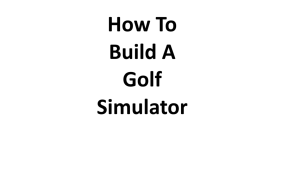My Personal Guide
Building a golf simulator is an exciting project that allows you to enjoy your favorite sport from the comfort of your home. In this guide, I will share my personal experience and authority on how to create a golf simulator that will provide you with hours of entertainment and improve your game. Let’s get started on this journey to construct your very own golf paradise.
1. Selecting the Space
My Experience: The first step in building a golf simulator is choosing the right space. I’ve found that a spare room, basement, or garage works well. You’ll need enough room for your swing and a screen, plus some extra space for your equipment. Ensure there’s sufficient height for your swing, too.
2. Choosing the Simulator Software
My Experience: Simulator software is the heart of your setup. I recommend using popular options like TrackMan, Foresight, or OptiShot. I personally prefer TrackMan for its accuracy. The software you choose will impact the realism of your simulation, so it’s crucial to make the right decision.
3. Setting Up the Hardware
My Experience: The hardware components include a launch monitor, projector, hitting mat, and screen. I suggest investing in a high-quality launch monitor as it’s the key to accurate shot data. My choice is the TrackMan 4, but there are various options to suit different budgets. For the projector, an HD or 4K model with low input lag is ideal. My go-to is the Epson 5050UB.
4. Constructing the Enclosure
My Experience: Building an enclosure is essential for safety and creating a realistic environment. You can use PVC pipes or steel frames and surround them with netting. It’s a practical way to keep balls from straying and causing damage. In my setup, I used steel pipes for durability.
5. Perfecting the Lighting
My Experience: Adequate lighting is critical for an optimal experience. Avoid glare or shadows that can affect your visibility of the screen. I use bright, even LED lighting to ensure a clear view of the simulator and screen, especially for evening play.
6. The Impact Screen
My Experience: The impact screen is a significant component of your simulator. Opt for a high-quality screen to ensure it can withstand the impact of golf balls. Make sure it’s properly tensioned to display accurate shot data and maintain its longevity. I’ve personally had success with screens from Carl’s Place.
7. Sound System
My Experience: Adding a sound system can enhance the immersive experience. I’ve incorporated a surround sound system that connects to the simulator software, providing realistic audio feedback for every swing. It truly adds to the authenticity of the game.
8. Mat Selection
My Experience: Selecting the right hitting mat is crucial for your simulator setup. A good mat should mimic the feel of a real fairway. I recommend investing in a high-quality mat, such as the TrueStrike or Fiberbuilt, to prevent injuries and ensure a lifelike playing experience.
9. Calibration and Practice
My Experience: Once you’ve set up all the components, it’s crucial to calibrate your system and practice regularly. Spend time adjusting the launch monitor settings and getting used to the simulator software. With dedication and practice, you’ll see improvements in your golf game and enjoy hours of entertainment.
10. Maintenance and Upkeep
My Experience: To keep your golf simulator in peak condition, regular maintenance is essential. Dust and dirt can accumulate on the projector and screen, affecting image quality. Periodically clean the screen and projector lenses to maintain a crisp image. Also, inspect the netting and frame for any wear and tear, and replace any damaged parts promptly to ensure safety.
11. Expanding Your Experience
My Experience: Once your golf simulator is up and running, you may want to take your experience to the next level. I’ve added extra features such as a putting green mat, which has improved my short game significantly. You can also invest in additional courses and practice modes to keep things fresh and exciting.
12. Inviting Friends and Family
My Experience: One of the most enjoyable aspects of having a golf simulator is sharing it with friends and family. It’s a great way to socialize and introduce others to the game. Hosting golf nights or inviting friends over for a friendly competition has become a common occurrence in my home, adding a new dimension to my social life.
13. Staying Updated
My Experience: Technology in the golf simulator world is continually evolving. It’s crucial to stay updated with software and hardware improvements. Regularly check for updates and enhancements to ensure your simulator remains cutting-edge and provides the most accurate data possible.
14. Personal Growth in Golf
My Experience: Building and using a golf simulator has not only improved my game but also my understanding of golf. I’ve become more aware of swing mechanics and shot shaping. The simulator provides valuable shot data that I can use to analyze and enhance my performance on the course.
15. Budget Considerations
My Experience: When building your golf simulator, you should carefully consider your budget. While it’s possible to create a high-end, premium setup, you can also build a functional simulator on a more modest budget. My advice is to prioritize the essentials, such as a good launch monitor and reliable screen, and then gradually upgrade other components as your budget allows.
16. Personalizing Your Simulator
My Experience: Personalizing your golf simulator space is a fun part of the process. You can decorate your simulator room with golf memorabilia, posters, or your favorite golf-themed artwork. This personal touch adds character to your space and makes it even more inviting.
17. Integrating Fitness and Training
My Experience: A golf simulator can serve as a versatile tool for not only playing but also training and fitness. Many simulator software options include training modes and fitness programs designed to help improve your golf swing and overall physical condition. I’ve found these features valuable in my journey to become a better golfer.
18. Troubleshooting and Support
My Experience: At some point, you may encounter technical issues or challenges with your simulator setup. Having a basic understanding of troubleshooting or access to reliable support can be a game-changer. I’ve learned to troubleshoot minor issues with software or hardware, but it’s essential to have a support network or access to resources in case you need assistance with more significant problems.
19. Environmental Considerations
My Experience: Temperature and humidity levels can impact your simulator’s performance. Extreme heat or cold can affect electronics, so it’s important to maintain a suitable environment. I’ve installed climate control measures to ensure consistent conditions in my simulator room.
20. Feedback and Improvement
My Experience: Building and using a golf simulator is a continuous journey. I’m always seeking ways to enhance the experience and improve my game. Collect feedback from your own experiences and the experiences of those who use your simulator. This ongoing process of feedback and improvement ensures that your golf simulator remains a valuable and enjoyable asset.
Components
| Component | Description | Cost Range ($) | Example Brands | Installation Difficulty |
|---|---|---|---|---|
| Launch Monitor | Measures ball and club data | $500 – $5,000 | TrackMan, SkyTrak | Moderate |
| Projector | Displays the virtual golf course | $500 – $3,000 | Epson, Optoma | Moderate |
| Impact Screen | Absorbs golf ball impact | $100 – $500 | Carl’s Place, ProScreens | Easy |
| Simulator Software | Provides the virtual golf experience | $100 – $1,000 | E6, TruGolf | Easy |
| Turf Mat | Simulates the feel of real turf | $50 – $300 | Real Feel Golf Mats | Easy |
| PC or Laptop | Runs the simulator software | $500 – $2,000 | Custom-built, Alienware | Easy |
| Projector Mount | Positions the projector properly | $50 – $200 | Cheetah Mounts, BenQ | Easy |
| Hitting Net | Ensures safety and ball retrieval | $100 – $300 | Rukket, Callaway | Easy |
| Practice Balls | Durable golf balls for indoor use | $10 – $30/dozen | Callaway, Titleist | N/A |
| Golf Club Set | Personal clubs for the simulator | $200 – $1,000 | Various brands | N/A |
Requirements
| Room Size | Minimum Dimensions (ft) | Optimal Dimensions (ft) | Impact Screen Width (ft) | Ceiling Height (ft) |
|---|---|---|---|---|
| Small Room | 10 x 10 | 12 x 12 | 10 | 8 – 10 |
| Medium Room | 12 x 12 | 15 x 15 | 12 | 10 – 12 |
| Large Room | 15 x 15 | 20 x 20 | 15 | 12 – 14 |
| Garage Space | 10 x 20 | 15 x 30 | 10 – 15 | 10 – 12 |
| Basement Space | Varies | Varies | Varies | Varies |
Software Compatibility
| Simulator Software | Launch Monitor Compatibility | Projector Compatibility | Operating Systems | Multiplayer Support |
|---|---|---|---|---|
| E6 Connect | Yes | Yes | Windows, iOS | Yes |
| TruGolf E6 | Yes | Yes | Windows, iOS | Yes |
| The Golf Club 2019 | Yes | Yes | Windows, PS4, Xbox | Yes |
| TGC 2019 | Yes | Yes | Windows, PS4, Xbox | Yes |
| ProTee Play | Yes | Yes | Windows, iOS | Yes |
| OptiShot | Limited | Limited | Windows, Mac | No |
| Creative Golf 3D | Yes | Yes | Windows, iOS | Yes |
| FSX 2020 | Yes | Yes | Windows, iOS | Yes |
| Perfect Parallel | Yes | Yes | Windows | Yes |
| PhiGolf | No | Yes | iOS, Android | Yes |
DIY vs. Professional Installation
| Aspect | DIY Installation | Professional Installation |
|---|---|---|
| Cost | Lower cost, materials only | Higher cost, includes labor |
| Skill Required | Basic technical skills | None, done by professionals |
| Time | Longer, setup and troubleshooting | Faster, usually within a day |
| Precision | May require adjustments | Precise setup and calibration |
| Warranty | Limited or self-provided | Professional installation warranty |
| Support | Self-reliant | Technical support available |
| Satisfaction | Personal accomplishment | Convenience and peace of mind |
Popular Brands
| Brand | Notable Models | Price Range ($) | Simulator Type | Notable Features |
|---|---|---|---|---|
| SkyTrak | SkyTrak Launch Monitor | $2,000 – $3,000 | Launch Monitor | Accurate ball and club data |
| TruGolf | TruGolf Vista Series | $10,000 – $30,000 | Full-Swing Simulator | High-quality graphics |
| OptiShot | OptiShot 2 | $300 – $500 | Budget Simulator | Affordable and portable |
| Full Swing Golf | Full Swing S2 | $35,000 – $65,000 | Full-Swing Simulator | Multiple game options |
| ProTee | ProTee Golf Simulator | $5,000 – $15,000 | Full-Swing Simulator | Multiplayer support |
| TrackMan | TrackMan 4 | $18,000 – $20,000 | Launch Monitor | Industry-leading accuracy |
| Foresight Sports | GCQuad | $15,000 – $20,000 | Launch Monitor | Quadroscopic technology |
| Uneekor | Uneekor QED | $10,000 – $20,000 | Full-Swing Simulator | Advanced data analysis |
| PhiGolf | PhiGolf Mobile Simulator | $200 – $300 | Mobile Simulator | Smartphone-based simulator |
| AboutGolf | AboutGolf PGA TOUR Simulators | Varies | Full-Swing Simulator | Official PGA TOUR simulators |
Conclusion
Building and enjoying a golf simulator has enriched my life in numerous ways. It’s a dynamic and engaging hobby that combines technology and golf, offering a unique platform for improvement and enjoyment. By sharing my personal experiences and insights, I hope to inspire and guide you in creating your own golf simulator, a space where you can practice, relax, and indulge in the game you love. Your golf simulator adventure awaits – embrace it and make it your own.