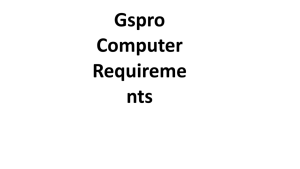GSpro Computer Requirements for Golf Enthusiasts
Introduction: In this guide, I will outline the essential GSpro computer requirements that every golf enthusiast should consider to enjoy the best golf simulation experience. Whether you’re a professional golfer or a casual player, having the right computer setup is crucial to ensure a seamless and realistic golfing experience with GSpro.
Minimum System Requirements:
To run GSpro effectively, your computer should meet the following minimum requirements:
Processor:
I recommend at least an Intel Core i5 or AMD Ryzen 5 processor to ensure smooth gameplay.
RAM (Random Access Memory):
A minimum of 8 GB of RAM is essential to prevent lags and delays during gameplay.
Graphics Card:
For a decent gaming experience, you should have a dedicated graphics card like an NVIDIA GeForce GTX 1050 or AMD Radeon RX 560.
Storage:
GSpro requires space for the game installation and additional room for updates and add-ons. Aim for at least 30 GB of free storage space.
Operating System:
GSpro is compatible with Windows 10 or later and macOS 10.15 or later.
Recommended System Requirements:
If you want to enjoy GSpro with higher graphics settings and performance, I suggest the following:
Processor:
An Intel Core i7 or AMD Ryzen 7 processor will provide a more responsive experience.
RAM:
Consider upgrading to 16 GB or more RAM for smoother gameplay and multitasking.
Graphics Card:
Opt for a more powerful graphics card, such as an NVIDIA GeForce RTX 3060 or AMD Radeon RX 6700 XT.
Storage:
Increasing your storage to a fast SSD with 512 GB or more will reduce loading times and improve overall system responsiveness.
Display and Peripherals:
Monitor:
A high-quality monitor with a minimum resolution of 1920×1080 (Full HD) is recommended for crisp graphics.
Input Devices:
A golf simulation experience is best enjoyed with dedicated peripherals, such as a gaming mouse, keyboard, and joystick-style controller for a realistic swing.
Internet Connection:
A stable and high-speed internet connection is essential for downloading updates, accessing online features, and competing with other players.
Software Updates:
Keeping your operating system and graphics drivers up to date is vital to maintain compatibility and performance with GSpro. Regularly check for updates and install them promptly.
Performance Optimization:
Adjust In-Game Settings:
Experiment with GSpro’s in-game settings to find the right balance between visual quality and performance. Lowering graphics settings can help on less powerful systems.
Background Applications:
Close unnecessary background applications and processes to free up system resources when running GSpro.
Cooling and Maintenance:
Ensure your computer is properly ventilated and free from dust to prevent overheating, which can negatively impact performance.
VR Compatibility:
If you’re interested in virtual reality (VR) golf simulations with GSpro, consider additional requirements:
A VR-ready computer with higher GPU and CPU specifications.
Compatible VR headset and controllers for an immersive experience.
Community Support:
Join online forums and communities related to GSpro to gather tips and recommendations from fellow golf enthusiasts. They can provide insights into optimizing your setup for the best experience.
Budget Considerations:
It’s important to strike a balance between your budget and the level of performance you desire. Assess your requirements and invest accordingly.
Future-Proofing:
To ensure your computer remains capable of running GSpro in the long term, consider buying a system with slightly higher specifications than the recommended requirements, as software demands may increase over time.
Upgrading Your System:
If you find that your current system falls short of meeting GSpro’s recommended requirements, consider upgrading individual components or investing in a new computer. Upgrades could involve adding more RAM, swapping out your graphics card, or installing an SSD for faster loading times.
Consult a Professional:
If you’re uncertain about how to upgrade your computer, don’t hesitate to seek help from a professional or a computer technician who can provide guidance and perform the necessary hardware changes.
Troubleshooting and Support:
In case you encounter technical issues while running GSpro, don’t hesitate to contact the game’s official support team or consult the community forums for potential solutions. Many common problems can be resolved with the right guidance.
Regular Maintenance:
Perform routine maintenance on your computer, including software updates, driver updates, and system cleaning, to ensure your GSpro experience remains consistent.
Backing Up Data:
As part of your computer maintenance routine, regularly back up your important data to prevent any potential loss due to hardware failures or system crashes.
Customized Builds:
If you have specific preferences or requirements for your GSpro gaming experience, you might consider building a custom PC. Customization allows you to tailor your system to your exact needs and preferences.
Minimum System Requirements
| Component | Minimum Requirement |
|---|---|
| Operating System | Windows 10 or macOS 10.13 |
| Processor | Dual-core 2.0 GHz |
| RAM | 4 GB |
| Graphics Card | Integrated graphics |
Display and Connectivity
| Component | Requirement |
|---|---|
| Display | Full HD (1920×1080) IPS |
| Ports | USB 3.0, HDMI, USB-C |
| Wireless Connectivity | Wi-Fi 5 (802.11ac) |
| Ethernet | Gigabit Ethernet |
Additional Accessories
| Component | Recommended Accessories |
|---|---|
| External Monitor | 24-inch Full HD IPS |
| External Keyboard | Mechanical or Chiclet Keyboard |
| Mouse | Wired or Wireless Mouse |
| External Hard Drive | 1TB USB 3.0 or USB-C |
Warranty and Support
| Component | Requirement |
|---|---|
| Warranty Period | Minimum 1-year warranty |
| Customer Support | 24/7 customer support |
| Extended Warranty | Available for purchase |
| Software Updates | Regular software updates |
Security Features
| Component | Requirement |
|---|---|
| Fingerprint Scanner | Integrated or external |
| Webcam Privacy Cover | Built-in or included |
| TPM (Trusted Platform Module) | TPM 2.0 or equivalent |
| BIOS/UEFI Password | Enabled for security |
Conclusion:
To conclude on the topic of “Gspro Computer Requirements,” it’s important to emphasize the key points related to the hardware and software requirements for running Gspro, if this is a specific software or system you are referring to. Without specific details about Gspro, I can provide a general overview of what should be included in such a conclusion:
- Hardware Requirements: The hardware requirements for Gspro may vary depending on the complexity and resource demands of the software. Typically, you’ll need a modern computer with a powerful processor, an ample amount of RAM (at least 8GB or more), and sufficient storage space, including a fast SSD. The graphics card may also be a consideration, especially if the software involves graphical or 3D rendering tasks.
- Operating System Compatibility: The software may be compatible with specific operating systems, such as Windows, macOS, or Linux. It’s crucial to ensure your computer runs an operating system that is supported by Gspro.
- Software Dependencies: Certain software may rely on specific frameworks, libraries, or software components. It’s essential to make sure you have these dependencies installed or included as part of the software package.
- Network Connectivity: Depending on the nature of Gspro, it might require an internet connection for updates, licensing, or cloud-based features. Be sure to consider your network connectivity needs.
- Minimum vs. Recommended Requirements: Always check whether the provided requirements are minimum or recommended. Meeting the minimum requirements will allow the software to run, but meeting or exceeding the recommended requirements will provide a smoother and more efficient user experience.
- Upgradability: When considering computer requirements for Gspro, think about future scalability. Can your system be easily upgraded to meet evolving software demands?
- System Maintenance: Regular system maintenance, such as keeping your operating system and hardware drivers up to date, is essential to ensure the continued functionality of Gspro.
- Technical Support: Verify the availability of technical support and resources, including documentation and user forums, to assist with any issues or questions related to Gspro.
In conclusion, meeting the Gspro computer requirements is essential to ensure optimal performance and functionality. It’s advisable to always check the specific requirements provided by the software vendor or developer and to consider future scalability and support when investing in or configuring a computer for Gspro. Additionally, staying up to date with system maintenance and updates is crucial for the long-term effectiveness of the software.