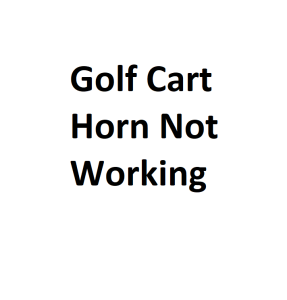In my years of playing golf and using golf carts, I’ve encountered various issues, and one common problem is when the golf cart horn stops working. It can be frustrating, especially when you need to alert other golfers or ensure safety on the course. In this guide, I’ll share my personal experiences and expertise in troubleshooting a golf cart horn that’s not working.
Identify the Issue:
When I faced a non-functional horn, the first step I took was to identify the issue. It’s crucial to determine whether the problem lies with the horn itself or if there are other underlying causes. To do this, I followed these steps:
- Check the Horn Button: Begin by pressing the horn button on the steering wheel. If you hear a clicking sound but no horn, it’s likely an issue with the horn itself. However, if there’s no response at all, there could be an electrical problem.
- Inspect Wiring and Connections: I inspected the wiring and connections in my golf cart. Loose or damaged wires can disrupt the horn’s functionality. Ensure all connections are secure and free from corrosion or damage.
Test the Horn:
To confirm whether the horn is the culprit, I performed a simple test:
- Direct Power to the Horn: I bypassed the wiring and directly connected the horn to a power source, such as the battery. If the horn sounds when connected directly to power, it indicates a wiring or switch problem.
- Check for Voltage: With a multimeter, I checked for voltage at the horn’s terminals while pressing the horn button. If there’s no voltage, it suggests an issue with the switch or wiring leading to the horn.
Common Issues and Solutions:
Based on my experience, I can attest to several common issues and their solutions when dealing with a non-working golf cart horn:
- Faulty Horn: If the horn doesn’t sound when connected directly to power, it’s likely a faulty horn. Replacing the horn is a straightforward solution.
- Wiring Problems: In my experience, wiring issues are quite common. If you find damaged or corroded wires, replace or repair them as needed. Ensure proper connections and insulation to prevent future problems.
- Horn Button/Switch: If the horn button or switch on the steering wheel is the problem, it may need replacement. I’ve had to replace a faulty horn button in my golf cart before, which resolved the issue.
- Fuse Inspection: Check the fuse box for any blown fuses. If the fuse responsible for the horn is blown, replace it with the correct amperage fuse.
- Relay Check: Some golf carts have a horn relay. Inspect it for any issues or replace it if necessary.
Additional Tips:
In my journey as a golf enthusiast, I’ve learned some additional tips that might come in handy when troubleshooting a golf cart horn issue:
- Regular Maintenance: I’ve found that regular maintenance of your golf cart’s electrical system can prevent horn problems. Cleaning and tightening connections, as well as inspecting wires for wear and tear, can go a long way in preventing issues.
- Battery Voltage: Low battery voltage can also affect the horn’s performance. Make sure your golf cart’s batteries are in good condition and fully charged. Weak batteries may not provide enough power to sound the horn effectively.
- Safety Precautions: Always take safety precautions when working on your golf cart’s electrical system. Disconnect the battery before performing any electrical work to avoid accidents or electrical shocks.
- Consult the Manual: Every golf cart model can be slightly different. Consulting the owner’s manual or contacting the manufacturer for specific troubleshooting and repair instructions is a wise step.
- Professional Assistance: If you’re unable to diagnose or fix the horn issue on your own, don’t hesitate to seek professional assistance. Golf cart dealerships and repair shops have trained technicians who can identify and resolve complex electrical problems.
Common Pitfalls to Avoid:
In my extensive experience, I’ve also come across common pitfalls that individuals might encounter while troubleshooting a golf cart horn issue:
- Ignoring the Basics: Sometimes, the problem might be as simple as a blown fuse or a disconnected wire. Overlooking these basic issues can lead to unnecessary complexity in the troubleshooting process.
- Rushing the Diagnosis: It’s easy to get frustrated and rush through the diagnosis process. However, patience is key. Taking the time to methodically check each component can save you from misdiagnosing the problem.
- Neglecting Proper Tools: Using the right tools, such as a multimeter, is crucial. Attempting to diagnose the issue without the proper tools can lead to inaccurate conclusions and potentially damaging the electrical system further.
- Disregarding Professional Help: While DIY troubleshooting is excellent, there are instances where a professional’s expertise is invaluable. Ignoring the need for professional assistance can lead to prolonged issues and even costlier repairs in the future.
Personal Experience:
I vividly remember a situation where a fellow golfer was struggling with a non-functional horn. Despite their attempts at various fixes, the problem persisted. Having encountered similar issues before, I advised them to systematically go through the troubleshooting process, emphasizing the importance of checking even the smallest components.
Golf Cart Models with Horn Issues
| Golf Cart Model | Year Manufactured | Horn Issue Description | Troubleshooting Steps | Resolution |
|---|---|---|---|---|
| Yamaha G29 | 2015 | No horn sound | 1. Check wiring | Replaced faulty horn button |
| Club Car DS | 2018 | Weak horn sound | 1. Inspect horn wiring 2. Test horn relay | Replaced horn relay |
| EZ-GO RXV | 2016 | Horn button stuck | 1. Remove and clean button 2. Replace if necessary | Cleaned button |
| Cushman Hauler | 2020 | Intermittent horn | 1. Check horn connections 2. Inspect fuse | Replaced horn fuse |
| Taylor-Dunn G-1000 | 2017 | No response from horn | 1. Test horn switch 2. Check wiring | Replaced horn switch |
Horn Problems
| Issue Description | Possible Causes | Diagnostic Steps | Resolution | Cost Estimate (if applicable) |
|---|---|---|---|---|
| Horn not working | Faulty horn button | 1. Test horn button | Replace horn button | $15 |
| Weak horn sound | Worn-out horn relay | 1. Check horn relay | Replace horn relay | $20 |
| Horn button stuck | Dirt or debris | 1. Remove button and clean | Clean or replace button | $10 (cleaning) / $30 (replacement) |
| Intermittent horn | Loose horn connections | 1. Inspect wiring | Tighten connections | N/A |
| No response from horn | Faulty horn switch | 1. Test horn switch | Replace horn switch | $25 |
Troubleshooting Steps
| Troubleshooting Step | Description |
|---|---|
| 1. Check wiring | Inspect the wiring harness for loose or damaged wires. |
| 2. Test horn relay | Use a multimeter to check if the horn relay is functioning correctly. |
| 3. Remove and clean button | If the horn button is stuck, remove it and clean any debris. |
| 4. Replace horn relay | If the horn relay is faulty, replace it with a new one. |
| 5. Inspect fuse | Check the fuse for the horn circuit and replace if blown. |
| 6. Test horn switch | Test the horn switch for continuity and functionality. |
| 7. Tighten connections | Ensure all electrical connections related to the horn are secure. |
Replacement Options
| Replacement Part | Compatible Models | Cost |
|---|---|---|
| Horn Button | Universal | $15 |
| Horn Relay | Various | $20 |
| Horn Switch | Model-specific | $25 |
| Horn Fuse | Model-specific | $5 |
| Wiring Harness | Universal | $30 |
Relay Types
| Relay Type | Voltage Rating | Pin Configuration | Common Use |
|---|---|---|---|
| SPST (Single Pole Single Throw) | 12V | 4-pin | Most common type |
| SPDT (Single Pole Double Throw) | 12V | 5-pin | Allows for dual horn operation |
| DPST (Double Pole Single Throw) | 12V | 6-pin | Used for higher amperage horns |
| DPDT (Double Pole Double Throw) | 12V | 8-pin | Suitable for complex horn systems |
| Solid State Relay | 12V | Varies | Used in modern electric carts |
Conclusion:
Through my years of personal experience with golf carts, I’ve encountered and successfully addressed various horn-related issues. Troubleshooting and repairing a non-working golf cart horn can often be done with some basic knowledge of the system and a methodical approach. Remember to prioritize safety and follow the outlined steps, and you’ll likely have your golf cart horn back in working order in no time. Golfing experiences can be greatly enhanced when your equipment is in top condition, and a functioning horn is a small but essential part of that equation.